The Xbox Live Gold subscription allows us to join a large community of players within the network multiplayer format, thus being able to experience multiplayer in a more cooperative way. In addition, this type of subscription allows us to have free games monthly in addition to having access to interesting discounts to buy..
When we make a subscription, we need to put an associated credit or debit card to know that the renewals can be done successfully. The problem is that if we try to eliminate that card, we will not be able to because of the subscription linked to it. So today we will see how to unsubscribe from Xbox Series X and Xbox Series S easily.
To stay up to date, remember to subscribe to our YouTube channel! SUBSCRIBE
How to cancel Xbox Series X or Xbox Series subscription
Step 1
Sometimes when we are going to eliminate a credit card we find that we cannot because we have a valid Xbox Live Gold subscription.
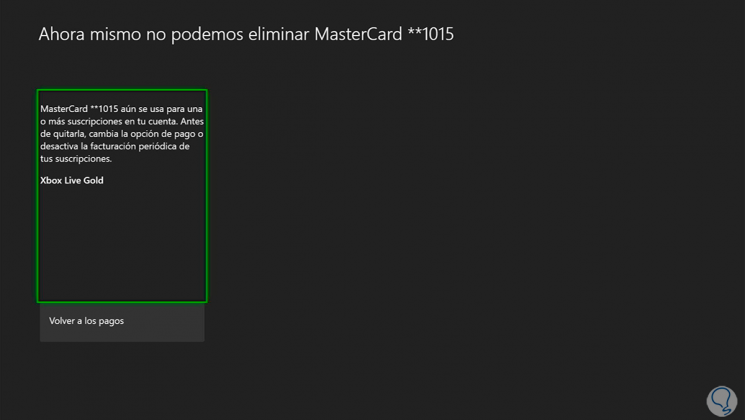
Step 2
To cancel our subscription we will first go to the Microsoft store.
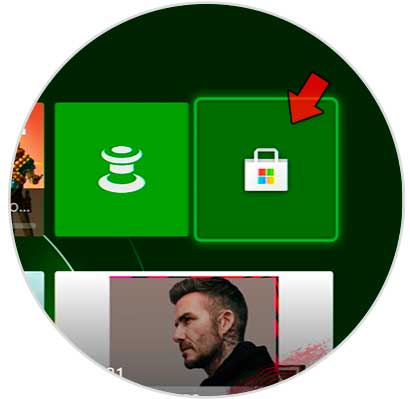
Step 3
Here we click on "Subscriptions" to see ours.
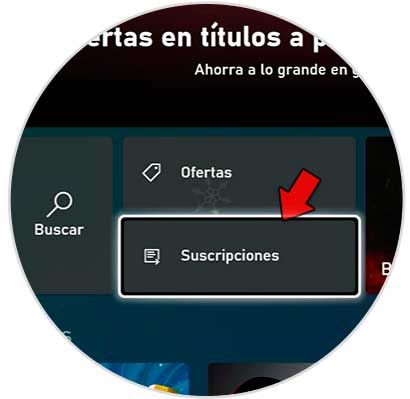
Step 4
Here we click on Game Pass or Xbox Live Gold depending on which one we want to delete. In this case Xbox Live Gold.

Step 5
Now we will click on the option "Manage the subscription".

Step 6
Within our screen we will click on "View and Manage the subscription".
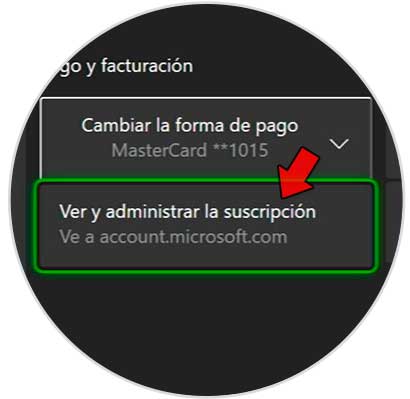
Step 7
Now the browser will open to manage our account. Click on "Manage" next to your card associated with charges.

Step 8
Next to Xbox Live Gold click on "Update or cancel subscription." Then you can confirm the action by clicking on "Cancel subscription".
After canceling it, you can delete the credit card..

In this way we can easily cancel an Xbox Series X or Xbox Series S subscription.