Even though Snapchat doesn't allow capturing images and videos, there is a way to do it ....

Snapchat is a very popular photo sharing service, which allows users to send photos and videos to their friends and family, and they disappear after a maximum of 10 seconds. While this means that users could send ugly / funny / sometimes inappropriate photos without any ramifications (or that's what they thought), Snapchat isn't able to prevent people from taking photo captures. on their smartphone.
However, it looks like the developers anticipated this eventuality and built a system that notifies the sender whenever their snaps have been captured by someone. Here we explain how to capture a snap without the sender knowing..
Original methods no longer work
We had initially found a method that allows us to take snapshots, that was to use Airplane mode and quit the app before the app could notify the sender, but that method no longer works. You can always put your iPhone in airplane mode and take a screenshot of a loaded snap, but once you reopen this app (whether it's a few minutes or maybe even a few days after), it will notify the sender that a screenshot was taken, and you can't avoid it anymore!
Our second suggestion is to use a third-party app that offers the ability to stealthily save new snapshots, but after the Snapchat hack in October 2014, Snapchat made the decision to tighten the security of its API. As a result, it killed a lot of third-party apps. There were still a few floats on the App Store recently, like Sneakaboo, but it looks like even these are no longer available.
So what are some other things we can do? While these aren't the easiest options available and still require some tuning, there are other ways to capture incoming snaps without the sender knowing..
Use another cell phone
Even if it would not be the most practical technical solution for this problem. Whatever your reason, if you want to keep an incoming snap, you can use your tablet or a friend's smartphone to save the snap when you open it.
The reason we say save instead of photograph is that, before you open the Snap, you don't know how long it lasts - if it's a one-second snap, it will end before you can press. the capture button. At least with a video, you can capture the part you want to record next, although the quality certainly won't be as good as if you took it by a screenshot with the original phone.
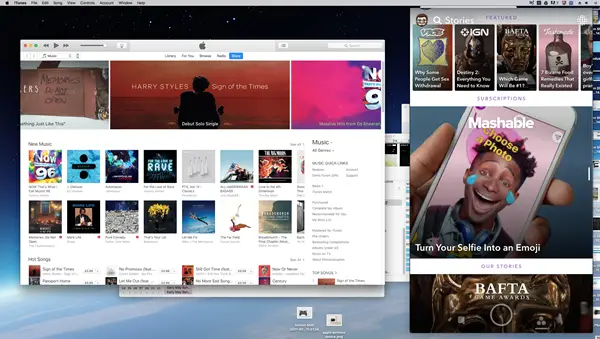
Use QuickTime or a Mac
This method requires a bit more preparation than that of quickly grabbing a spare phone or tablet to photograph your screen, but it will provide users with high-quality screenshots without notifying the sender. . How? 'Or' What ? Use a Mac, then connect your iPhone using a certified Lightning cable (it must support data transfer) and then open the QuickTime player.
Once open, from the menu bar, select File> New Movie Recording. Once the screen loads, hover your mouse near the Save button and a little arrow should appear - click on it. Clicking on the arrow should reveal the various recording options, including your iPhone - select your iPhone as the input for your camera, and then your iPhone's display should appear on the screen within seconds.
From there, you just need to save, open Snapchat, and open all the snaps you want to save. Once the action is complete, save the recorded video and capture the video on your Mac (SHIFT + CMD + 4) to save high quality photos without the sender knowing.
Unfortunately, since this is a feature that is only for iOS, Android fans are out of luck with this one. Still, there are a number of Android-mirror apps available (like Mirror for Android), and which can achieve a similar result.