How to delete your old iCloud backup from iPhone
Have you made iCloud backups often from your iPhone? It is a good habit to avoid data lost by accident. But so many iCloud backups have led to occupy the iCloud storage space. To free up your iCloud storage, you will need to delete your old iCloud backups. Follow this guide to erase your old backups with just a few clicks from your iPhone..
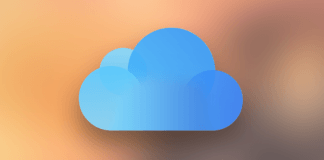
Note: If you delete the corresponding iCloud backup for your iPhone, iCloud will automatically stop backing up your iPhone.
To backup your iPhone without iCloud? You can try FonePaw iPhone Data Recovery. It can backup your data on iPhone as well as recover lost data..
How to delete your old iCloud backup from iPhone
Step 1. First, go to “Settings” > “iCloud” > “Storage” . Then tap on “Manage Storage” on your iPhone.
Step 2. Tap the name of your iPhone for which you don't need backup..
Step 3. Click on “Delete backup” .