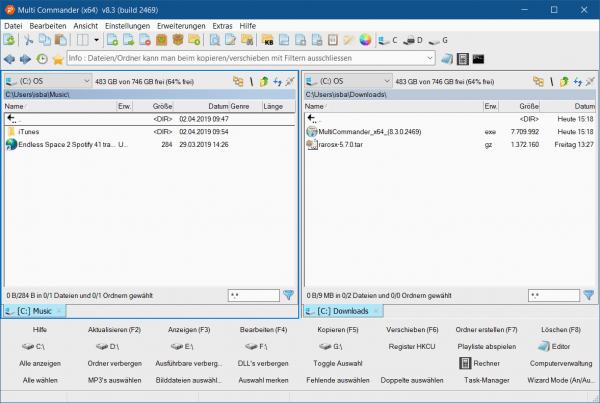Every time you transfer a file, browse your drive, or open downloaded files, you have to deal with Windows Explorer, the default file manager in Windows 10. The tool is actually quite useful, but nothing is more annoying than a crash when transferring large files of several gigabytes, but there are alternatives that are often even better than the Windows standard. And best of all: All the alternatives mentioned in this post are free!
FreeCommander
One of the most basic elements missing from Windows Explorer is a tabbed user interface. So you always have to jump back and forth in Windows Explorer if you want to perform different tasks at the same time or quickly search between different folders. FreeCommander fixes this by working with tabs that make working a lot easier. In addition, the free software has internal tools for splitting, compressing and extracting files, and renaming batches.
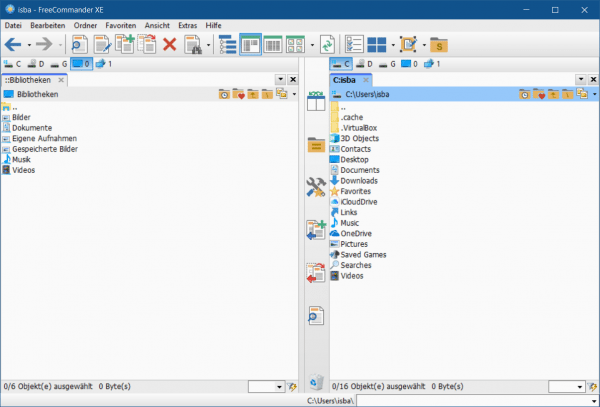
Explorer ++
As a good alternative to Explorer, Explorer ++ not only scores with its cool user interface. Because you can simply transfer the exe file of this software to a USB stick and run it from any computer. Explorer ++ may not be as feature rich, but it will be worth it if you work on different computers a lot. This alternative is offered in two different versions - 32-bit and 64-bit. If you use computers with different bit widths, save both versions on your USB stick..
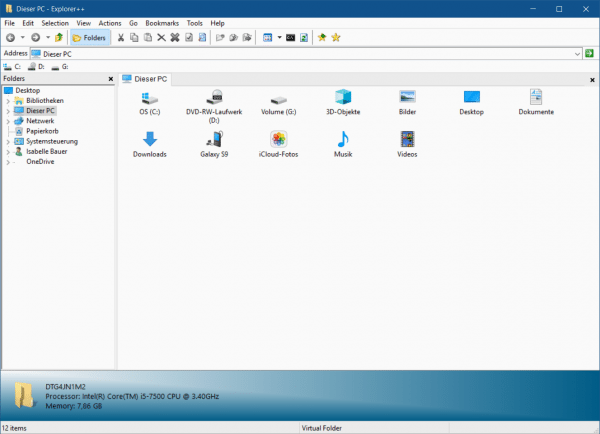
MultiCommander
Probably the best known and most widely used Explorer alternative. Like Explorer ++, MultiCommander offers a portable version and, like FreeCommander, has a user-friendly interface. With this application you can do a lot more than the two alternatives put together before, e.g. For example, you can rename multiple files, access the registry, work with FTP servers and easily navigate through folders. It's a lot easier to make a list of the things you can't do with MultiCommander. If you work a lot with the Explorer, this alternative is probably the greatest relief for you.