My Photo Stream is not showing photos on iPhone or iPad
Some iOS users face the same problem, their photos from My Photo Stream not showing on their iPhone and iPad or even Apple TV. How do I fix My Photo Stream not being displayed on iOS devices? In this article, we'll walk you through some practical solutions..
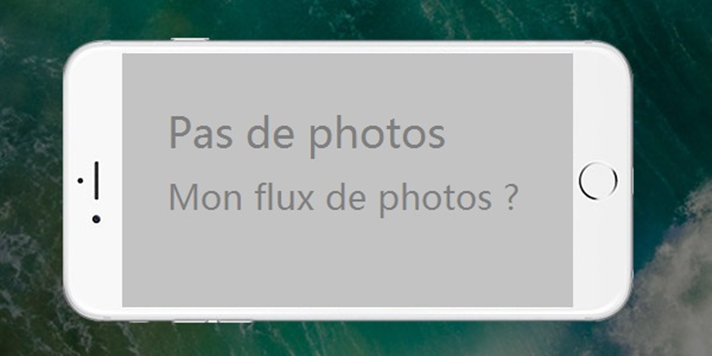
Here are the probable causes:
1. If you have iCloud Photo Library turned on, all the photos and videos you take are saved in iCloud, even those in My Photo Stream. However, you haven't enabled iCloud Photo Library on some of your iOS devices, My Photo Stream will upload your recent photos so they can be shared with them.
2. If you cannot access the photos in “My Photo Stream”, try these steps to resolve it..
My Photo Stream is not showing photos on iPhone or iPad
Step 1. First, then touch “Settings” > “Wi-Fi” on your home screen. And make sure you have Wi-Fi turned on and you have a stable internet connection.
Step 2. Go to “Settings” again . Then tap "iCloud" > "Photos" ..
Step 3. You will need to make sure the My Photo Stream feature is turned on. Turn off the feature and then tap "Remove . " So, reactivate "My Photo Stream" .
Step 4. Go and check if your iOS device's battery is less than 20% charged. If your battery is less than 20% charged, My Photo Stream is temporarily disabled to preserve it.
Note: If you are using Apple TV, storage capacity would be the main cause.