Ubuntu is practically the standard Linux for private desktops. Experienced users are also happy to recommend Debian. Both are related, but the differences are big. Here you can find out why the choice is not that difficult.
mother and child
In order to understand the differences, you have to take a very quick look at history. When Linux is mentioned, what is actually meant is a GNU / Linux distribution. Such an operating system basically consists of two basic components: The Linux kernel, which was brought to life by Linus Torvalds and is still largely maintained by him today. The name also says something about the origin: the first part is clear, the second part comes from Unix, the standard commercial system of the time. There are also some tools from the GNU project: GNU stands for GNU is not Unix. GNU / Linux was then launched as a better and, above all, free alternative to Unix.
A distribution then adds user software such as the desktop environment, office tools, system administration and so on to this base. You could also combine the Linux kernel, GNU tools, and your favorite software and you would have your own distribution. Or your own Linux - in everyday life "a Linux" usually means "a GNU / Linux distribution".
Debian has been around since 1996 and is one of the oldest distributions on the market. There are around 50,000 ready-made packages for Debian, i.e. precompiled programs that can be easily installed. Ubuntu, on the other hand, has "only" existed since 2004 and is a so-called derivative of Debian. This means that Ubuntu takes over the architecture and infrastructure from Debian, but builds a very independent operating system on it. Of course, we cooperate with one another, but both developer and user communities are each separate worlds. By the way, Ubuntu is available as Ubuntu Desktop and Ubuntu Server. When it comes to end users, as is the case here, Ubuntu always refers to the desktop version..
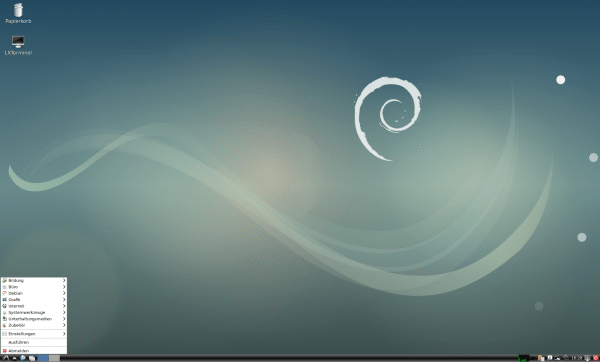 Debian, here with a simple LXDE desktop, is the origin of a number of Linux distributions.
Debian, here with a simple LXDE desktop, is the origin of a number of Linux distributions. Target groups
Debian addresses more experienced and / or professional users, Ubuntu Desktop more the average consumer. This can be seen very quickly in two aspects: If you haven't had much to do with Linux and want to download Ubuntu, you will get there with two or three clicks. If you try the same with Debian, you are almost guaranteed to fail. Why? Well, Debian makes little effort to lead unsuspecting users to the correct download. Debian is available for different architectures, there are different installation media and all downloads are ultimately listed as simple file lists - and if you don't know what an MD5 file is or what you need it for, you will be annoyed by the many links.
However, it becomes clearer when selecting the software installed by default. Debian relies completely on free software, basically everything here is open source. Debian is also about a philosophical principle. Ubuntu, on the other hand, primarily wants to be a free operating system that normal users can use and learn quickly and easily. In case of doubt, it is much better for the average consumer if a free but not free driver operates his hardware without any problems. For a company, on the other hand, it could be problematic under certain circumstances to use software that it cannot understand how exactly it works - and that is only possible with open-source products.
In addition to companies, there are also many Linux and open source enthusiasts who simply do not want to use proprietary software on principle.
 Ubuntu and its standard desktop are designed entirely for normal desktop users.
Ubuntu and its standard desktop are designed entirely for normal desktop users. Package management
In everyday life, however, there are other aspects that make the big difference, especially the packages. The package management is done in the background for both systems by "dpkg", which stands for Debian Package. As a user, you will usually manage packages via "apt". On the command line, commands like "apt install gimp" make software installation extremely easy. As a graphic tool, "Synaptic" has established itself as the standard over the years. With Ubuntu, there is also the Ubuntu Software Center, which is now finally and exclusively aimed at normal non-tech users. So far something like that.
With Debian, however, the focus is now on stability - stability is basically what makes Debian stand out. And this stability comes at a price: You will find a number of packages on Debian that are quite old. Ubuntu, on the other hand, gives its users significantly newer versions and thus more and / or newer functions. For example, in Debian 9 stretch you will find the printing system "cups" (Common Unix Printing System) in version 2.2.1. In Ubuntu 18.04 LTS, however, version 2.2.7. The problem becomes drastic when it comes to larger packages: Gimp 2.8.18 from 2016 runs by default on Debian. But the current version is 2.10.8 - and it has a lot of great, great innovations on board! On the Distrowatch page you can directly compare package versions of distributions. Of course, you can install more recent versions, but this is often very cumbersome. Sometimes dependencies like libraries have to be updated manually, sometimes other programs don't run because they need the old versions of libraries. And then you have to tinker. Those who frequently install and try out new software will certainly not be happy with Debian..
Admin rights
If you install software under Linux or change the system configuration, you usually need admin rights, as is also the case under Windows. With Windows, this is always done by the same query via a window. With Debian and Ubuntu, however, you will also work in the terminal, and there they both do things fundamentally differently.
Under Debian it is common to change the user for this kind of work by simply becoming the root user (admin) via "su" in the terminal and then entering the root password. In Ubuntu, on the other hand, there is no root user at all by default. Admin rights are granted here to normal users using the "sudo" command. Instead of becoming the root user with "su" and then installing a program with "apt install gimp", for example, this is done under Ubuntu with "sudo apt install gimp", followed by the password query. Ubuntu started this practice on a large scale and the sudo variant has at least one advantage: laypeople never think of logging in as root for reasons of convenience - which is of course a security problem. On the other hand, who a lot,working as root often and long will hate it.
Sure, you can teach Debian sudo and use Ubuntu as real root users or detours via sudo. But it's about the standards. At least for beginners, Ubuntu is better here, too: It's more secure and most of the instructions on the net simply explain it with sudo commands.
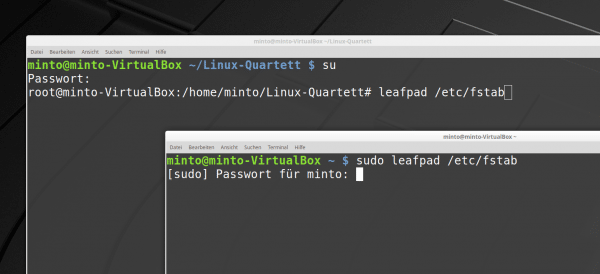 Opening the "fstab" file via sudo and su - here in the Ubuntu derivative Linux Mint.
Opening the "fstab" file via sudo and su - here in the Ubuntu derivative Linux Mint. Project background
Very briefly to the project background: Debian is a community project, behind Ubuntu is mainly the Canonical company. And where a company is leading, there are also unpopular decisions. For example, at some point Ubuntu began to include Amazon links in its internal search - an absolute no-go for many Linux fans. Even for pragmatists who have no problem with proprietary drivers and the like. At some point, the extremely horrific Unity desktop was installed, which Ubuntu should have cost many users - and is now history again.
In this respect: On the one hand, a financially strong, operational background can definitely help - especially when it comes to eye candy and other things that are more of interest to ordinary consumers. On the other hand, it is a bit more "microsoft" ... Debian as a community project will not allow itself such flips, but in case of doubt it will support techie rather than Otto issues.
In a nutshell: If you, as a normal end user, are looking for a normal operating system for your desktop and want to choose between these two Linuxs, then you should definitely choose Ubuntu. If, on the other hand, you want to set up a system on which only and exclusively and in the long term things like Office, Mail and Browser run, you can definitely think about Debian. But the less you know about Linux, the more you should gravitate towards Ubuntu..