If you are planning to switch from an iPhone to an Android device, you might run into a few obstacles in moving your valuable data, but they are far from insurmountable. Here you find FonePaw DoTrans, a practical and efficient tool to transfer your contacts, photos, as well as music, movies, TV shows, clips, podcasts from your iPhone to your Huawei without complicated operations. Using this software, you can perform your data move just in few clicks. So, follow this guide, find the most convenient method for data transfer..
How to Transfer Contacts, Photos and Videos from iPhone to Huawei
Step 1. Download and install FonePaw DoTrans on your computer.
Free try
Step 2. Start the software, and connect your iPhone and Huawei phone to your computer
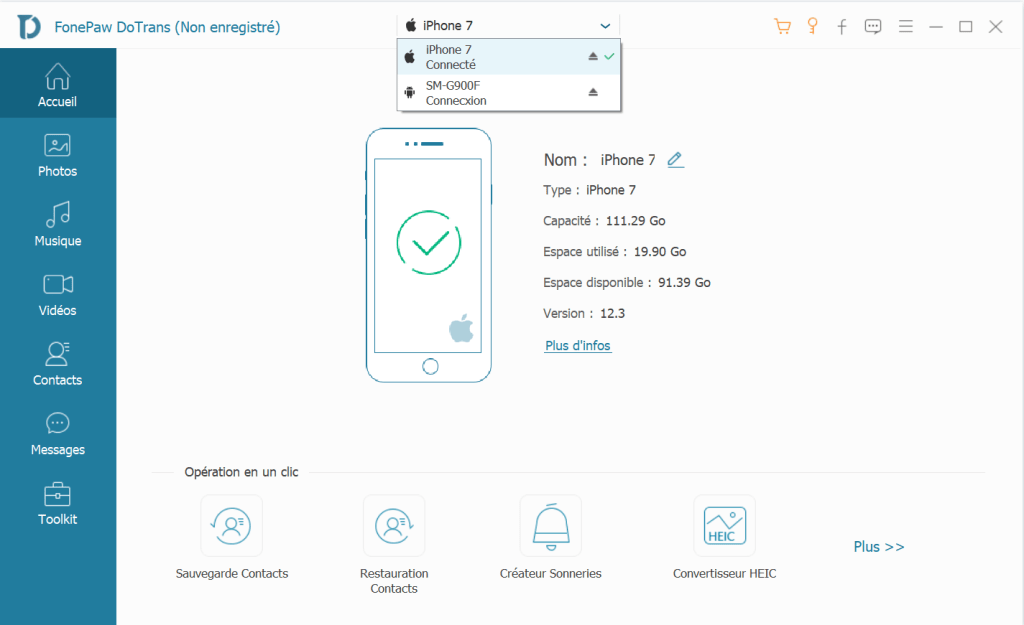
Unlock your iPhone and tap "trust this computer". Enable USB debugging of your Huawei device
If your Huawei phone has not yet enabled USB debugging mode, please follow the steps below:
For Android 2.3 or earlier versions:
1. Enter Settings
2. Click on Applications
3. Click on Development
4. Check USB debugging
For Android 3.0 - 4.1:
1. Enter Settings
2. Click Developer options
3. Check USB debugging
For Android 4.2 or later:
1. Enter "Settings"> "About device"
2. Type "Build number" 7 times
3. Go back to Settings and choose "Developer options"
4. Check USB debugging
Step 3. Select the data types you want to transfer, tick them and press “Start copying”..
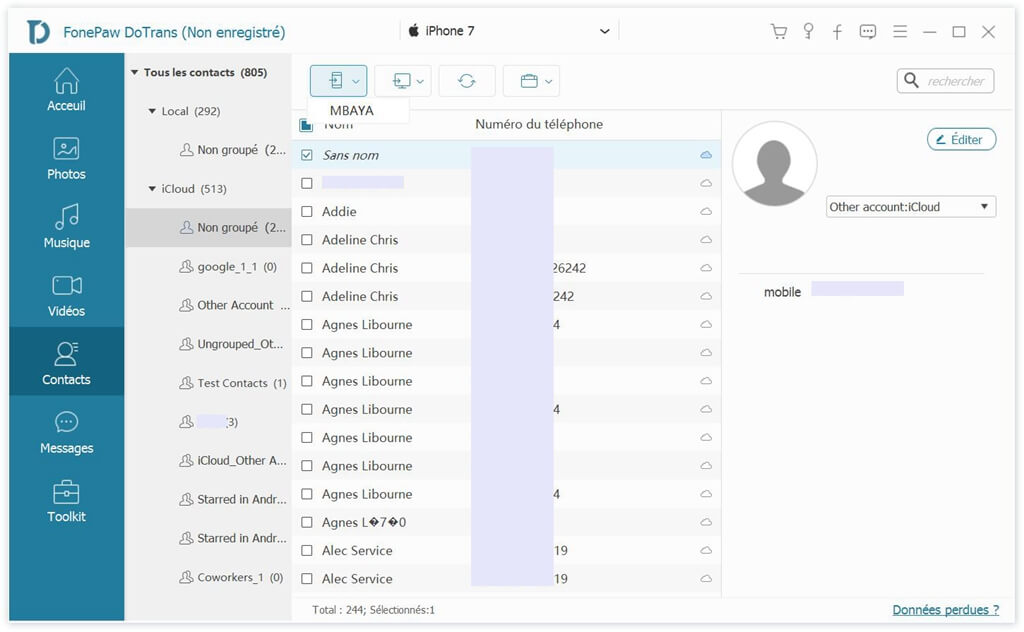
Step 4. The data is being copied. And the transfer will be completed in a few minutes.
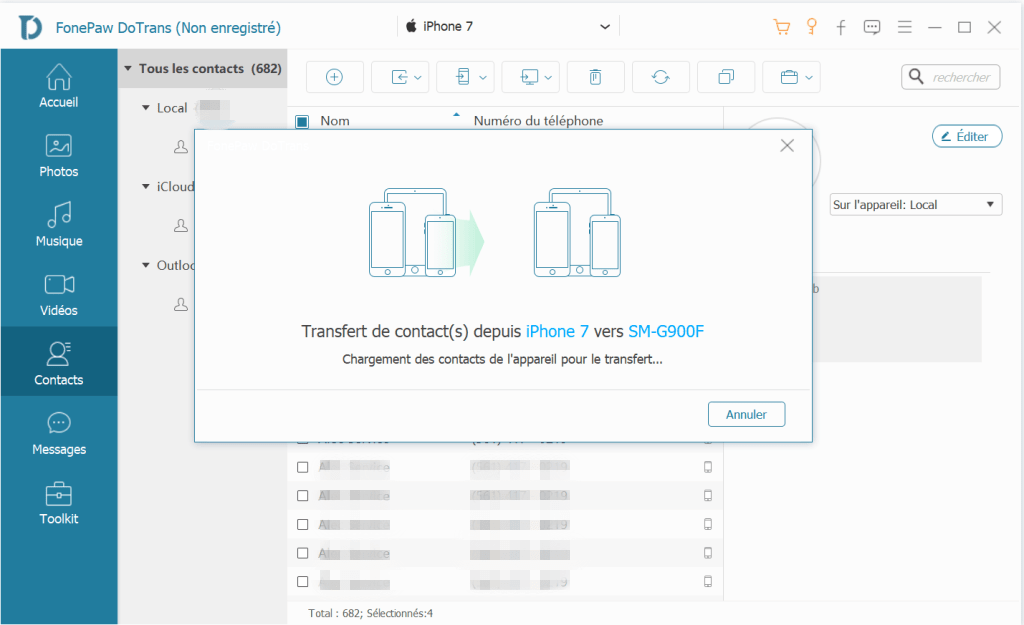
What do you think about this method or do you have other more effective methods? If so, please let us know by leaving a comment!
Free try