How to turn on iPhone weather app notifications
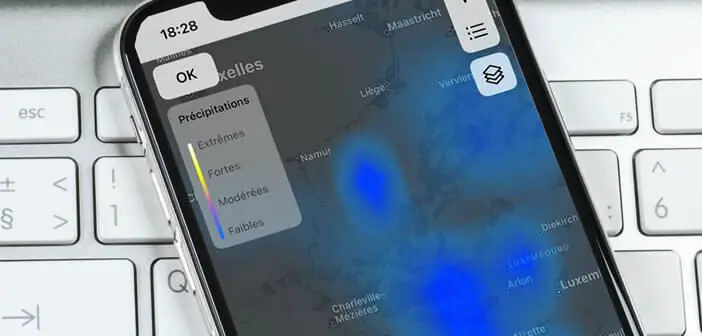
With the arrival of iOS 15, the iPhone's Weather application has benefited from a major overhaul both in terms of interface and functionality. In addition to traditional weather forecasts, Apple users now have a precipitation radar map to track the arrival of rain or snow in real time. We explain everything about this new function..
How to turn on iPhone weather app notifications
One of the main changes brought by Apple's new mobile operating system is the Weather app. It features a brand new dynamic design that changes depending on the climatic conditions of the region you are in.
For example, if it is raining outside, the application will highlight the maps and indicators related to precipitation (rain intensity, speed of wind gusts and duration of the rainy episode). You can even if you wish to configure notifications to be alerted of the arrival of snow or rain..
- Open the iPhone Weather app
- Click the Menu button located in the lower right corner of the screen
- Select the city you are interested in from the list
- Press the option button (three dots aligned) in the upper right corner of the application
- Select the Notifications section
- Activate the switch placed next to the desired location (city or my position)
- Press the Ok button to finish configuring weather notifications
Your phone will notify you when it starts to rain or snow. Likewise, the system will send you a notification to warn you that the rain has stopped and the sun returns. Obviously that remains forecasts. Don't be surprised if you receive a notification that it should rain at 11 a.m. and nothing falls until 6 p.m.