The MAC address - short for Media Access Control address - is unique for each device. It is used to identify specific devices in the network - depending on the router settings, this is the only way to do this. The MAC address is the specific address of the network adapter in the device. We'll show you how to find out these for your Android device.
Read out MAC address on Android device under Android 9.0 and newer
Follow our step-by-step instructions or take a look at the brief instructions ..
1st step:
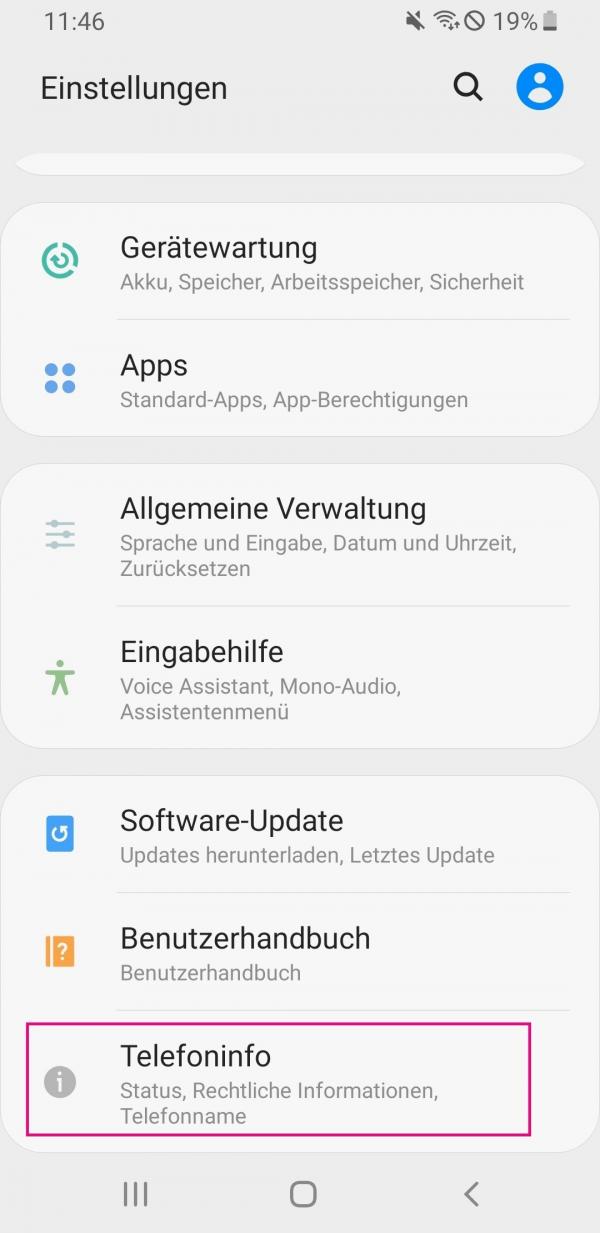 Call up the settings and then tap on the bottom point " Phone info ".
Call up the settings and then tap on the bottom point " Phone info ". 2nd step:
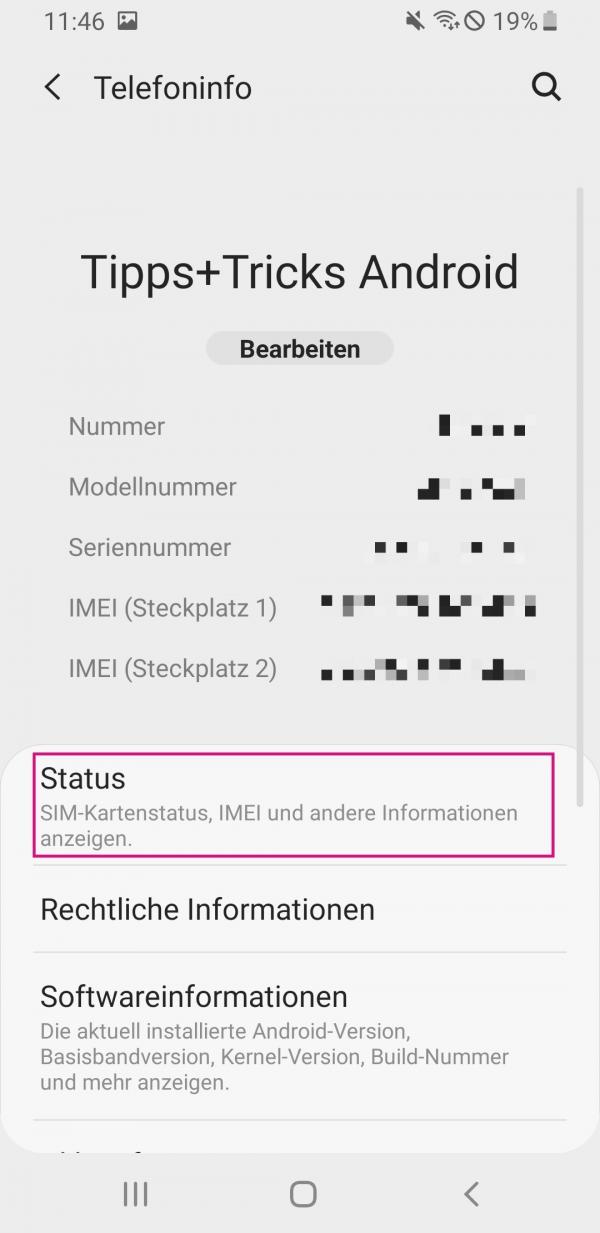 Now tap on " Status ".
Now tap on " Status ". 3rd step:
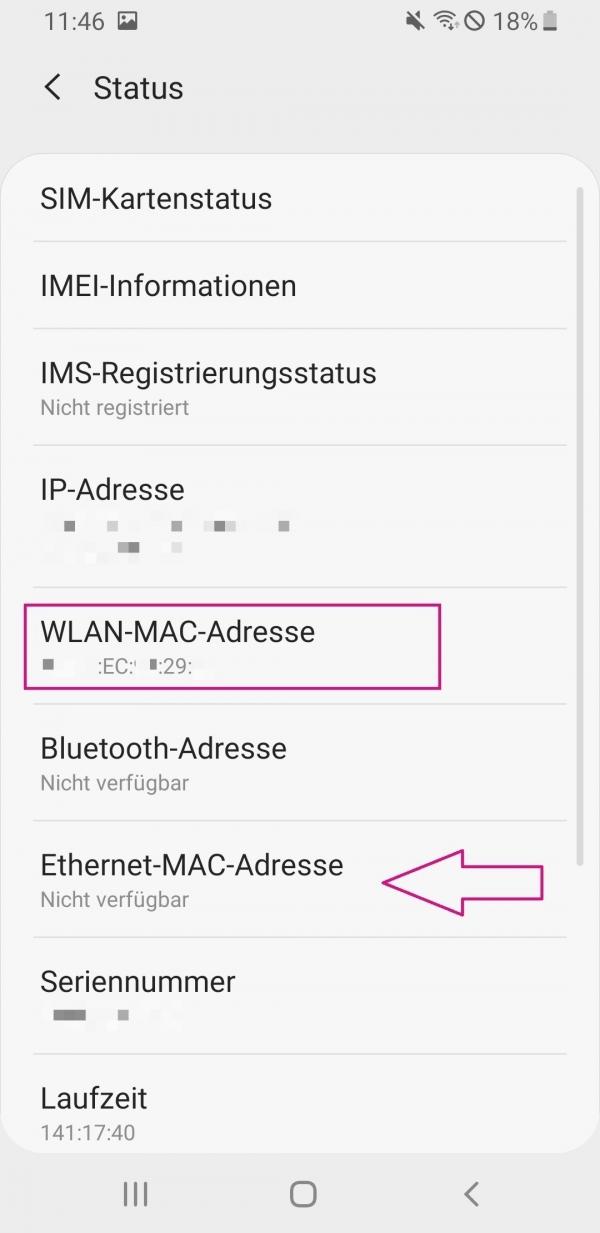 Under the information listed here, you will usually find the MAC address of your mobile phone under " WLAN MAC address ". If you have connected your mobile phone to the Internet using a LAN cable and an Ethernet adapter, you must read out the " Ethernet MAC address " instead . This is not available here because the device is only connected via WiFi.
Under the information listed here, you will usually find the MAC address of your mobile phone under " WLAN MAC address ". If you have connected your mobile phone to the Internet using a LAN cable and an Ethernet adapter, you must read out the " Ethernet MAC address " instead . This is not available here because the device is only connected via WiFi. Read out MAC address on Android device up to Android 8.0
Follow our step-by-step instructions or take a look at the brief instructions .
1st step:
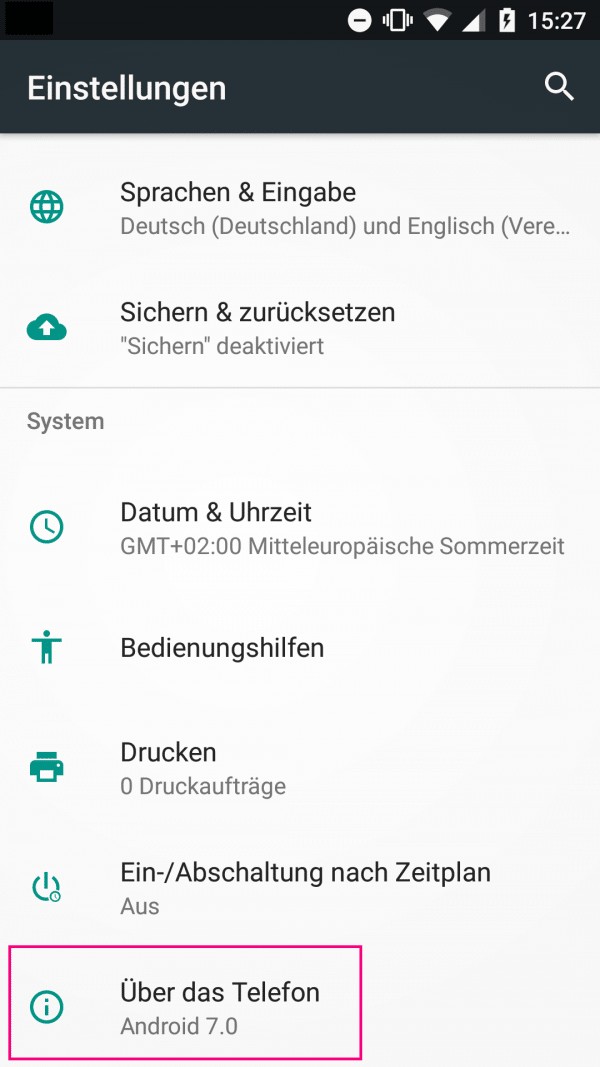 Open the settings of your Android device. Scroll all the way down. There you will find the item " About the phone " in the " System " category . Tap on it.
Open the settings of your Android device. Scroll all the way down. There you will find the item " About the phone " in the " System " category . Tap on it. 2nd step:
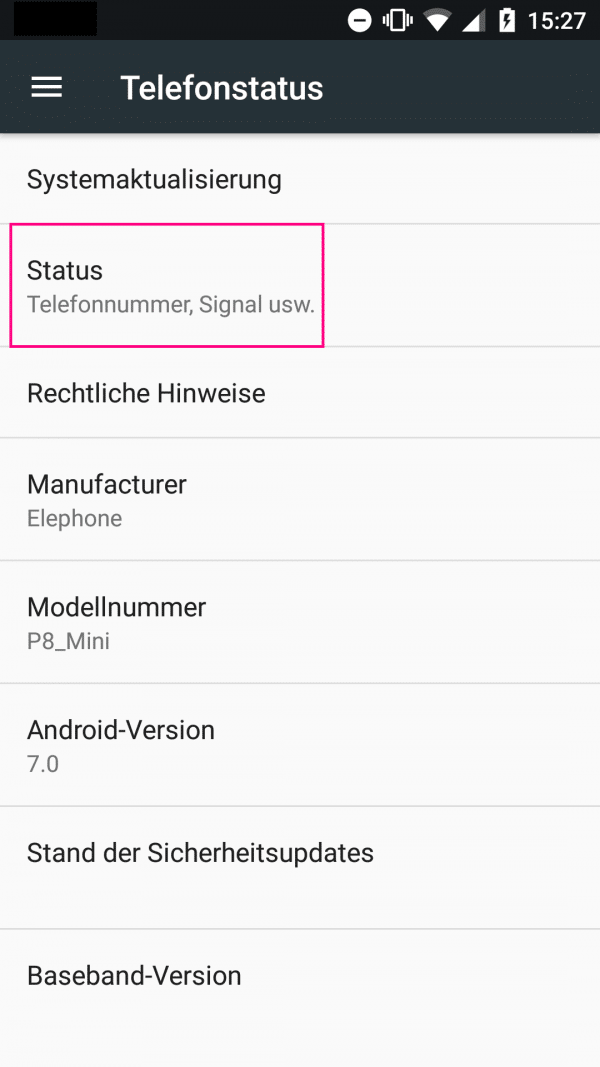 Now tap on " Status ".
Now tap on " Status ". 3rd step:
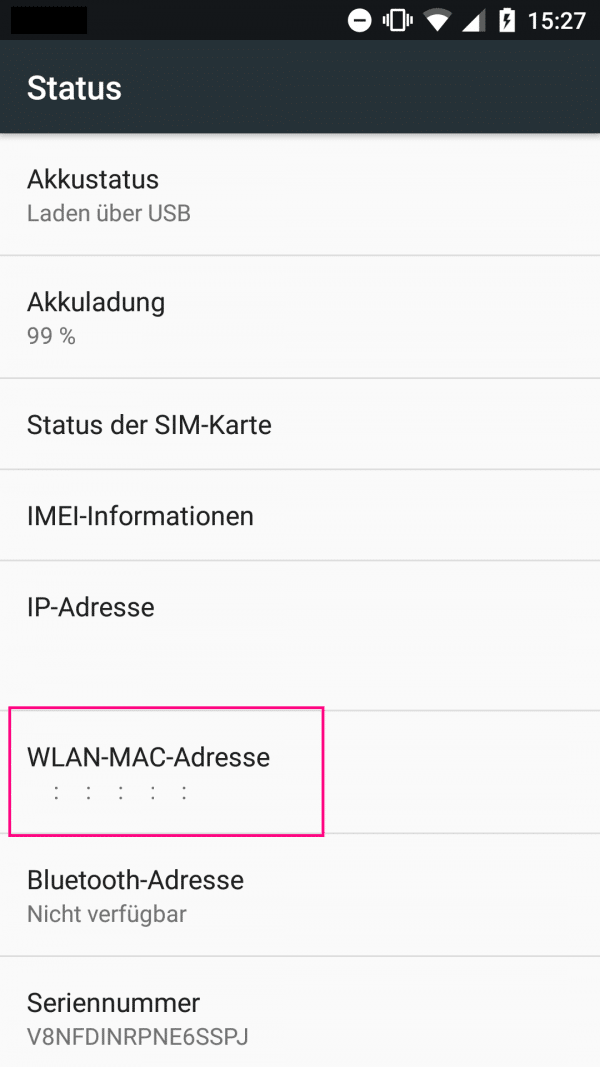 The item " WLAN MAC address " provides information about the MAC address of your Android smartphone.
The item " WLAN MAC address " provides information about the MAC address of your Android smartphone. Brief instructions: Read out the MAC address on the Android device under Android 9.0 and newer
- Visit the settings on your Android smartphone.
- Scroll down and tap on " Phone info ".
- Select the " Status " item here .
- Various data will now be displayed. You will find the MAC address of your smartphone under " WLAN MAC address ".
If you connect your smartphone to the Internet using an Ethernet adapter and a LAN cable, you will find the " Ethernet MAC address " two lines below.
Brief instructions: Read out MAC address on Android device up to Android 8.0
- Open the settings of your smartphone.
- In the " System " area, tap on the sub-item " About the phone ".
- Select " Status ".
- The item " WLAN MAC address " provides you with exactly the information you need.