Most of the time, when you partition hard drives, you have to make a decision: GPT or MBR. We will show you briefly and clearly the differences and why it is actually not the right choice!
What does partitioning do anyway?
Before you devote yourself to the question of whether it should be MBR or GPT, you should of course know what these things are for and what they do. When that is clear to you, just skip to the next heading. Hard drives, regardless of whether they are HDD or SSD, are inherently nothing more than physical storage media that a computer or operating system cannot do anything with at first. A Windows, for example, needs to know where on the metal plate or where on the flash memory the beginning of the memory area is, where is the end - and what is the name of the area anyway? Should everything be one big memory or are several small ones useful? And if the operating system should even start from this hard drive: How should the computer know?
Hard disks are therefore partitioned, i.e. divided into areas. Every Windows user tends to know this only too well: Everything that is under "C: \", for example, is a partition. Everything under "D: \" is another partition and so on. Such a partition can include an entire hard disk or just a part of it. How big these parts are and what they are called is recorded in the partition table; there is also further technical information. In addition to the actual partition table, information about what should be booted at all is required when the system is started.
Traditionally, these two tasks, boot information and partitioning, were performed using the BIOS (Basic Input Output System) and MBR (Master Boot Record) technologies. The more modern variant runs via UEFI (Unified Extensible Firmware Interface) and GPT (GUID Partition Table). BIOS and UEFI are the computer's firmware, i.e. the most basic software that enables communication between hardware and other software such as the operating system in the first place.
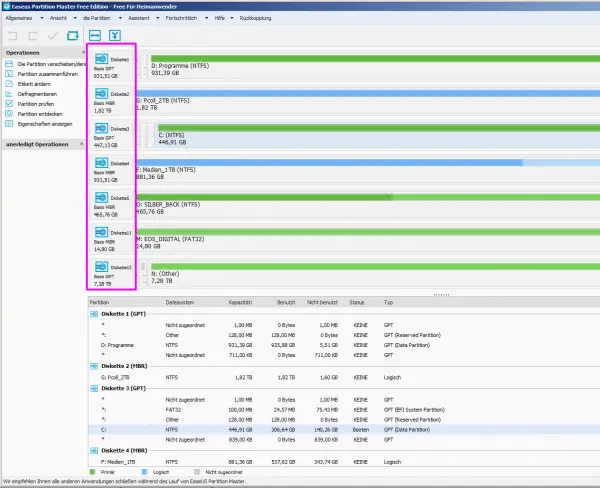 In partition managers, you can see where MBRs and GPTs are at work.
In partition managers, you can see where MBRs and GPTs are at work. GPT vs MBR
The MBR is basically a very simple matter: At the beginning of the hard drive, the boot loader, which starts the operating system, and the partition table are simply set. Unless it is a boot hard disk, only the table is used. In simplified terms, it just says: Partition 1 begins at position X, ends at position Y, is called, for example, "D: \" and is of type ABC. There are a number of different options for "Type", for example "Linux Native", "FAT32", "Dynamic Disk" and many more.
The GPT variant is a little more extensive, but not more complicated: First of all, for reasons of downward compatibility and data security, there is still the old MBR, which is only intended for programs that cannot work with GPT - which nowadays only occurs in exceptional cases should. This is followed by the GUID partition table, which essentially offers the same information as the MBR table - after all, it also fulfills the same task. However, there are a few more types and information here and of course the exact structure differs. The nice thing about the structure, types and formatting of these tables: You don't have to be interested at all, the average consumer has absolutely nothing to do with these technical internals! And they don't really affect your work either.The only exception: with GPT there are two security mechanisms against data loss. On the one hand, there is a backup of the table and, on the other hand, there is a checking mechanism to guarantee the integrity of the table and, if necessary, even to repair errors automatically. In other words: The probability of data loss is significantly lower with GPT..
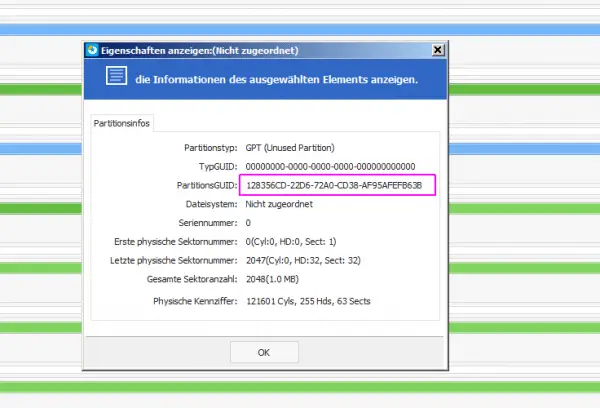 The GUID of a GPT partition.
The GUID of a GPT partition.
And yet there are some differences in the end result that are very relevant to you. First of all, MBR only supports four so-called "primary partitions". If you want to have more partitions, you have to create one or more of these four primary partitions as "extended partitions", which in turn can be subdivided into any number of "logical partitions". Under Windows you will basically not notice any difference what kind of partition it is. But the structure is a bit more complicated and these nested partitions can lead to data loss more quickly if they are defective. With GPT you can theoretically create as many partitions as you want, 128 should be supported by all systems - without differentiating between primary, extended and logical partitions.
Even more obvious for most users: MBR partitioning only works up to a hard disk size of 2 terabytes - which is already a standard size today. GPT, on the other hand, creates 9.6 zetabytes, i.e. 9,600 million terabytes. As a private person, you can get by for a few years.
Another difference lies in the boot loader: With the MBR, this is in the first sector of the hard disk, i.e. at the beginning of the physical memory. With GPT, however, it is located in its own small partition, the EFI system partition. Each operating system adds its own entry here, which makes multiboot systems much easier and, above all, more robust.
GPT or MBR?
GPT can address larger hard drives, manage more partitions and is much more robust against data and partition loss. In addition, it is downward compatible with restrictions. Yes, programs and Windows sometimes give you the choice of whether you want to partition a new hard disk in MBR or GPT style. But basically that is the choice of whether you would like to have an Opel Corsa from 1990 or a 5 Series BMW from 2019 plus a 90 Series Corsa.
Hence the short version: GPT should be the style of your choice! And you can change that later, for example with the EasUS Partition Master Free.
Note: Unfortunately, the free version of the tool no longer offers an option to convert MBR to GPT. Alternatively, there is the Windows 10 integrated MBR2GPT. Detailed documentation is available directly from microsoft.com ..
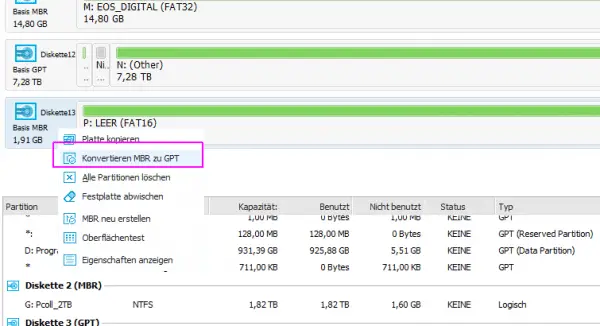 MBRs can be easily converted to GPTs.
MBRs can be easily converted to GPTs.