What questions do Android users ask the most frequently? What we see most often are: How to make your Android faster? How do I speed up my Android phone? It is indeed the dream of all Android users to see their phone defy all the limits of fluidity and speed..
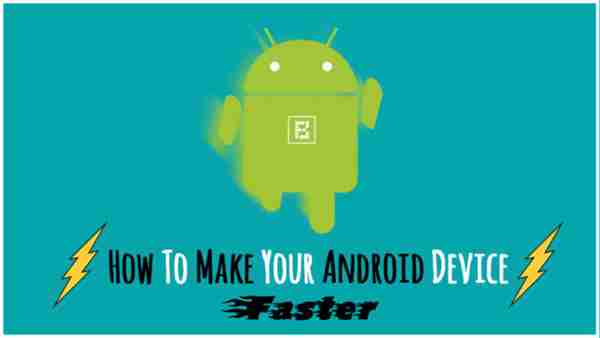
But do you think it's really possible? Could you make your Android phone faster than it is capable of? All we want at best is to make the Android device work like new because installing apps and using them on a daily basis greatly slows down our smartphone. These apps run in real time and consume memory, storage, and other device resources.
So what could be the ways to use our Android devices more efficiently, so that we can reduce bugs and crashes as much as possible, if not completely? That said, check out some useful and effective Android tips and tricks right now..
19 Tips and Tricks to Make Android Faster
1. Just keep the apps you use, leftovers are in the trash

Almost every Android tips and tricks you might read will all recommend that you keep only the apps that you use daily. Doesn't that seem obvious? Would you store unnecessary things in your house just because they're free, you don't have to pay a single penny to get them? Well, even though some of our homes are often filled with such things, should we be doing the same with our smartphones?
Various apps that live in our smartphones are running all the time and need to connect to the internet to keep working. And if these apps are of no use to us, they will only damage hardware and increase our data bills. Getting rid of these apps would be a smart move to speed up Android.
2. Clear app cache to make your android phone faster
There are some apps that you don't need on a regular basis, but they're still important enough to have a place on your device. For example, the apps you use to book flights, hotels, and order food. To make Android faster, try clearing the data, cached for these apps, in settings to make sure it doesn't consume a lot of space when not in use..

Clearing cached data sometimes helps make the app run smoother as it removes old data which can slow down the process and cause freezes and crashes. When the data is deleted, the app can keep newer versions of the same items. This method is useful in the case of large apps like Facebook and Instagram which store tons of images and other data on your device.
Free Android tip : remember that deleting the application cache in most cases deletes the preferences saved by the application.
3. Clear the system memory several times during the day.
Android has excellent skills in the area of task management. Whenever needed, it can close unwanted processes on its own. Even though this is an old school technique, I can tell you, it would be very useful if your device has a shortage of RAM.
Today almost all launchers include the option to free up system memory. If this is not available, you should consider installing an app to clear the memory. And here I'm not talking about apps that claim to make your Android phone faster just by performing real-time cleaning operations. All they do is make the device even slower.
Erasing smartphone RAM can give you a boost for instant performance as it closes various unwanted apps capturing the precious memory of Android phone.
4. Use lighter versions of the apps, if available.

Many popular applications like Facebook, Twitter, Messenger, Opera also have their "light" versions. These lightweight apps are often designed for entry-level smartphones and for users who want to keep it simple.
Using Lite versions for apps can improve the performance of your Android phone. And they also lower your data bills because that's one of the reasons such apps exist.
5. Update your phone regularly
Each newer version of Android comes with various performance improvements. So upgrading your device, if your provider is kind enough to pull one out, can do wonders and speed up your Android.
Alternatively, you can head for custom ROMs for your Android device if you think the device maker just forgot about the fact that it no longer exists. This is the case with the Mi Pad that my friend brought over a year ago. Even though the device has a large capacity hardware, it still runs Android KitKat. Please note that using customs ROMs usually comes under the category of Android performance tips for power users.
6. Don't update your phone too much
Now that might sound a bit unusual. But keeping your Android phone up to date is one of the things most often mentioned in tips and tricks articles. But everything also has a downside. For example, if your device's storage space is low and it is a few years old, upgrading to a newer version would require additional resources.
The device's storage might even shrink to a limit that spoils your daily routine, but you can have a new Android with a handful of apps that are essential to you. This is the last solution if your phone doesn't have the space to hold more apps.
7. Think before installing an app
Android has been in use for almost a decade and the number of platform apps has reached the millions. But not all of these countless apps and games are made by developers with good intentions.
Many Android apps are fake and want to take control of your device, steal valuable data, and send it to their masters. For example, the System Update malware lived in the Play Store for three years without being detected.
Google recently rolled out the Play Protect tool to scan such apps. Indirectly, you can make your Android device faster through this option. However, you need to verify the authenticity of an unknown app before installing it, even if you download it from Play Store.
8. Format your SD card to improve Android performance
If you frequently experience crashes on your Android phones, a corrupted SD card could be the reason. Formatting the SD card would not only remove junk files created by Android system and various apps, but it could possibly improve performance.
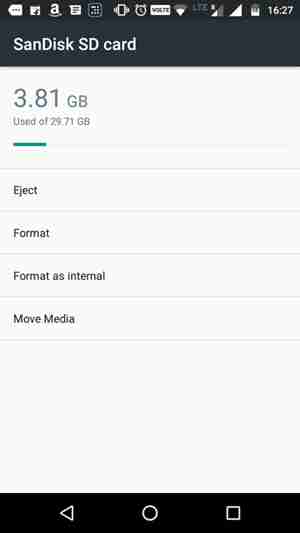
9. Set the apps to update only via Wi-Fi
Many apps need to update the background to keep new information all the time or do other things like download files, photos, videos. So, turning off background data can, to some extent, make an Android device run faster.
This is because applications cannot connect to the Internet and use system resources. Also, turning off background data for mobile networks saves your internet bills.
Alternatively, if you want to prevent Google from syncing your device, you can turn off automatic syncing on your Android device. To turn off auto-update in Google Play, go to Settings> Auto-update apps> Select Auto-update apps over Wi-Fi only.
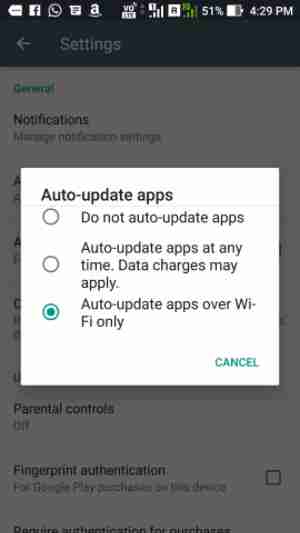
10. Use the fingerprint sensor
Nowadays, most Android phones include a fingerprint sensor. Using it will not bring any performance improvement on your device. But that would surely decrease the time you waste to unlock your device, to enter it, by a pattern or a pin. On average, fingerprint sensors can unlock your Android phone in about 0.5 seconds. This time can range from 5 to 8 seconds in the case of brooches and patterns.
11. A simple restart is what your Android phone sometimes needs
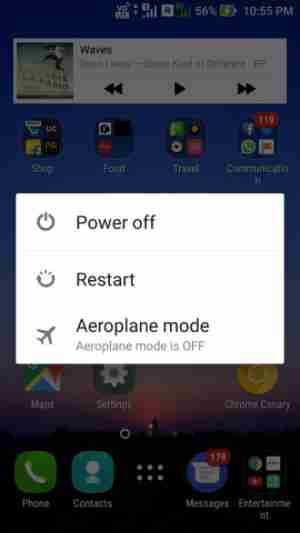
This thing applies to our computers; restarting machines can help them get past hard times. Likewise, this can also be the case with Android devices. When you restart your device, it removes temporary files to speed up Android and also cleans the phone memory.
12. Keep your stuff in the cloud, free up your internal memory

The new storage trend of 2017 is to upload files to the cloud. This not only allows us to access our data on multiple devices, but also frees up valuable internal storage space on the Android phone that can be used by the apps installed on the device. Keep in mind that internal storage plays an important role in the performance of your Android phone.
13. Don't put too many things on the home screen
Filling your Android home screen with live wallpapers and tons of widgets looks great. But in fact, all of these things put additional load on the hardware and affect the performance of the device.
Sometimes you may have seen your Android device struggling to load home screen content when using heavy apps or games.
Keeping your home screen as clean as possible can be one of the many ways to make your Android phone run faster. You do not need to load all content each time you return to the Home screen or wake the device from sleep mode.
14. Install applications on internal memory
Smartphones with little internal memory can only breathe after hearing this. But having around 16GB of internal memory is pretty standard even with many budget Android phones.
The reason I am telling you to install apps on internal memory is that it is considerably faster and more reliable than most external SD cards. And that's probably one of the reasons why premium smartphones like iPhone and Pixel don't have an SD card slot. Although the security of the device is another big reason to give up the slot.
SD cards and internal memory are flash memories, but compatibility plays an important role here. Not to mention the type of SD card that we use, whether it is a UHS-I, a UHS-II. A newer UHS-II or UHS-III card may be faster than internal memory.
These days, storage companies like SanDisk are working on creating SD cards that could match internal memory and make Android faster and more efficient. Still, internal storage is much better in most cases.
15. Try other launchers designed for Android
Custom launchers are a great way to turn your Android device into a whole new version of itself. A custom launcher may not be able to provide a significant improvement in hardware-related performance, but some of them suck up much less memory and CPU than others. So installing a lightweight custom launcher can practically make your Android phone run faster.
Besides, the range of shortcuts, customizations, and other options can help you use your Android device quickly, if not, make it faster. These apps can reduce the time that people are likely to waste finding various apps and settings on their phone.
16. What to do when your Android phone freezes?
It's hard to digest, but some malicious apps and processes are causing our device to have horrible times. When your Android freezes due to an app crash or when all RAM is consumed, repeatedly tapping the screen or pressing buttons would only make it worse
Try to show some calm and sophistication in such situations. In most cases, this is just the app, and if you press the home button, the home screen is displayed. After that, to make Android faster, you can kill the affected app in Recent apps section.
If nothing happens when you press the home button, long press the power button and try to "Restart" or "Turn off" the device. You can remove the battery if the device is stubborn enough to refuse a restart. Maybe you have enough time if your smartphone has a non-removable battery, because you will have to wait until the battery drains.
17. Root your Android
Is rooting an Android device going to make your Android faster? No, this is not the case. And that's because rooting an Android isn't about throwing holy water for amazing upgrades. In reality, this is what you can do after rooting your Android can make the device faster, or worse, it could make it slower if you do things the wrong way. Note that rooting an Android is part of the advanced level Android tips and advice; therefore proceed with caution.
Most people root their devices to remove bloatware - apps pre-installed on the phone - that cannot be removed directly. Getting a good overview of the Android system can allow you to end the processes which are just a burden on the system.
You can even try some custom ROMs. If you remember, CyanogenMod was a popular ROM with its current descendant in the name of LineageOS. There are other popular ROMs that might have a huge advantage over the ROM stored on your device.
Note: Root your device will void its warranty.
18. Make Android Faster with Developer Options
There is a very popular way to make an Android device run faster by changing some settings in Developer Options. However, I personally don't like this suggestion because it leaves the device without any special effects.
You can enable developer options on Android by going to the About section and tapping the build number five times in a row. Then you will be able to see the developer options in the settings. You can turn off animations on the device. Set the Window Animation Scale, Transition Animation Scale, and Animator Duration Scale to Off.
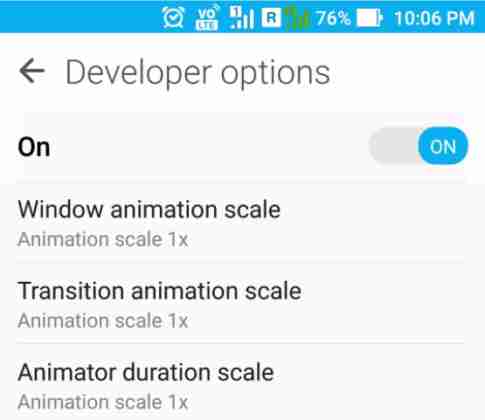
This change cuts down on the time wasted rendering various visual effects on the screen when working, making work faster in a sense. Go ahead, hopefully your device seems to be running ten year old software when it doesn't.
19. Reset Android phone
Last but not least, the ultimate option to make your Android phone run faster is to perform a factory reset. You can consider it if your device has slowed down to the level that can't do basic things.
There are two ways to reset your Android device. The first way is to visit settings and use the factory reset option present there. This would perform a software reset of your device which involves resetting the device settings and deleting all data like your photos, videos, apps, cache, etc.
For a more thorough cleaning, you will need to boot into recovery mode and reset the device. After turning off the phone, on most Android devices it is possible to enter recovery mode by pressing the power and volume down button for about 5-10 seconds.
However, you should stick with the first method in most cases, as that would sort things out for you. And don't forget to back up your data before you do anything.
So these were some of the android tips and tricks for your phone with hope you would be able to give it some adrenaline rush.
Did you find this article on tips and tricks useful to make your Android faster? Let us know in the comments below.