Hidden functions on your smartphone can be accessed using so-called USSD or GSM codes. Using short sequences of numbers and characters, for example, you can find out your own telephone number in no time at all, set up a call diversion or query your prepaid account. However, some functions depend on the operating system, i.e. Android or iOS, or on your cellular provider.
What are USSD or GSM codes anyway?
GSM stands for " G lobal S ystem for M obile Communication" and USSD for " U nstructured S upplementary S ervice D ata". The codes have existed since the early development of mobile phones and can also be used on current smartphones. The GSM codes can be used, for example, to change services such as call diversion, mailbox or the settings of the SIM card. These codes are the same in common cellular networks. In contrast, the USSD relate Codes to your network provider (i.e. Telekom, Vodafone or O2) and can vary accordingly. But both codes have one thing in common: They are used to control more or less secret functions. This is particularly useful if you want to quickly make settings for your cellular network or, for example, want to check your prepaid credit. Different functions are available to you depending on the provider.
How to enter the codes
The codes are entered using the phone's call app. To do this, call up the virtual number field to enter numbers. You must enter a sequence of keys such as the hash " # " or the asterisk " * " in combination with digits. The codes are then activated either automatically after entering the last character or when you tap the receiver symbol ✆..
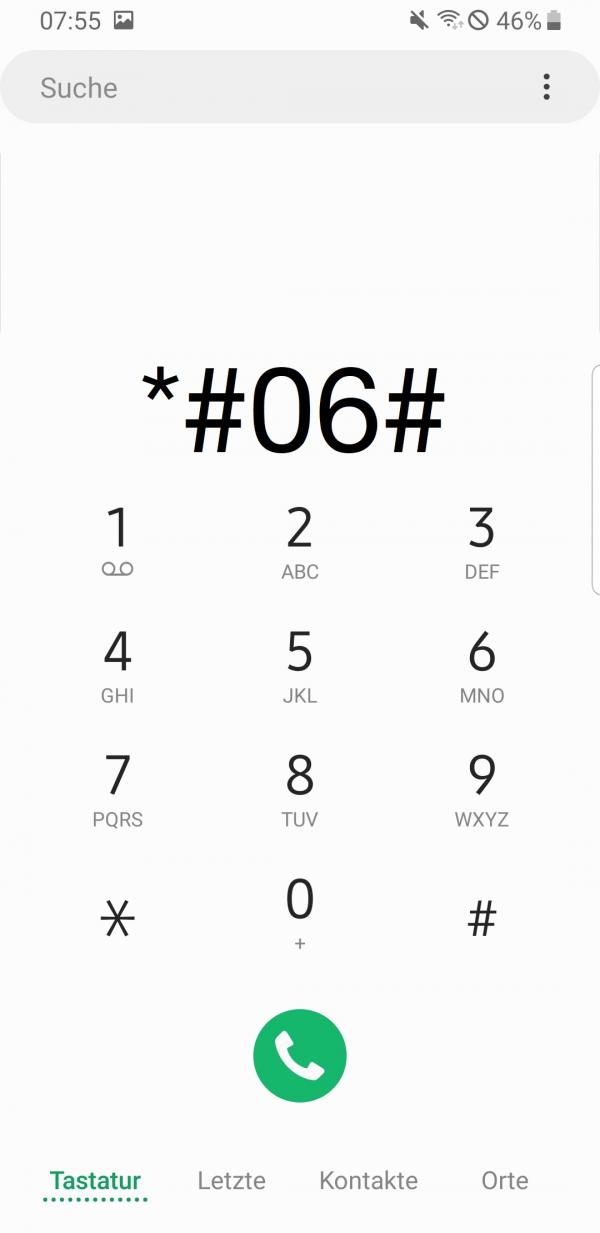
All important codes
The codes are device and network dependent. So it can happen that not every code works on every device. For an overview, we have broken down the codes into general GSM codes, device-specific codes for Samsung, Huawei and the iPhone as well as network-dependent USSD codes for the three largest network providers in Germany (Telekom, Vodafone, O2). Remember that many codes only work after they have been confirmed by the handset symbol ✆.
Warning : If you do not know what exactly any of the codes does, you should be careful. The use of the codes presented here is therefore at your own risk!
General GSM codes:
| code | function |
| * # 06 # | Call up the serial number or IMEI of the phone |
| * 135 # | Query your own phone number |
| ** 04 * old PIN * new PIN * new PIN # | change PIN |
| ** 05 * old PUK * new PIN * new PIN # | Unlock blocked PIN with PUK |
| ** 042 * old PIN2 * new PIN2 * new PIN2 # | Change PIN2 |
| ** 052 * old PUK2 * new PIN2 * new PIN2 # | Unlock blocked PIN2 with PUK2 |
| * 31 # <phone number> | Your own phone number is also transmitted when you call, <phone number> must be replaced by the dialing number |
| # 31 # <phone number> | Your own number is not transmitted when you call |
| * 30 # | Activate caller ID display for incoming calls (CLIP on) |
| # 30 # | Deactivating caller ID display for incoming calls (CLIP off) |
| * 43 # | Call waiting |
| # 43 # | Call waiting off |
| ** 21 * <number> # | Activate call diversion for calls to <number> |
| ## 21 # | Deactivate call diversion automatically |
| * # 21 # | Status query of the call diversion for calls |
| * 21 # | Activate call diversion automatically |
| ** 62 * <number> # | Activate call diversion if not reachable on specified <number> |
| ## 62 # | Deactivate call diversion if you cannot be reached |
| * 62 # | Activate call diversion if you cannot be reached |
| * # 62 # | Status query of the call diversion in the event of unavailability |
| ** 61 * <number> # | Activate call diversion after the 5th ring to the specified number |
| ** 61 * <number> * <time> # | Activate call diversion after the specified time to the specified number |
| ## 61 # | Deactivate call diversion after a certain period of time (after 5 rings) |
| * 61 # | Activate call diversion after a certain period of time |
| * # 61 # | Call forwarding status query |
| ** 67 * <number> # | Activate call diversion to the specified number when busy |
| ## 67 # | Deactivate call diversion when busy |
| * 67 # | Activate call diversion when busy |
| * # 67 # | Status query of the call diversion when busy |
| ## 002 # | Switch off all call diversions automatically |
| * 002 # | Activate all call diversions automatically |
| ## 004 # | Deactivate all conditional call forwarding (busy, after 5th ring, cannot be reached) |
| * 004 # | Activate all conditional call forwarding |
| Code | Funktion |
| *#06# | Seriennummer bzw. IMEI des Telefons aufrufen |
| *135# | Abfrage der eigenen Rufnummer |
| **04*alte PIN*neue PIN*neue PIN# | PIN ändern |
| **05*alte PUK*neue PIN*neuer PIN# | Gesperrte PIN mit PUK entsperren |
| **042*alte PIN2*neue PIN2*neue PIN2# | PIN2 ändern |
| **052*alte PUK2*neue PIN2*neue PIN2# | Gesperrte PIN2 mit PUK2 entsperren |
| *31#<Rufnummer> | Eigene Rufnummer wird bei Anruf mit übermittelt, <Rufnummer> ist ensprechend durch die wählende Nummer zu ersetzen |
| #31#<Rufnummer> | Eigene Rufnummer wird bei Anruf nicht mit übermittelt |
| *30# | Rufnummernanzeige eingehender Anrufe einschalten (CLIP ein) |
| #30# | Rufnummernanzeige eingehender Anrufe ausschalten (CLIP aus) |
| *43# | Anklopfen ein |
| #43# | Anklopfen aus |
| **21*<Nummer># | Rufumleitung für Gespräche auf <Nummer> einschalten |
| ##21# | Rufumleitung automatisch abschalten |
| *#21# | Status-Abfrage der Rufumleitung für Gespräche |
| *21# | Rufumleitung automatisch einschalten |
| **62*<Nummer># | Rufumleitung einschalten, wenn nicht erreichbar auf angegebene <Nummer> |
| ##62# | Rufumleitung ausschalten bei Nichterreichbarkeit |
| *62# | Rufumleitung einschalten bei Nichterreichbarkeit |
| *#62# | Status-Abfrage der Rufumleitung bei Nichterreichbarkeit |
| **61*<Nummer># | Rufumleitung nach dem 5. Klingeln auf angegebene Nummer einschalten |
| **61*<Nummer>*<Zeit># | Rufumleitung nach angegebener Zeit auf angegebene Nummer einschalten |
| ##61# | Rufumleitung nach bestimmter Zeit ausschalten (nach 5-Mal Klingeln) |
| *61# | Rufumleitung nach bestimmter Zeit einschalten |
| *#61# | Status-Abfrage der Rufumleitung |
| **67*<Nummer># | Rufumleitung im Besetzfall auf angegebene Nummer einschalten |
| ##67# | Rufumleitung im Besetzfall ausschalten |
| *67# | Rufumleitung im Besetzfall einschalten |
| *#67# | Status-Abfrage der Rufumleitung im Besetzfall |
| ##002# | Alle Rufumleitungen automatisch ausschalten |
| *002# | Alle Rufumleitungen automatisch einschalten |
| ##004# | Alle bedingten Anrufumleitungen ausschalten (Besetzfall, nach 5. Klingeln, Nichterreichbarkeit) |
| *004# | Alle bedingten Anrufumleitungen einschalten |
Codes for Samsung smartphones:
| code | function |
| * # 0 * # | comprehensive test menu |
| * # 1111 # | Software version |
| * # 1234 # | Firmware version |
| * # 2222 # | Hardware version |
| * # 0228 # | Battery status and temperature |
| * # 8999 * 8376263 # | Details about camera, product code, etc. |
| # * 5376 # | delete all SMS |
| * # 9090 # | Service mode UART / USB (service diagnosis configuration) |
| * # 0808 # | USB settings |
| * # 34971539 # | Check and display camera firmware |
| Code | Funktion |
| *#0*# | umfassendes Test-Menü |
| *#1111# | Software Version |
| *#1234# | Firmware Version |
| *#2222# | Hardware Version |
| *#0228# | Batteriestatus und Temperatur |
| *#8999*8376263# | Details über Kamera, Produktcode, etc. |
| #*5376# | alle SMS löschen |
| *#9090# | Service-Mode UART/USB (Service Diagnose Konfiguration) |
| *#0808# | USB-Einstellungen |
| *#34971539# | Kamera Firmware überprüfen und anzeigen |
Codes for Huawei smartphones:
| code | function |
| * # * # 0000 # * # * | Display the model number, hardware version and IMEI number |
| * # * # 6130 # * # * | Test menu (usage statistics, phone information) |
| * # * # 2846579 # * # * | Service menu (e.g. manual upgrades and downgrades) |
| * # * # 1357946 # * # * | Product code and serial number |
| Code | Funktion |
| *#*#0000#*#* | Modellnummer, Hardwareversion und IMEI-Nummer anzeigen lassen |
| *#*#6130#*#* | Testmenü (Nutzungsstatistiken, Telefoninformationen) |
| *#*#2846579#*#* | Servicemenü (z.B. manuelle Up- sowie Downgrades) |
| *#*#1357946#*#* | Produktcode und Seriennummer |
Codes for iPhone:
| code | function |
| * 3001 # 12345 # * | Field test mode |
| * # 5005 * 7672 # | Display the SMSC number |
| * # 746025625 # | SIM clock stop (power is only consumed when you actually use the SIM card) |
| * 3370 # | Activate EFR mode (Enhanced Full Rate), increase voice quality for calls, battery power decreases |
| # 3370 # | Deactivate EFR mode |
| * 4720 # | Activate HFR mode (Half Full Rate), reduce voice quality, increase battery power |
| # 4720 # | Deactivate HFR mode |
| * # 5005 * 86 # | Show mailbox settings |
| * 646 # | query current call volume |
| Code | Funktion |
| *3001#12345#* | Feldtest-Modus |
| *#5005*7672# | SMSC-Nummer anzeigen lassen |
| *#746025625# | SIM Clock Stop (Strom wird nur verbraucht, wenn Sie die SIM-Karte wirklich nutzen) |
| *3370# | EFR-Modus (Enhanced Full Rate) aktivieren, erhöht Sprachqualität bei Anrufen, Akkuleistung nimmt ab |
| #3370# | EFR-Modus deaktivieren |
| *4720# | HFR-Modus (Half Full Rate) aktiveren, reduziert Sprachqualität, Akkuleistung nimmt zu |
| #4720# | HFR-Modus deaktivieren |
| *#5005*86# | Mailbox-Einstellungen anzeigen |
| *646# | aktuelles Gesprächsaufkommen abfragen |
Telecom:
| code | function |
| * 100 # | Current prepaid credit (account balance query) |
| * 101 * <top up code> # | Top up prepaid |
| * 102 * PIN2 * 1 # | Direct top-up of € 15 |
| * 102 * PIN2 * 2 # | Direct top-up of € 30 |
| * 102 * PIN2 * 3 # | Direct top-up of € 50 |
| * 100 * 3 # | Query minute packages prepaid: Allnet 100, Allnet 500 |
| * 100 * 3 # | Query of the minute data package Magenta MobilStart L and FamilyCard Start L |
| 111 * <phone number with internal area code> # | Prepaid roaming |
| Code | Funktion |
| *100# | Aktuelles Prepaid-Guthaben (Kontostandsabfrage) |
| *101*<Aufladecode># | Prepaid aufladen |
| *102*PIN2*1# | Direktaufladung von 15 € |
| *102*PIN2*2# | Direktaufladung von 30 € |
| *102*PIN2*3# | Direktaufladung von 50 € |
| *100*3# | Abfrage Minutenpakete Prepaid: Allnet 100, Allnet 500 |
| *100*3# | Abfrage Minutendatenpaket Magenta MobilStart L und FamilyCard Start L |
| 111*<Rufnummer mit int. Vorwahl># | Prepaid-Roaming |
Vodafone:
| code | function |
| * 106 # | Check CallYa account balance |
| * 100 # | Check your account balance, top up, CallNow transfer |
| * 100 * <recharge number> # | Quick top-up (Vodafone CallNow and CallYa MyCard) |
| * 102 # | Query call costs |
| * 123 # | CallYa CallNow advance payment |
| * 131 # | Status query |
| Code | Funktion |
| *106# | CallYa Kontostand abfragen |
| *100# | Kontostand abfragen, Aufladen, CallNow-Transfer |
| *100*<Aufladenummer># | Schnell-Aufladung (Vodafone CallNow und CallYa MyCard) |
| *102# | Gesprächskosten abfragen |
| *123# | CallYa CallNow-Vorschuss |
| *131# | Statusabfrage |
O2:
| code | function |
| * 100 # | Account manager |
| * 101 # | Query prepaid credit |
| * 102 # | Validity of the prepaid card |
| * 103 * <recharge code> # | Top up the prepaid credit |
| * 105 # | Querying the bonus balance |
| * 107 # | Tariff info |
| * 108 # | help |
| * 140 # | Display consumption overview and tariff for the contract |
| Code | Funktion |
| *100# | Kontomanager |
| *101# | Prepaidguthaben abfragen |
| *102# | Gültigkeit der Prepaidkarte |
| *103*<Aufladecode># | Aufladen des Prepaidguthabens |
| *105# | Abfragen des Bonus-Guthabens |
| *107# | Tarifinfo |
| *108# | Hilfe |
| *140# | Verbrauchsübersicht und Tarif vom Vertrag anzeigen |