Would you like to delete a contact from WhatsApp or get rid of old and unused chats? We explain step by step how to delete contacts from your phone book via WhatsApp and how to remove chat histories from your smartphone.
Delete WhatsApp contacts on the Android smartphone
Follow our step-by-step instructions or take a look at the brief instructions .
1st step:
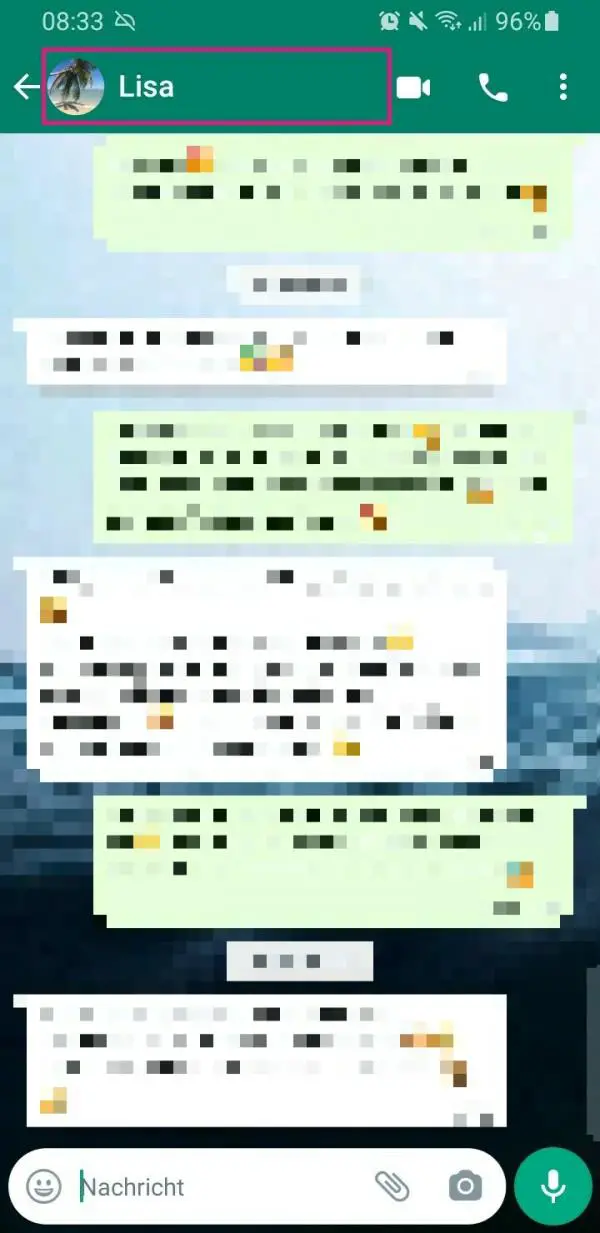 Open WhatsApp and go to the contact you want to delete in the chat list . Now tap on the name of your contact in the chat above .
Open WhatsApp and go to the contact you want to delete in the chat list . Now tap on the name of your contact in the chat above . 2nd step:
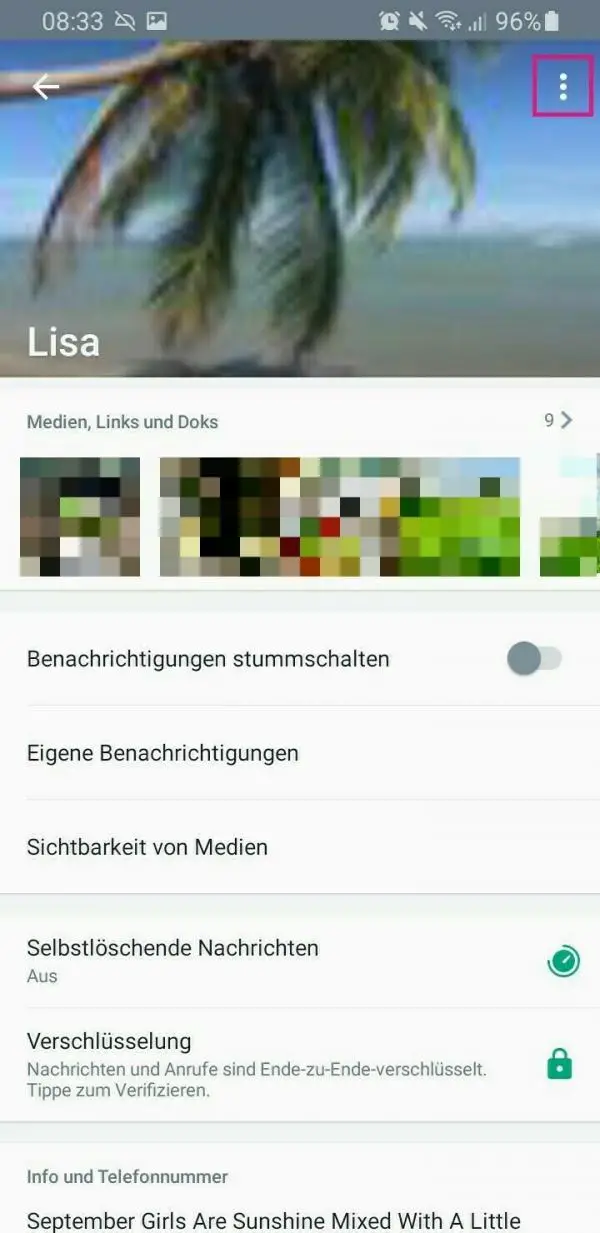 Now press the menu button in the top right corner ( three dots ).
Now press the menu button in the top right corner ( three dots ). 3rd step:
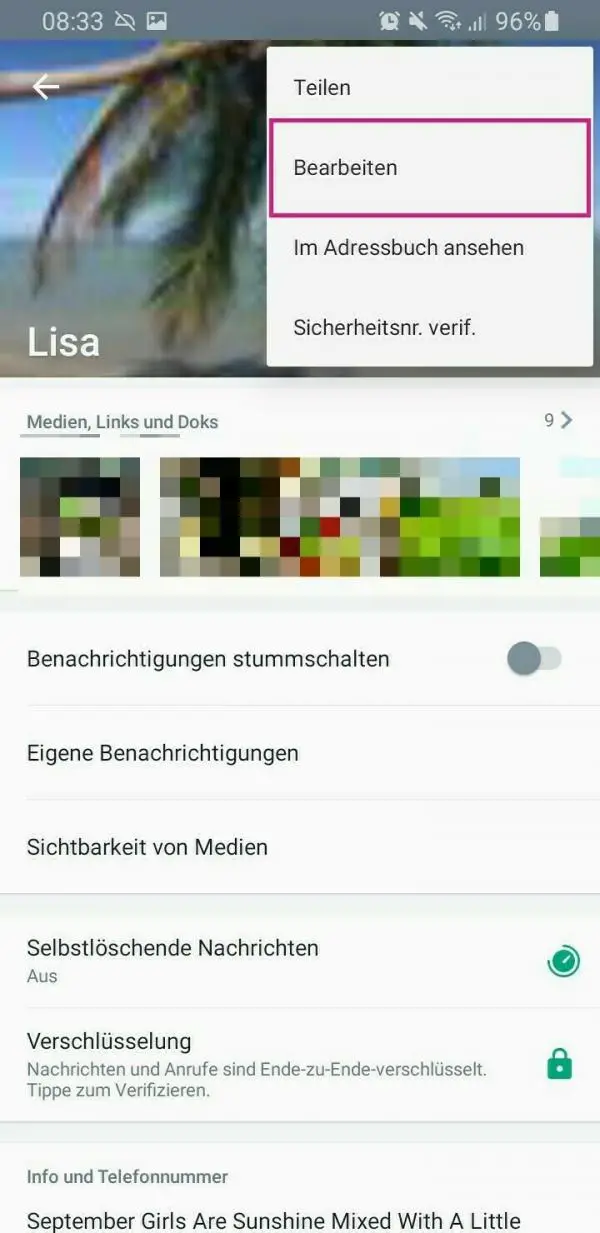 Then tap on the menu item " Edit ".
Then tap on the menu item " Edit ". 4th step:
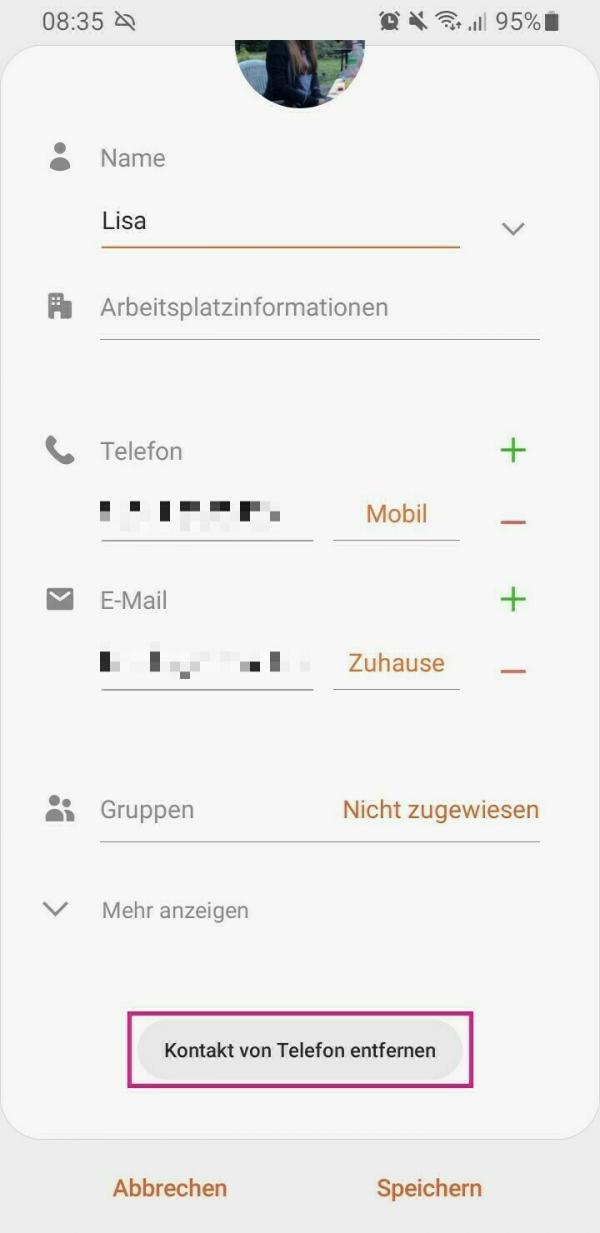 You will now be redirected to the address book on your smartphone. Here you only have to delete the selected contact. You can usually find this option at the bottom of the page. In our example it is called " Remove contact from phone ", but it can also be found as " Delete ". Note: This will delete the contact's number from your cell phone and not just from WhatsApp!
You will now be redirected to the address book on your smartphone. Here you only have to delete the selected contact. You can usually find this option at the bottom of the page. In our example it is called " Remove contact from phone ", but it can also be found as " Delete ". Note: This will delete the contact's number from your cell phone and not just from WhatsApp! 5th step:
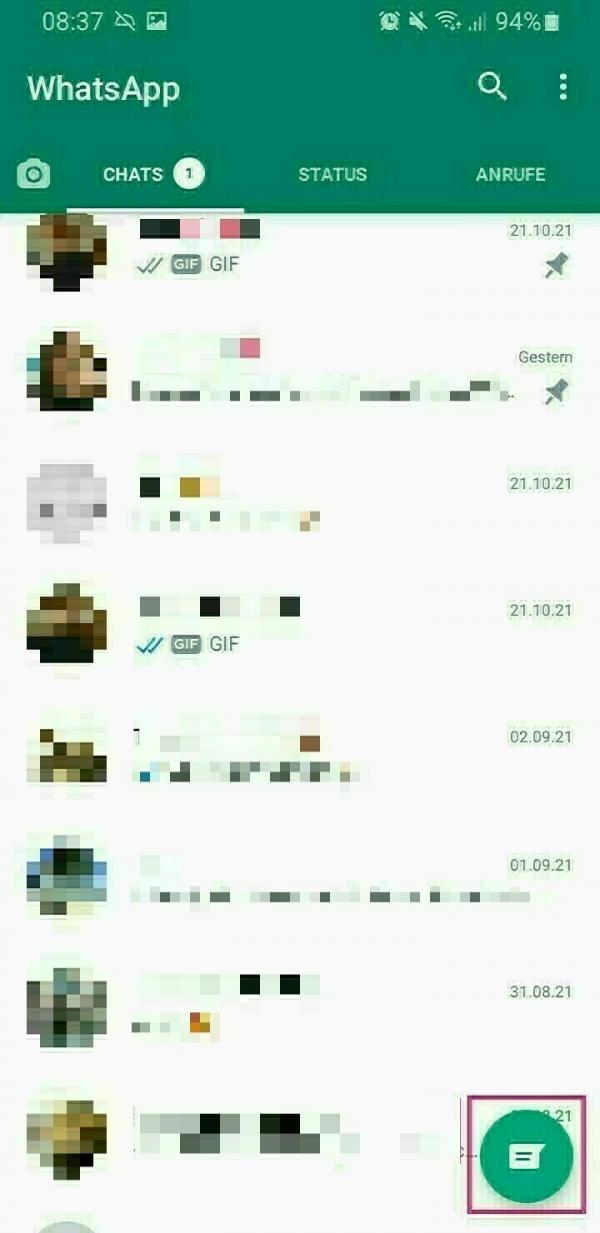 Now update your WhatsApp contacts by going to the New Chat icon at the bottom right.
Now update your WhatsApp contacts by going to the New Chat icon at the bottom right. 6th step:
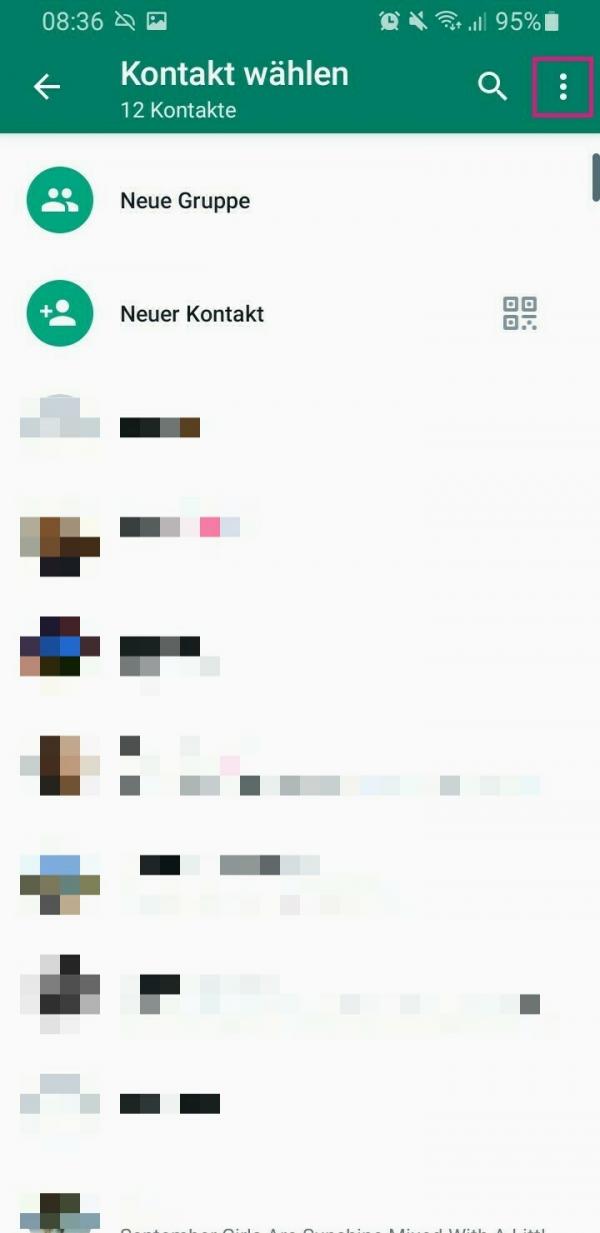 Now press the menu items at the top right one last time .
Now press the menu items at the top right one last time . 7th step:
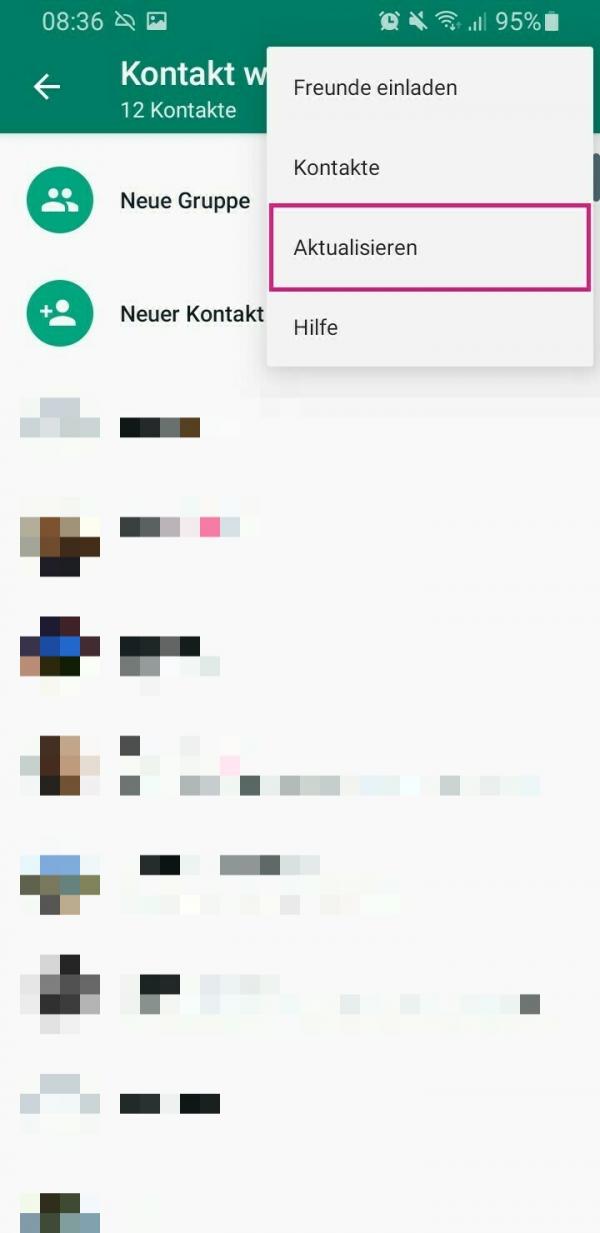 Go to " Update " in the menu to remove the contact from your WhatsApp chat list.
Go to " Update " in the menu to remove the contact from your WhatsApp chat list. 8th step:
 To permanently delete the chat, press and hold the chat to select it. After that, several options will open up at the top. Here tap on the trash can icon to delete the chat.
To permanently delete the chat, press and hold the chat to select it. After that, several options will open up at the top. Here tap on the trash can icon to delete the chat. Delete WhatsApp contacts on iPhone
Follow our step-by-step instructions or take a look at the brief instructions ..
1st step:
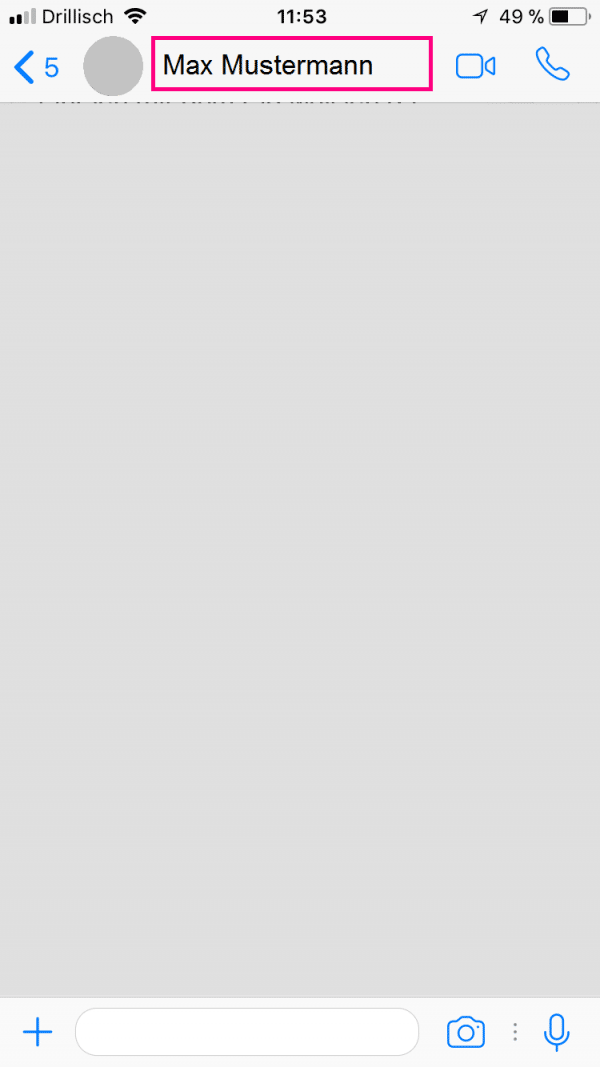 Open WhatsApp and go to the contact you want to delete in the chat list . Then tap your contact's name at the top .
Open WhatsApp and go to the contact you want to delete in the chat list . Then tap your contact's name at the top . 2nd step:
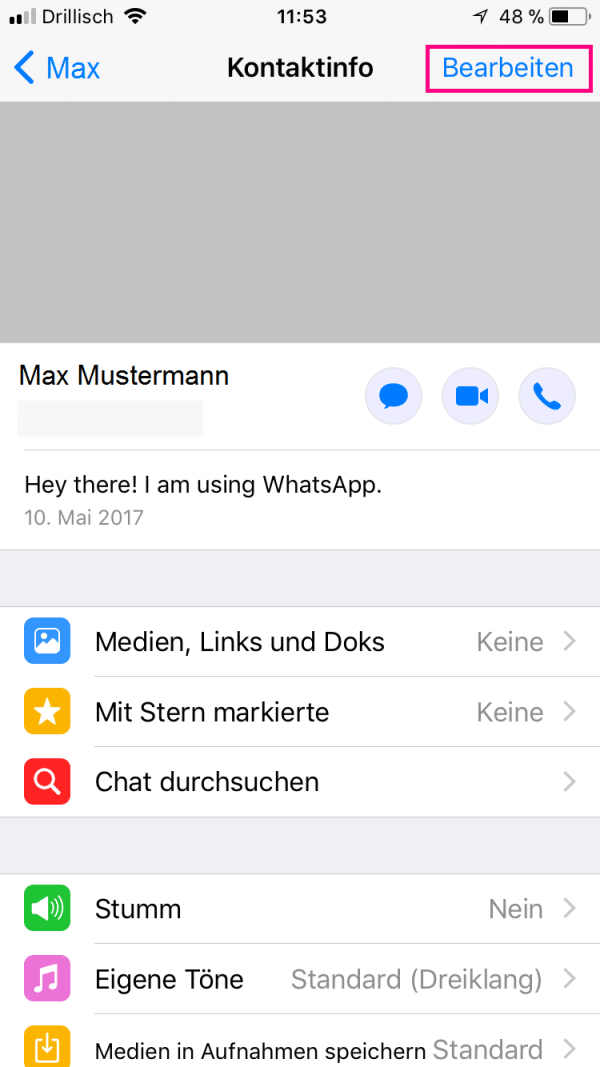 Now tap on " Edit " in the upper right corner .
Now tap on " Edit " in the upper right corner . 3rd step:
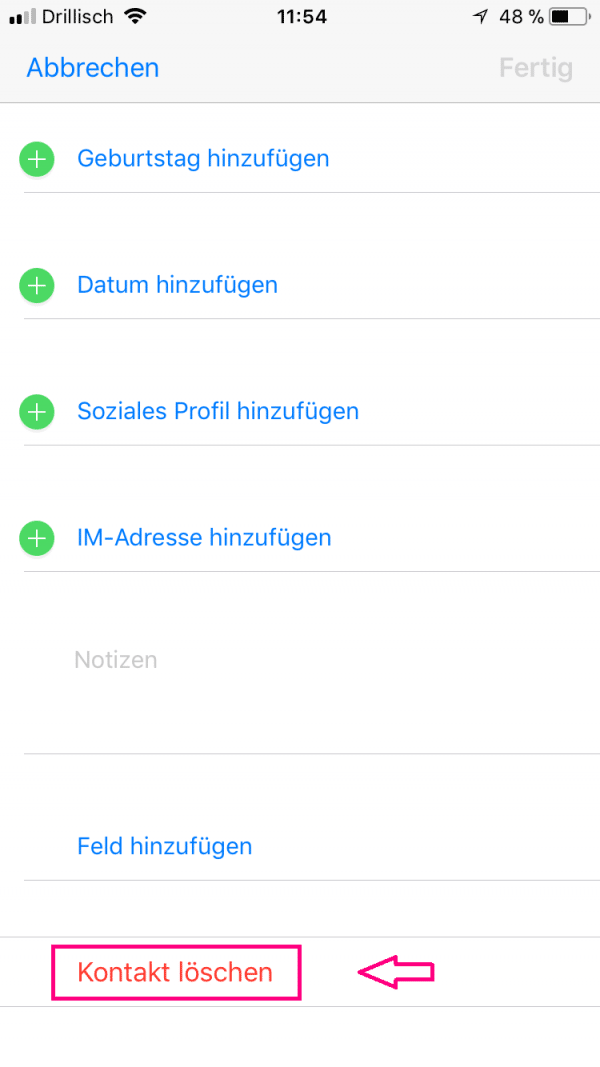 Scroll down to the very bottom and press " Delete Contact ".
Scroll down to the very bottom and press " Delete Contact ". 4th step:
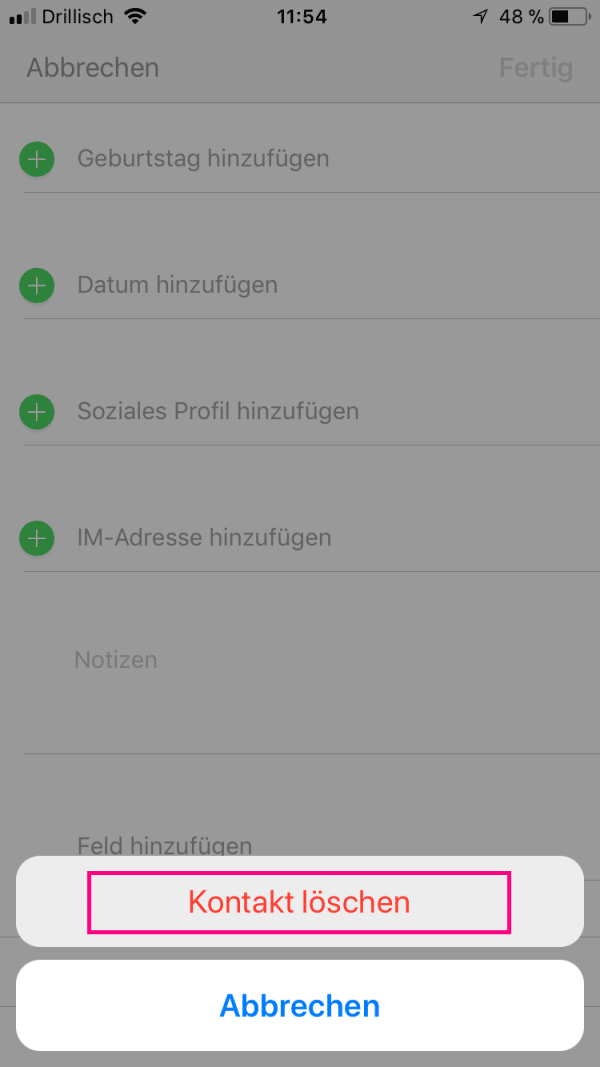 Confirm your step by clicking on " Delete contact " again. The contact has now been deleted from your phone book, but the WhatsApp chat still exists.
Confirm your step by clicking on " Delete contact " again. The contact has now been deleted from your phone book, but the WhatsApp chat still exists. 5th step:
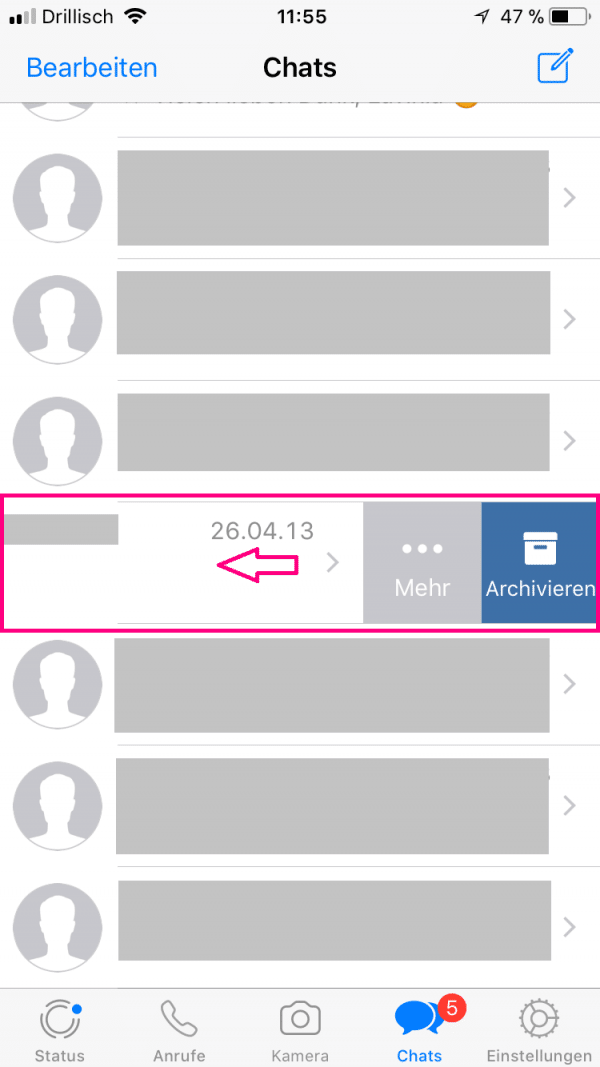 To remove the conversation from your chat list, swipe left on the chat on the chat list .
To remove the conversation from your chat list, swipe left on the chat on the chat list . 6th step:
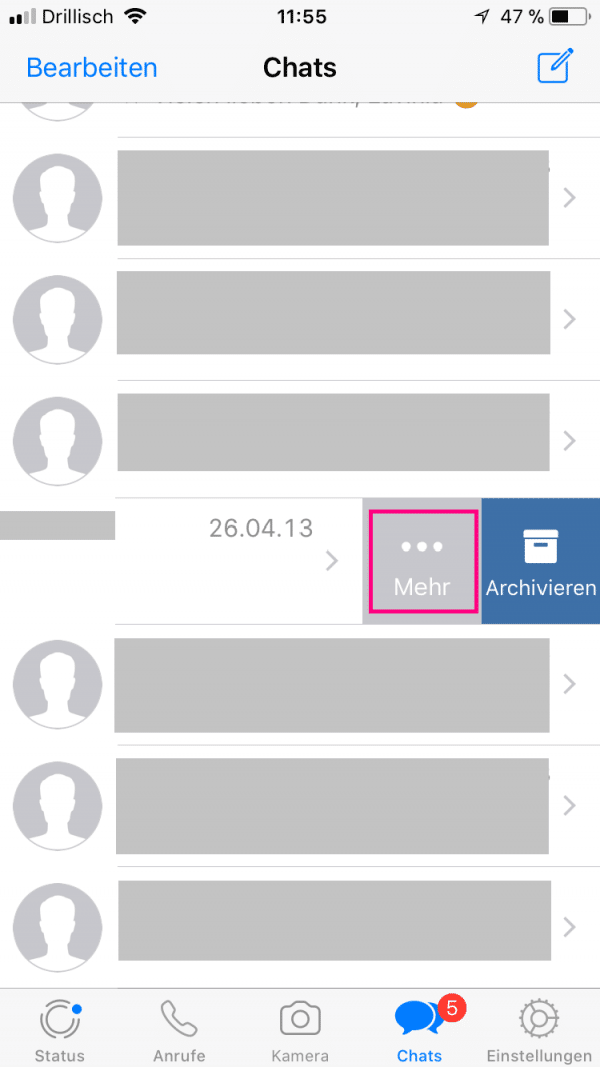 Then tap on " More " and then on " Delete Chat ". Alternatively, you can also delete the chat history as described below: Open your chat list and click on " Edit " at the top left . Now select the chat that you want to delete and tap on " Delete " in the lower right corner and then again on " Delete chat ".
Then tap on " More " and then on " Delete Chat ". Alternatively, you can also delete the chat history as described below: Open your chat list and click on " Edit " at the top left . Now select the chat that you want to delete and tap on " Delete " in the lower right corner and then again on " Delete chat ". What can the deleted contact still see?
If you have deleted your unwanted contact, you will not find it in your address book or in the WhatsApp contact list. However, the deleted contact can still access your shared chat history and can still text you. Depending on the settings, the deleted contact will no longer see your profile picture and your status.
To prevent a contact from texting you, you have to block them. In this article, we'll show you how to do that..
Quick guide: Delete WhatsApp contacts on the Android smartphone
- Select the contact you want to delete.
- At the top of the chat screen, tap the contact's name .
- Go to the menu button (three dots) and select " Edit ".
- You can now delete the contact in the address book by selecting " Delete " or " Remove contact from phone ".
- In WhatsApp, go to the " New Chat" icon at the bottom right and update your contacts by selecting the option from the three-dot menu at the top right.
- Press and hold the chat of the deleted contact and then tap on the trash can in the bar to permanently delete the chat.
Quick guide: delete WhatsApp contacts on iPhone
- Open WhatsApp and tap the contact you want to remove.
- Go to the contact's name in chat .
- Now click on " Edit ".
- Scroll down and select " Delete Contact ".
- Then you still have to remove the chat from WhatsApp by swiping the corresponding conversation in the chat list to the left , tapping on " More " and " Delete chat ".