If your device is lost, Apple's iCloud Activation Lock feature is very useful in preventing iOS devices from being used by others, and private information from being revealed. Once the iOS device is lost or stolen, owners can turn on Find My iPhone and it will lock that specific iPhone / iPad / iPod with an owner's Apple ID account, which means the device will require the device to be logged in. original Apple ID and password if anyone wants to enter this device..
Read also:
- How to recover my iPhone photos from iCloud backup? (opens new window)
- How to activate a disabled iPhone? (opens new window)
- How to backup locked iPhone data? (opens new window)
However, for those who unfortunately buy a lost or stolen iOS device from eBay, Craigslist, or other second-hand marketplace, it is a disaster since they are essentially buying an unusable device. If you are disturbed by an iCloud locked device, the following methods to bypass iCloud Activation Lock will be helpful. Also, if you find a lost iOS device and want to return it to the owner, these methods will help you contact the owner.
Method 1: Quickly Bypass iCloud Activation Lock
If you have an iPhone from the used market and feel that it requires Apple ID and password to activate the device, chances are it's a stolen iPhone. Unfortunately, you have no way of finding out until you get the phone. But you can try to bypass iCloud Activation Lock in these steps..
Note: This is a temporary solution to bypass iCloud lock and gain access to your iOS device. Make sure the SIM card has been inserted in the device before you begin.
Step 1. Open your iPhone, iPad or iPod Touch and choose your country and language..
Step 2. Press the Home button, then choose “ Wi-Fi Settings ”. In the Wi-Fi network list, tap the " i " symbol next to the WiFi network you want to connect to.
If you don't see the letter “i” icon, press the phone's Home button and select “More WiFi settings”. Make sure your iOS device is not connected to any network. If the device has already been connected to the network, you can click the “i” icon and select “Forget Network”.
Step 3. After pressing “ i ”, you will be taken to Network Settings. Delete the existing DNS and enter the new DNS according to your location:
- For users in USA / North America, the new DNS is 104.154.51.7
- For users in Europe, the new DNS is 104.155.28.90
- For users in Asia, the new DNS is 104.155.220.58
- For users from another zone, the new DNS is 78.109.17.60
Step 4. After entering the correct DNS, press the “Back” button and click “ Activation Help ”.
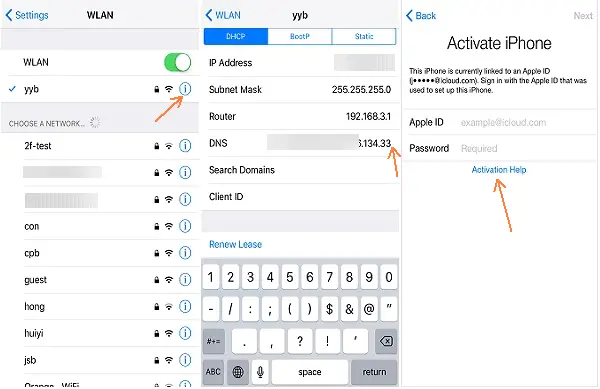
When you have successfully completed the above steps, you will receive a message stating that ' You have successfully connected to my server ' which means your device is activated and you can now use most of the main functions of device, including Settings.
Method 2: Permanently bypass iCloud Activation Lock
However, you should notice that it is a temporary fix. If you just want to return the iOS device that you found, you can skip the following steps. But if you need to use the phone, then you need to continue the following steps after temporarily bypassing iCloud lock. These steps will help you bypass Activation Lock permanently.
Step 1. Go to “Menu”> “Applications”> “Crack”. Then the device restarts.
Step 2. When the iOS device restarts, choose “Language & Country”, press “Home” button and tap “Other Wi-Fi Settings”.
Step 3. Again, tap the "i" symbol next to the WiFi network you are connecting to. On the Settings page, scroll to “Menu” in the “HTTP Proxy” section.
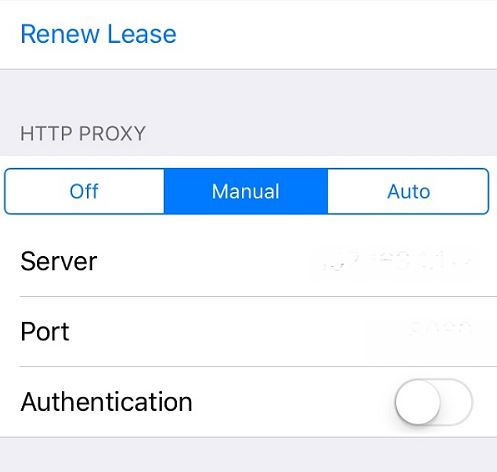
Step 4. Completely erase the given address bar and press “Globe” icon on the keyboard. In the "Port" field, type the random characters 15 to 30 and enter " b ". Then click on the “Go Back” option and choose “Next”.
Step 5. Then the unlock screen and languages option page will appear repeatedly. Keep sliding the Unlock and tap the language options until your device's home screen is displayed.
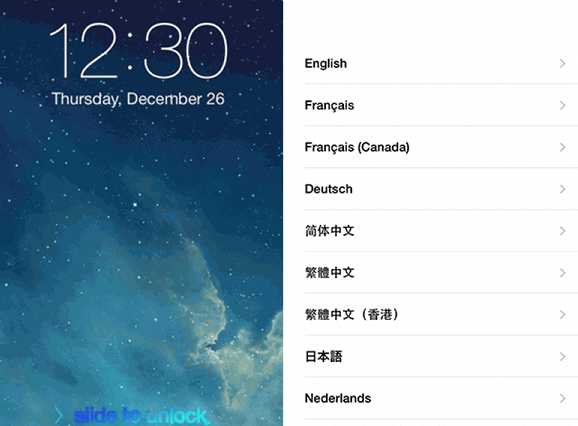
You can now access most of the functions of your iOS device. But when you try to use apps like Newsstand, FaceTime, and Phone, you'll have to start all over again. So even if you bypassed iCloud Activation Lock, it doesn't mean you can use the device normally.
If you need help unlocking iCloud lock, there are many paid unlock services available online. You can choose the one you trust and start unlocking iCloud Lock.