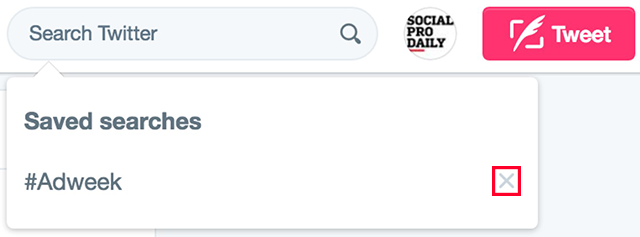While the Android version of Twitter's mobile app allows users to save searches for easy access later, the iOS version currently does not. However, this does not mean that iOS users cannot use the saved searches feature in the iOS Twitter app..
To use this feature on iOS, you must first save each search using Twitter on the website. This will allow you to access saved searches later in the app. Our guide will show you how it is done.
Step 1: On the Twitter website, search for the topic you want to save through the search menu at the top right of the screen..

Step 2: Click on the three vertical dots near the top right corner of the search results page.
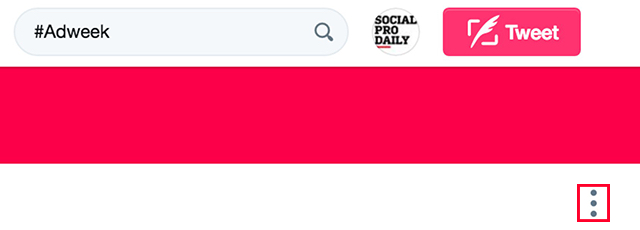
Step 3: Click "Save this search" to save the search to your account..
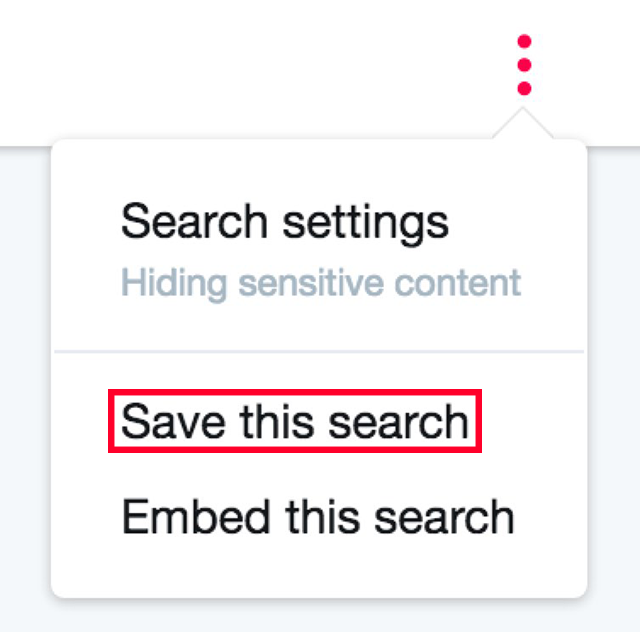
Once you've saved a search for your account, you can access it in the Twitter mobile app on iOS. Here is the guide.
Step 1: Click on the “Explore” button at the bottom of the screen.

Step 2: Tap on the “Search Twitter” bar at the top of the screen.
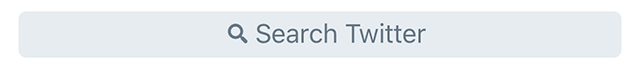
Step 3: Tap the saved search under “Saved searches” to search the topic in the mobile app.
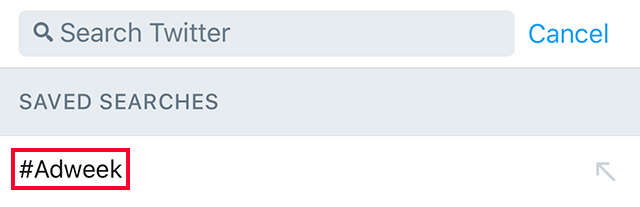
If you want to delete a saved search later, go to Twitter on the website, click on the search bar, and click "X" next to the saved search you want to delete. Note: Android users also have the option to delete saved searches in the Android Twitter app.