Everyone wants to keep a good relationship with others. Is there anyone who doesn't want friendships in real life or in the virtual online society? The answer is obviously no ". However, there are times when we need to do a few "rude" things like blocking someone on Instagram for reasons like:
- Someone is insulting you in some way..
- You don't want someone interacting with your Instagram.
- Someone is posting things you don't like..
- Someone is no longer your friend for reasons.
Read also:
- How to fix Instagram notifications issue on iOS?
- How to delete an Instagram account
People can share precious moments, interesting photos or amazing glances on Instagram. However, if you don't want to access someone's Instagram, or on the contrary, you don't want to be accessed by someone, please follow the onscreen instructions on your iPhone like iPhone 6 / 6s / 7 / 7s..
Part 1: How to block people in Instagram on iPhone?
If you want to prevent someone from interacting with your Instagram, blocking is the easiest way. It's a piece of cake. Please take a look at the steps below.
Step 1. Open Instagram with your login account.
Step 2. Tap on your account settings at the bottom right to see your personal profile.
Step 3. Type “ Subscribers ” or “ Subscriptions ” and find the people you want to block.
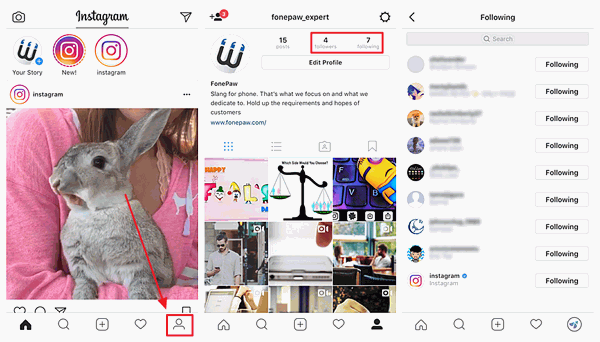
Note that if you haven't followed or are not followed by the person, please search for them manually.
Step 4. Type in the person and enter their personal profile.
Step 5. Select the “…” option at the top right of the interface and choose “ Block ”.
Step 6. Confirm by tapping " Block " again and you're done.
Note that users blocked by you will be removed from your " Subscriptions " list.
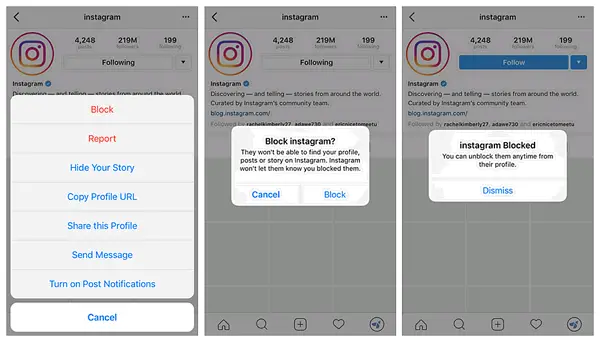
Part 2: How to unblock people in Instagram on iPhone?
After a period of time you would like to unblock what you have blocked, please find your way here.
Step 1. Start Instagram and enter your personal profile.
Step 2. Select “ Settings ” at the top right.
Step 3. Go down and select " Blocked Users ".
Step 4. Type the person blocked by you and see their profile.
Step 5. There are two ways to unblock people:
1. Simply tap the “ Follow ” button to follow the person and unblock them.
2. Select “…” and choose “ Unblock ”. Then confirm to “ Unblock ”.
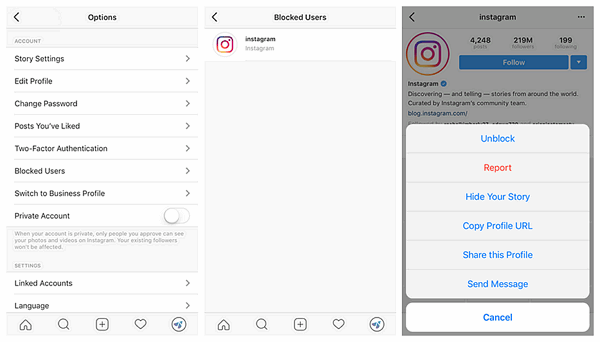
Part 3: Tips You Should Know After Blocking People
When you block someone, there are a few things you should know:
1. People will not be notified when you block them.
2. The blocked people can no longer see your photos / videos.
3. Blocked people cannot search your Instagram profile.
4. People you block can still see your likes and comments on posts.
5. People you block can mention your username on Instagram, but it won't appear in your Activity.
6. After you block someone, their likes and comments will not be removed from your photos and videos, but you can remove their comments on your posts manually.

Instagram is a place of sharing. I'm sure you will have a good time with this. For greater enjoyment, you could also read these tips and advice on Instagram.
- Related articles
- How to save Instagram photos on iPhone or PC
- How to Recover Deleted Instagram Photos from Android