The free image editing program GIMP has tons of features and tools that you can use to edit your images like a pro. But if that is still not enough for you, you can design the GIMP individually with plugins. But watch out: some plugins are quite old and will no longer be updated. So expect some plugins to be incompatible with the latest version of the GIMP. How to improve the Photoshop alternative and which useful plugins are available, you can find out here.
The 5 best plugins
G'MIC
A must-have for image editing programs: G'MIC offers over 500 filters and effects with which you can spice up your photos. The choice is huge! In addition to basics such as noise reduction and other repair tools, there are even some 3D effects.

Resynthesizer
Resynthesizer - one of the oldest and at the same time most important plugins for the GIMP. It offers a number of tools related to working with textures. This allows you to easily and seamlessly remove unwanted objects from a photo in the GIMP - a function that normally only Photoshop can do..
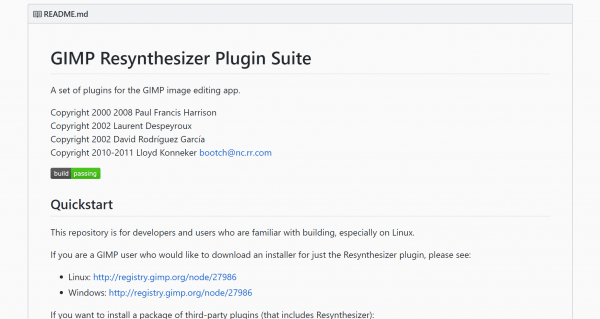
Wavelet Decompose
skin retouching is an essential part of portrait photography. Wavelet Decompose is the best plugin in this area. It uses an advanced form of frequency separation that divides the image into several layers, each containing different details. Bring your skin to shine with Weihzeichner!
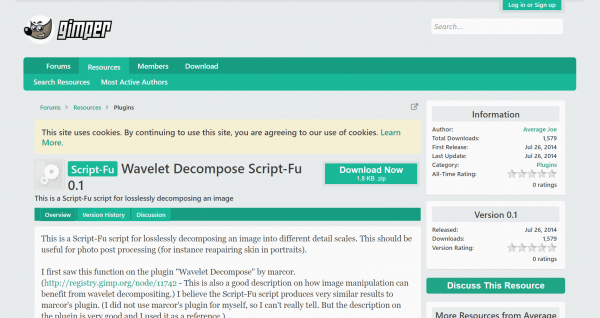
Scripts Bundle
This collection of over 100 scripts offers you a variety of functions for general image editing and graphic design tasks. With ScriptBundle you get some scripts for sharpening images, add borders or emulate footage. There is a lot to try out here.
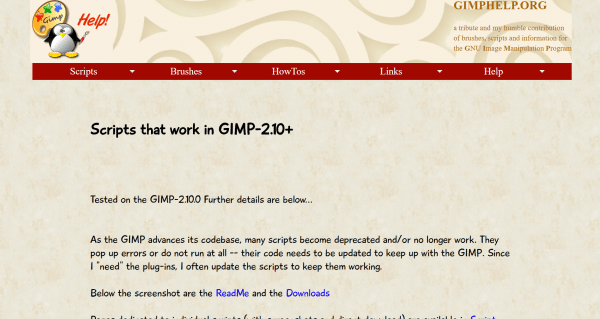
Nik Collection
Last but not least, the Nik Collection , the professional suite for image editing programs. You get access to various color filters, HDR effects, noise reduction and much more. There are no limits to turning your favorite picture into a masterpiece..
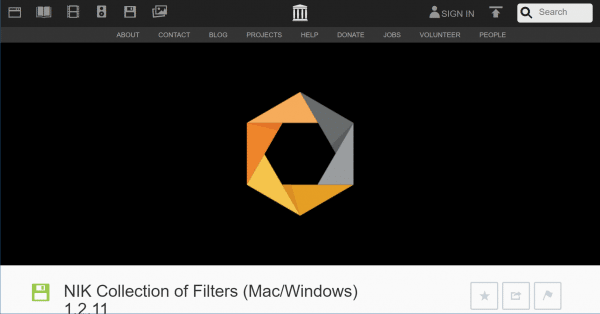
Install plugins
Follow our step-by-step instructions or take a look at the brief instructions .
1st step:
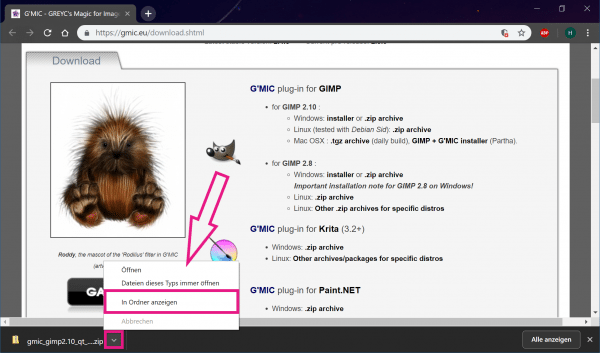 Search the internet for the plugin you want. There is no website that provides you with all the plugins, but you have to search for the website of the respective plugin. Then first download the files of the plugin. Then open the file location . Typically, downloaded files are saved in the Downloads folder .
Search the internet for the plugin you want. There is no website that provides you with all the plugins, but you have to search for the website of the respective plugin. Then first download the files of the plugin. Then open the file location . Typically, downloaded files are saved in the Downloads folder .