The Heif format was released in 2015, and was recently released on a global level by the Apple company. Indeed, it made its use common by automatically integrating the settings of the new photo format in the new iOS 11 update..
However, as this format is still little used compared to the famous jpeg and png, many people feel the need to convert heic photos into one of these two formats for personal or other use.
So how do you convert your heic files to jpeg or png? FonePaw has taken your needs into account and designed the famous Free HEIC Converter software (opens new window) to help you easily convert your photos format.
Don't wait any longer to convert your photos! Download FonePaw Free HEIC Converter now!
After downloading and installing this professional software, what should I do?
Follow this tutorial on how to convert your heic photos to jpg or png with FonePaw Free HEIC Converter..
Step 1: Add your photos.
Launch the FonePaw Free HEIC Converter program by clicking on the software icon that has been installed on your computer.
Once the program has started, you will see a window, like the one shown below, displayed on the screen..

Press the "+" next to "Add HEIC" to select the type of addition you prefer.
You have two options, you can choose "Add HEIC File (s)" or "Add HEIC Folder".

A small window will appear on the screen for you to choose the photos you want to convert.
You can choose as many files as you want. After selecting the desired file (s) or folder (s), please click on "Open".
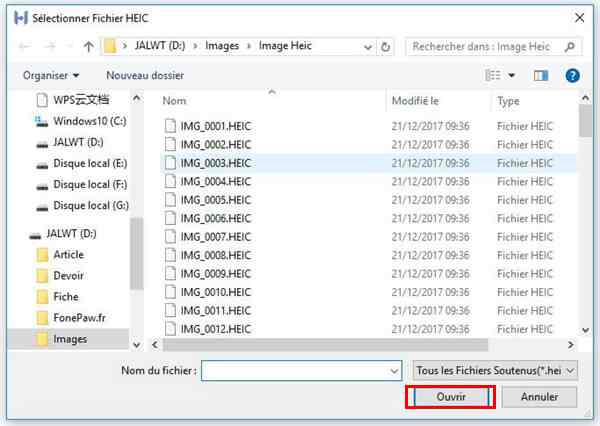
Step 2: Select the output format and location.
Once you have selected all the desired files / folders, a window with the corresponding information will be displayed on the screen.
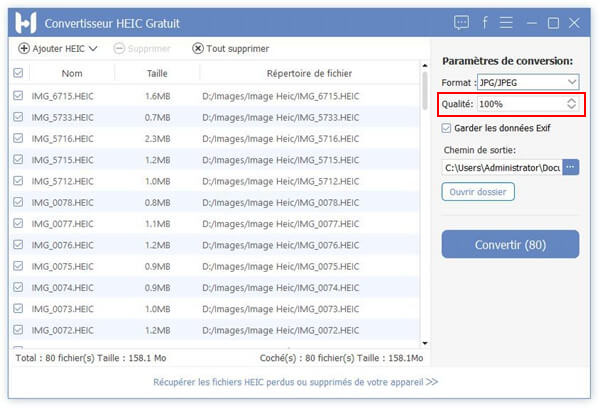
At the top right of the window, you have the “Format” tab. Please click on the arrow on the same line and then choose the output format you want after converting the photos.
You have the option of choosing between "JPG / JPEG" or "PNG" formats.
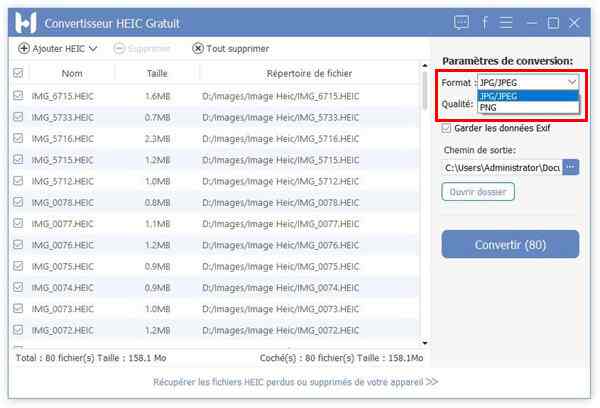
After choosing the output format of your photos, you also have the option to choose where your photos will be sent after conversion. If the one that has been chosen by default does not suit you, you can change it by pressing the three dots icon below the “Exit path” inscription.
Step 3: Convert your photos.
Once the conversion parameters have all been verified, you can start the format transformation of your photos by pressing the "Convert" button.
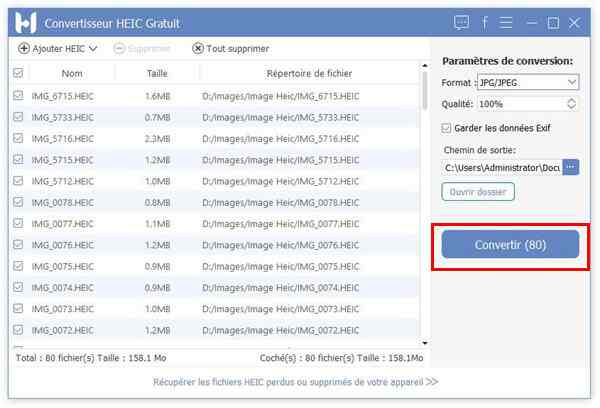
FonePaw Free HEIC Converter software is now changing the format of your photos to the one you have chosen.
Please be patient during this conversion. The time may vary depending on the number of file / folder you have selected.
As soon as the loading bar reaches 100%, all the files in the heif format that you had selected will have been completely changed to jpg / jpeg or png.
A message will then appear telling you that the conversion is complete and successful.
To view your new photos, please click on the “Open Folder” option.
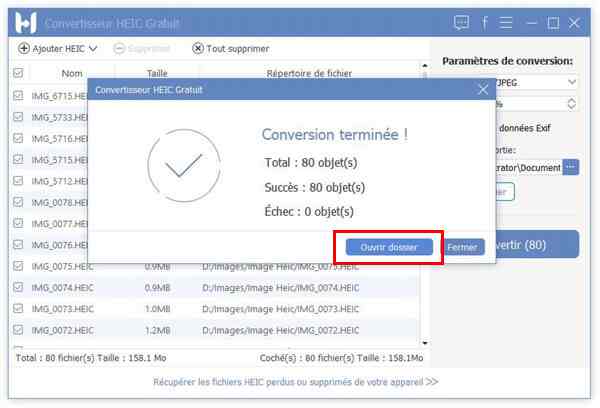
Note: The photos with their new format will not replace the heic photos in the original folder. They will be considered as new images in the output file location folder you selected earlier.
# Convert your photos with FonePaw DoTrans
- Download and install FonePaw DoTrans (opens new window) on your PC.
- Choose the “Toolkit” on the left, you will see a built-in tool - Free HEIC Converter.
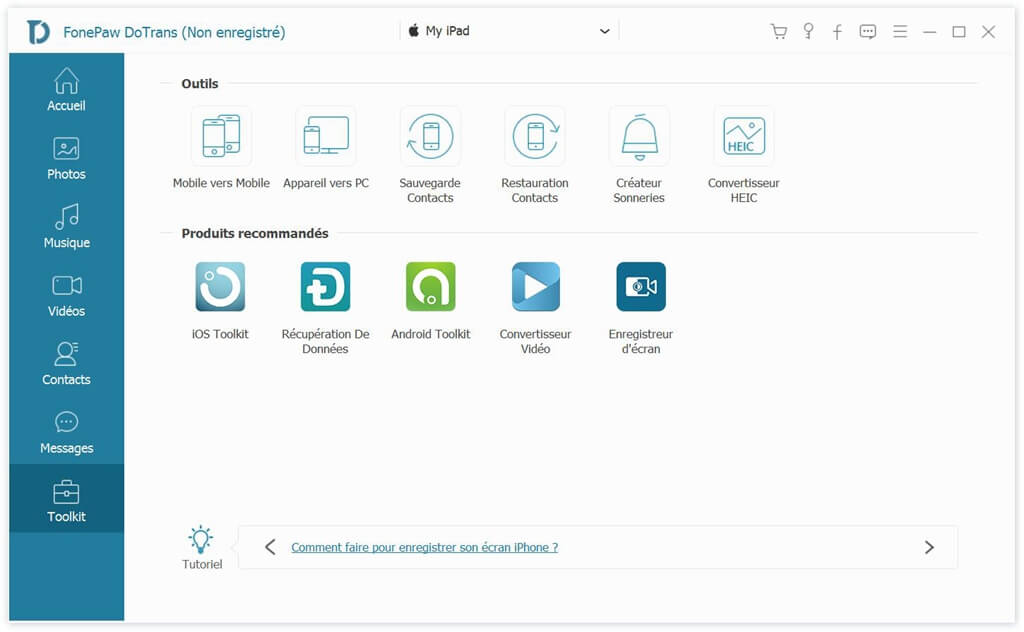
- Click on “HEIC Converter”, and add your HEIC images from your device or PC.
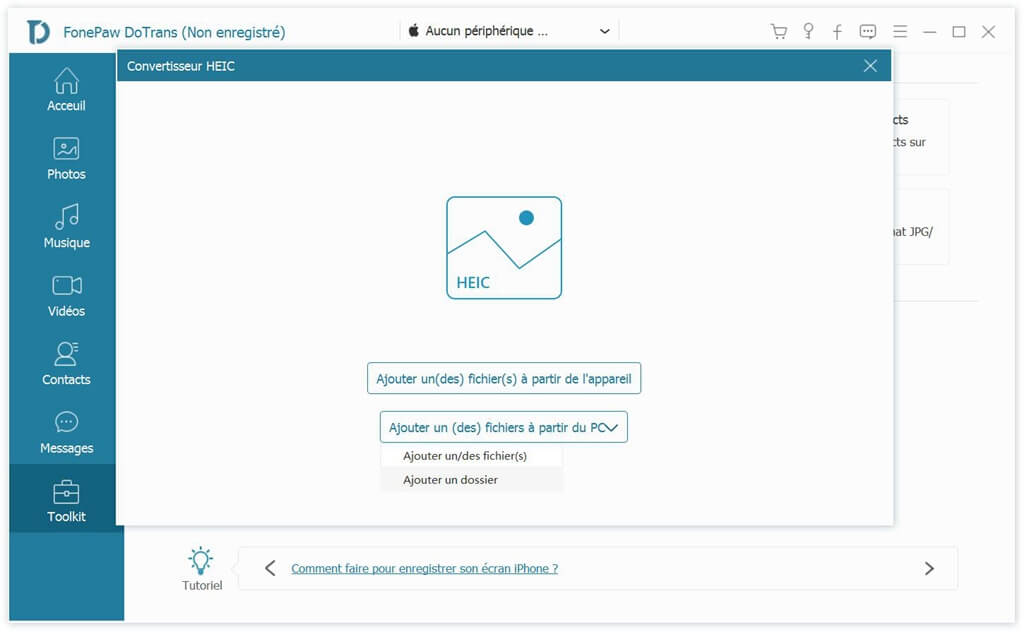
- Choose HEIC photos to convert and click "Convert", you can convert your HEIC photos to JPG / PNG.
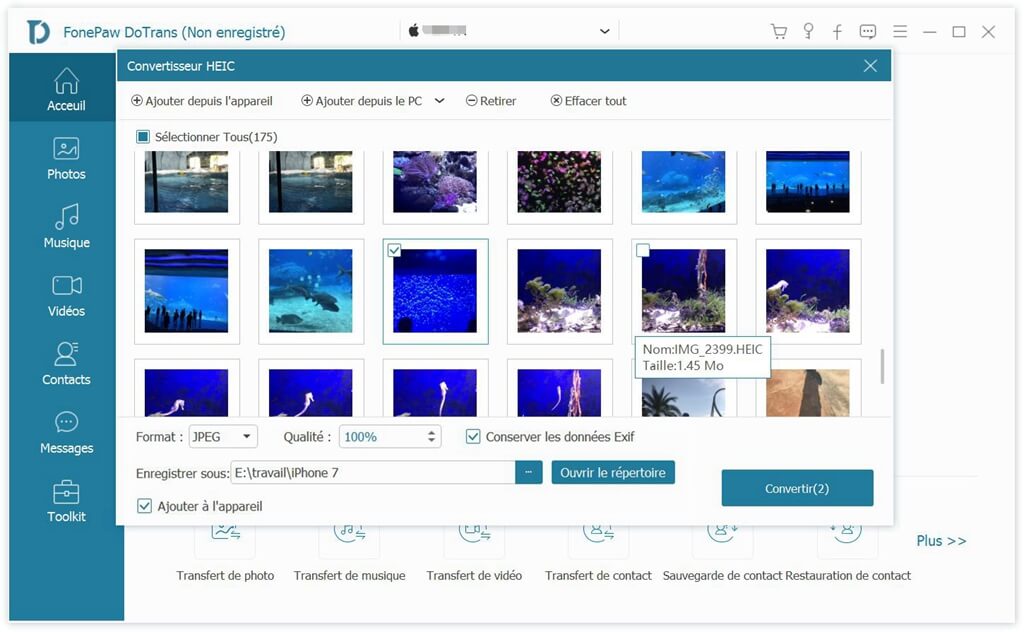
And There you go ! It is done ! You have finally been able to transform the format of your heic photos. It was very easy, wasn't it? Especially since you don't have to worry whether your original photos have been replaced by the new format or not. FonePaw Free HEIC Converter has thought carefully about all aspects of its users' needs.
So you can continue to use this program with confidence, whenever you need to. So while we wait for the heif format to take greater influence globally, and even after, this professional converting software will always be there by your side to help!
Do you know of people who are looking for a good converter from heic file to other formats? What are you waiting for? Share this article with them! By doing this, you can help them save a lot of time and energy to finally find the solution to their worries! Share your joys with them!