How to speed up the Galaxy S8
The Galaxy S8 and Galaxy S8 + are two fast and powerful smartphones. Some of the best phones on the market. At the same time, one of their weakest links is software or software lag. In this guide, you will learn how to improve performance and speed up Galaxy S8 with three simple steps..
While there are several different ways to modify or improve the Galaxy S8, many of them are too advanced for most users. This trick is so simple that anyone can do it in a matter of minutes.
You will need to start by enabling a default hidden developer options menu and then change three settings on the phone. Our video below has all the details..
How to speed up the Galaxy S8
-
Pull out the notification bar and tap "Settings" (the gear-shaped button)
-
Scroll to the bottom and tap "About phone"
-
Tap where it says Build number 7 - 8 times
This will unlock the developer cache menu and change these three settings.
-
Tap " Go Back " and select " Developer Options " from the settings menu
-
Scroll down to halfway where you will see the Windows animation scale
-
Change the duration of the Windows animation scale , Transition animation scale , and Animator to 0.5x
Out of the box all are set to 1x. All three settings control the animations on the Galaxy S8. Like windows disappearing when you drag or tap home and other effects. This is what makes Android rather pretty. Setting it to 0.5x cuts time, animations, and effects all in half. Windows open faster, you can navigate the settings menu faster, and the whole phone would work better..
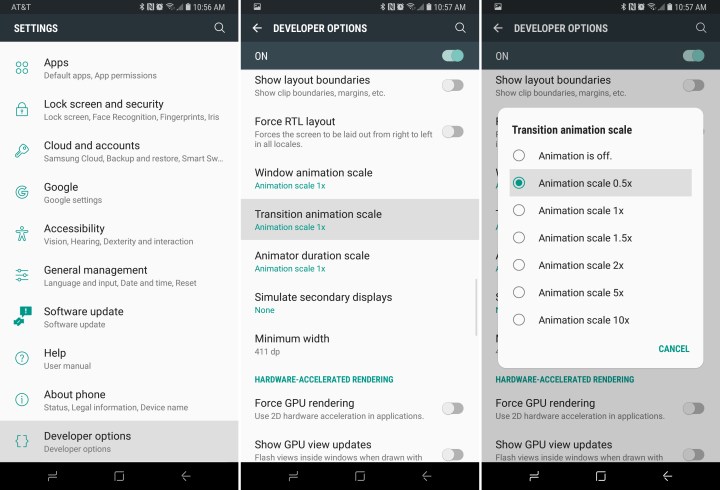
This is an old trick on Android, but it still works great. Actually, share it with your friends because it works for any Android smartphone or tablet. Some may even turn off all three settings completely, to zero, for better performance and increased battery life.
It's worth mentioning that some of these animations are what make Android look and feel the way it is. So changing it to 0 could have too big an impact. That's why we recommend 0.5x for a perfect midfield and visuals. To finish, just restart the Galaxy S8.