Import music to iTunes to sync with your iOS device or listen to songs on your computer. It only takes a few clicks to find and import music to iTunes..
Read also:
- Apple is finally killing iTunes, what to do to export music to iTunes?
- 8 Tips to Fix iPhone Syncing Problem with iTunes
How to add or put music on iTunes?
Before you start, make sure you know the location of the downloaded audio files. They would be in the "Downloads" folder or somewhere on your Desktop.
- Open iTunes.
- Click on the “File” menu and then on “Add a file to the library”.
- A window will appear and allow you to access your computer's local drive. Navigate to the folder or location of the files you want to import.
- Select the files or folders you want to add and then click “Open”.
- Check if iTunes added the songs by opening the “Music” option in the drop-down menu list near the top left corner in iTunes. Then choose “Music” and click on the “Date Added” column to see the latest songs added.
Note: You can also directly drag or drop your MP3 files to iTunes..
When you add songs, iTunes automatically sorts them by name, artist, album, etc. If the imported songs do not have artist and other information, you can change the ID3 tags manually yourself.
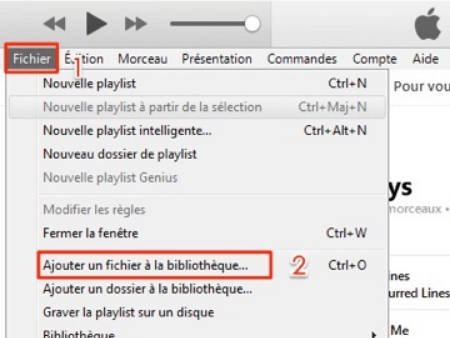
How to copy songs when importing to iTunes?
Usually when you add songs to iTunes, what you see in this program are just references to the actual location of the files. For example, if you copy a file from your desktop to iTunes, you don't move the file. Instead, you add a shortcut to the file on the desktop..
If you move the original file, iTunes cannot find it and will not be able to play it until you manually locate it again. One method to avoid this is to put the iTunes file in a special folder. Then, although the original is moved or deleted, iTunes still keeps a copy of it.
Follow these steps to do this:
1. In iTunes, click “Edit” (on Windows) or “iTunes” (on Mac), then click “Preferences”.
2. On the “Advanced” tab, check “Copy files added to library to iTunes Media folder”.
3. Click “OK” to save the changes.
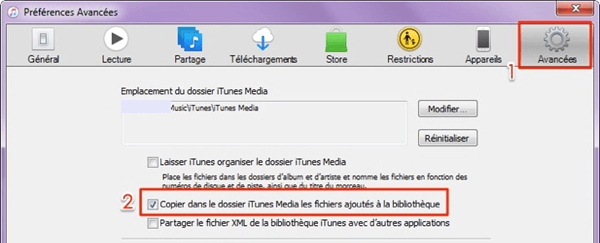
Once this option is enabled, recently imported songs are added to the \ iTunes Media \ folder of the user's account. Files are sorted by artist and album name.