Tips: This page is written for users who are looking for methods to combine multiple media files such as MP4, MOV, AVI, FLV, WMV video files and MP3, OGG, FLAC, AAC, AIFF, WAV audio files into one large file ..
Occasionally, you would need to merge several video or audio files together . For example, your movie is split into two or more parts, but you want to continuously watch the movie. In this case, FonePaw Video Converter's merge function will be very useful. This software can:
- Group all kinds of video files into one large file - combine the videos of parties, vacations, weddings and family into one much more joyful movie file;
- Support various video and audio formats including MP4, MP3, AVI, WMV, FLV, MTS, VOB, ACC, M4A, MOV, WAV and more.
- Convert videos and audios with 6 times faster speed.
Follow the steps below to start merging your video files
Step 1. Download and install FonePaw Video Converter.
Free TrialFree Trial
Step 2. Import the media files you want to merge
Click "Add File (s)" to load the media files into the program. If you press the "Ctrl" key and click files at the same time, you can select multiple files at once.
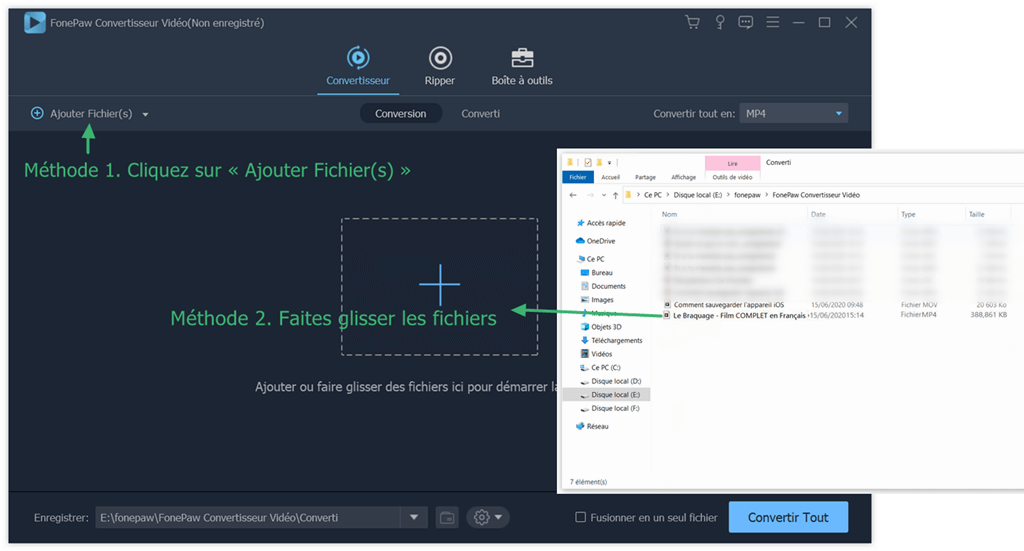
Step 3. Select the destination folder
Select the videos you are going to merge. And check if the destination folder is suitable, if not, click “Save” button to choose the destination folder..
Step 4. Merge and combine video files
Check "Merge into one file" and click "Convert All" . You can convert the merged file to any format on output to your local computer, or choose a compatible format to convert it for your portable devices.
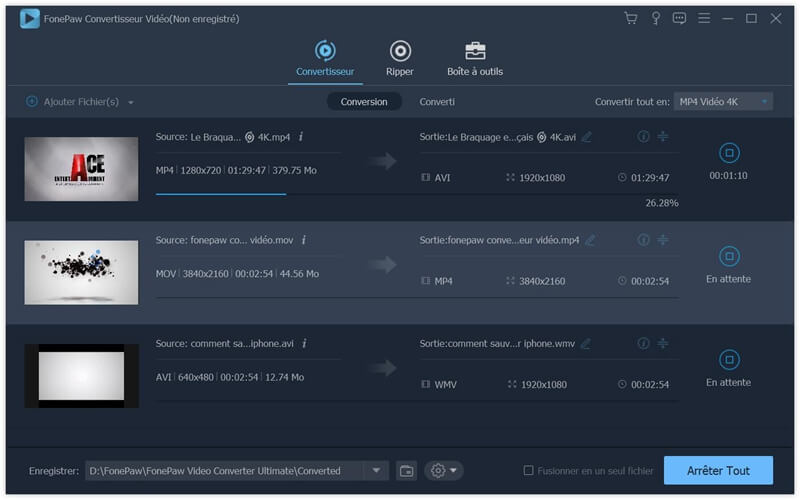
Note: The trial version of the program only converts 5 minutes of a video file. If you are satisfied with the quality and functionality, you can register the software and remove all restrictions with your key..
More surprises:
If you want to crop videos, add watermarks to video, convert facebook videos or merge audio files, you can also try FonePaw Video Converter.
Free TrialFree Trial