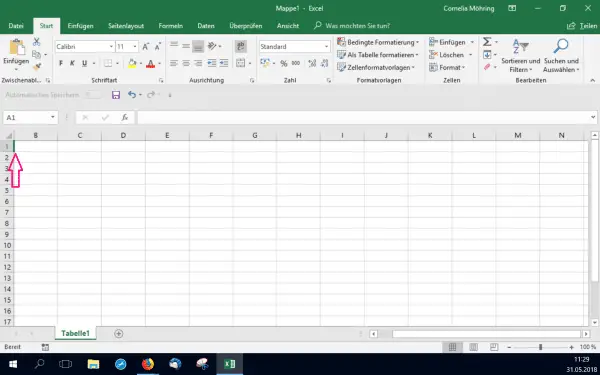In Microsoft Excel, columns can be hidden in a few simple steps. They can also be displayed again just as easily. We'll show you how easy this is with a keyboard shortcut. By the way: Here you can find out how you can hide and show rows in Excel.
Hide column in Excel
To hide a column in Excel, you must first click a cell in the column. Then press [Ctrl] + [8] .
Note: To show the column again, you have to press [Ctrl] + [Shift] + [8] . You can also make the column appear again by dragging the adjacent line. So this would be the line to the left of column B if you let column A hide.