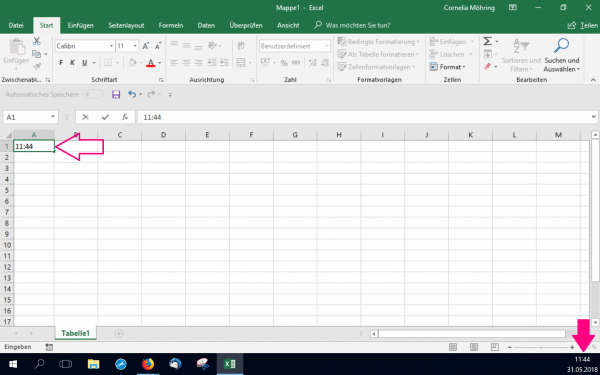It can be helpful to include the current time in your Microsoft Excel document. There is a very simple key combination for this, so that you do not have to re-enter the time every time.
Insert time in Excel document
Inserting the current time into an Excel document is relatively simple. Click on the desired cell and then press [Ctrl] + [Shift] + [.] . You have now inserted the current time directly.