According to Android official website, only MP4, 3GP, WebM, TS and MKV (Android 4.0+) in H.263, H.264 AVC, H.265 HEVC, MPEG-4 SP, VP8 and VP9 video codec are the formats compatible with Android. So if you have a library of videos in FLV, AVI, MOV, WMV and want to play them on your Android phone or tablet, you are out of luck. However, convert videos to Android compatible formats with FonePaw Video Converter (opens new window) .
FonePaw Video Converter (opens new window) is a good choice. With this program, you can accomplish the tasks below:
- Convert MOV, FLV, WMV, AVI, VP9 to Android compatible formats for playing on Android mobile phones and tablets.
- Convert audio formats like MP3, WAV, FLAC, AIFF, M4A, M4R to formats compatible with Android laptops and tablets.
- Encode the videos to another file for your device.
- Change the encoding of HD videos and compress them
Android phones or tablets like Samsung (Galaxy S6), LG (G4), Google, Sony, HTC (One M9), Motorola, Kindle Fire are fully supported..
Feel free to download the trial version for free and have a try now!
Read also:
- How to convert VLC files to MP3 files (opens new window)
# How to convert videos from Laptop and Android tablet
Step 1. Add videos to the program
After downloading and installing FonePaw Video Converter, click “Add File (s)” to add videos to the software.
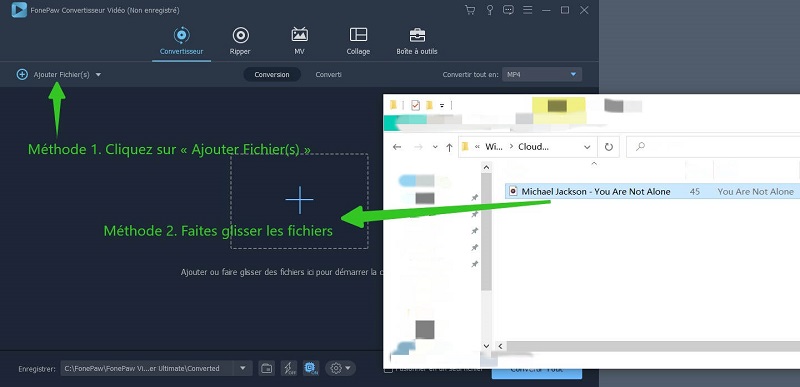
Step 2. Select output format
Click the drop-down menu next to "Convert All To" on this converter to choose the output format from "Device" > "Android" category . The program has created profiles that will adapt your video files to the correct resolution for the screen size of your tablet or smartphone..
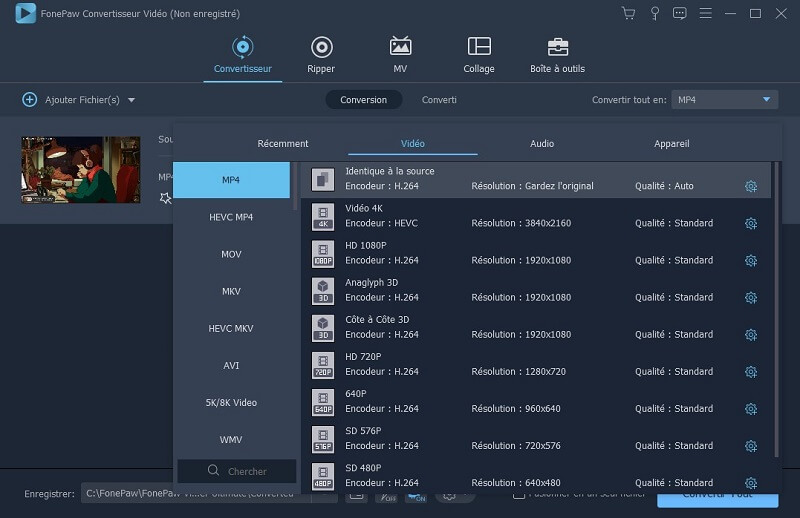
Step 3. Start converting videos to Android
Browse the folders on your computer and choose a drive and folder to save the converted file for Android. Then click on the "Convert All" button .
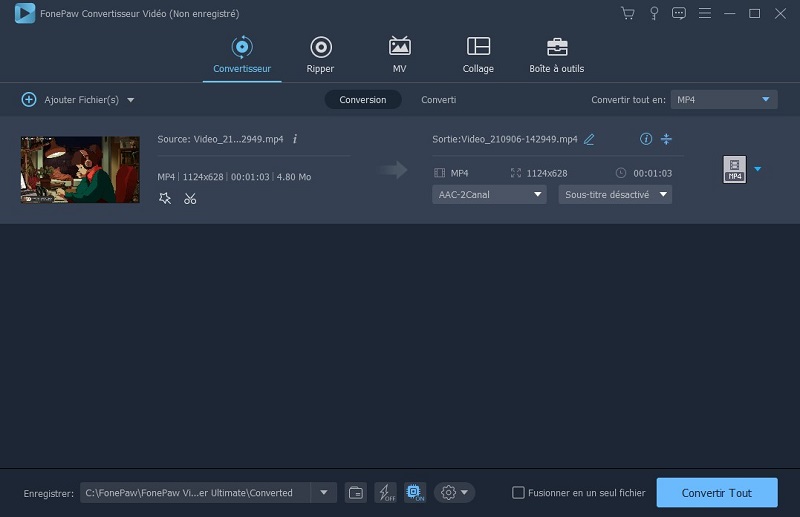
If some videos are so big that they take up most of your device space, you can trim videos using FonePaw Video Converter (opens new window) to split large 1080P / 720P file into multiple parts.