Almost all access to online services is now protected with passwords. Spotify is no exception. A secure password is particularly important for users with a premium account, as payment information must be stored. In our article we will show you how to change your password with a normal account as well as with an account linked to Facebook:
Reset password for an account linked to Facebook
If you log into Spotify via your Facebook account , you must also change your password there. To do this, follow our article Change Facebook password - how it works.
Reset password for normal Spotify account
Follow our step-by-step instructions or take a look at the brief instructions ..
1st step:
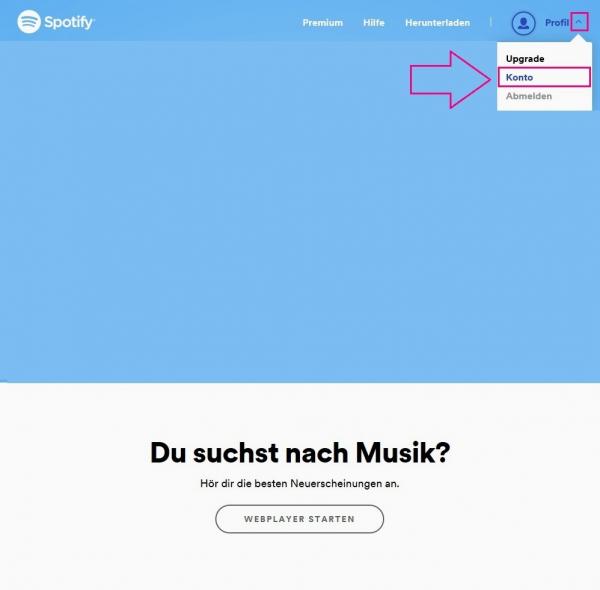 Open the Spotify website and log in with your login details if you are not already logged in automatically. Then click the arrow next to " Profile " in the upper right corner and select " Account ".
Open the Spotify website and log in with your login details if you are not already logged in automatically. Then click the arrow next to " Profile " in the upper right corner and select " Account ". 2nd step:
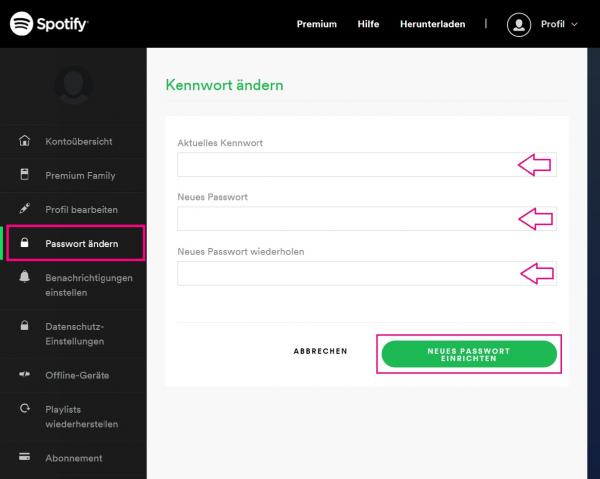 Click on " Change password " in the menu on the left and enter your current and your new password in the fields provided. Then click on " Set up new password " and your password will be updated.
Click on " Change password " in the menu on the left and enter your current and your new password in the fields provided. Then click on " Set up new password " and your password will be updated. Quick guide: reset password with normal Spotify account
- Open the Spotify website and enter your login details if you are not already logged in.
- Click the arrow next to " Profile " in the top right corner and select " Account ".
- Go to " Change password " in the menu on the left .
- Enter your current password and your newly selected password in the fields provided .
- Click on " Set up new password ".