Are you one of those people who always do their best to meet on TF1 every Saturday evening at 9 p.m. to watch The Voice La Plus Belle Voix? Or do you still do among the mornings or rather night owls who still stay in front of the TV at 3 am to see replays of your favorite show?
There are many who like to watch and listen again and again to the most beautiful voices from France, as well as those even from other countries. But how do you go about watching The Voice when it is impossible to be in front of the TV when it is broadcast on TV? Or how do you go about downloading and keeping the best clips or the entire program of the TV show on La Plus Belle Voix?
In this article, you will discover all the solutions and tips for you not to miss a single second of the incredible moments of The Voice La Plus Belle Voix. Easily save your favorite live and replays to watch them later and as many times as you want..
How to watch, extract, download and record live or replay episodes of The Voice La Plus Belle Voix?
Part 1: How to watch The Voice La Plus Belle Voix on PC, smartphone and tablet?
Still looking forward to being able to have a relaxing time in front of your favorite song contest TV show and see the outcome of the winners? Listening to music and hearing melodious voices really helps us relax. But there may be situations where it is impossible to be in front of the TV at the right time.
So here are some alternatives for you to watch TV programs even when you can't be in front of your TV at home..
1. Watch The Voice The Most Beautiful Voice on a PC
What better than your computer screen to watch the novelties or replays of The Voice La Plus Belle Voix? Here are all easy methods to watch The Voice on your PC:
- Go to the official tf1.fr website to enjoy your program live or in replay on tf1, and to see the best extracts of the most fun moments;
- Buy a TV receiver to watch everything happening on TV via your PC;
- Use the built-in movie viewer program on your PC (iTunes, Apple TV, Movies & TV, etc.);
- Go to YouTube or other video streaming serve to watch replays and clips.
Read also:
- How to watch TV on Windows?
- How to watch TV on Mac?
2. Watch The Voice La Plus Belle Voix on a smartphone or tablet
Even more practical than a PC, today we have smartphones and tablets that have almost the same skills for an even lighter weight. You can watch The Voice shows on your iPhone, iPad as well as your Android phone or tablet by downloading a good video streaming app. Among the most popular apps are: mytf1, YouTube, Netflix, Amazon Prime, Apple TV, etc.
Read also:
- The best apps for watching TV on Android
- The best apps for watching TV on iOS
Part 2: How to extract and download a live or a replay of The Voice La Plus Belle Voix?
Do you already have the habit of watching live or replays of the best moments of The Voice on your mobile device? It's really super. But even though some sites allow us to take advantage of this program, reruns are only available for a few days and sometimes are not downloadable. So here is what you can do..
1. To download a live or extract part of The Voice La Plus Belle Voix yourself
FonePaw Screen Recorder is the smartest tool that can help you get a live or sample of your favorite music contest show. To get started, please download and install FonePaw Screen Recorder on your Windows computer or Mac.
Free TrialFree Trial
Step 1: Go to the web page containing the video episode of The Voice The Most Beautiful Voice you want to record. Also make sure your internet connection is stable.
Step 2: Launch FonePaw Screen Recorder on your computer, click “Video Recorder”, then adjust the viewing area frame that appears on the screen.
Step 3: When you are ready, click on the “REC” button to start recording the entire episode or a sample of The Voice La Plus Belle Voix which is broadcast live or in replay on your computer. When the broadcast is over, press the red stop button, preview the video and save it.
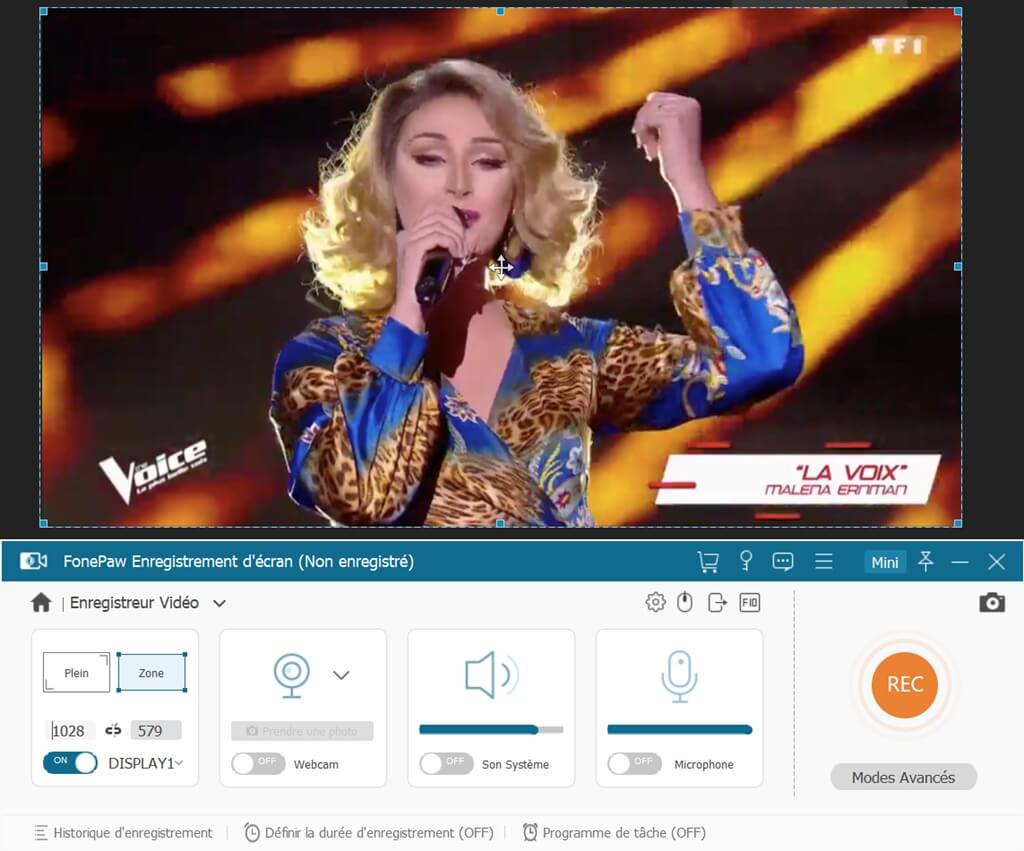
2. To download a replay or an extract of The Voice La Plus Belle Voix available on a video streaming site
If you are used to watching The Voice videos on a streaming site but it limits downloads, as in the case of YouTube for example. So you can:
- Use the method cited below;
- Go to VidPaw the best free video download site (VidPaw app is available for Android).
Read also:
How to download YouTube videos on iPhone and iPad?
Part 3: How to pre-register episodes of The Voice La Plus Belle Voix?
If it is difficult for you to find yourself in front of the TV on the day of the re-broadcast of The Voice La Plus Belle Voix, then you can plan a recording in advance so that you can watch it later.
Download and install FonePaw Screen Recorder on your Windows computer or Mac.
Free TrialFree Trial
Step 1: Prepare the web page where the new broadcast of The Voice La Plus Belle Voix will appear. Make sure your PC is plugged into a power source and that you have a good internet connection.
Step 2: Launch FonePaw Screen Recorder, click on “Task Program” and then click on “Create Task”.
Step 3: Type "The Voice - The most beautiful voice" then click "OK". Customize the video recording schedule settings and finish with "OK".
Conclusion
Watch, rip, download and record The Voice La Plus Belle Voix now with much more ease on your Windows computer, Mac, iPhone, iPad, iPod, Android phone or tablet. Did you like this article ? If so, feel free to leave us a comment, rate this article, or share it with others.