Apple has finally fixed one of its biggest issues with audiobooks in iBooks : You can now re-download your previous purchases through iCloud rather than having them blocked on one device. If you've ever downloaded audiobook to iPhone but never saved it to your computer, this is a fantastic and much needed solution..
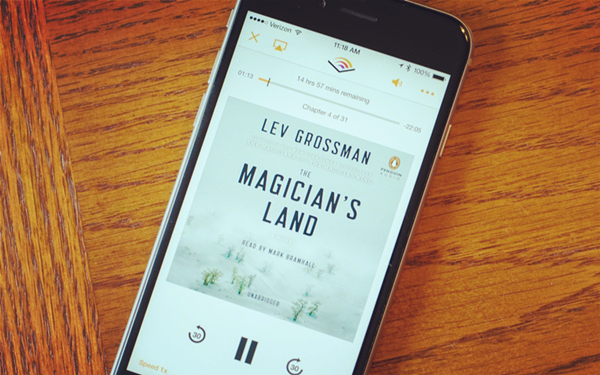
Previously, if you didn't transfer your audiobook purchases from your iPhone to a computer before upgrading to a new iPhone, you wouldn't be able to download them again on the new device: you had to purchase the title again. No more.
Audiobooks are now a part of iCloud, like iTunes music, movies, and eBooks. As such, all of your previous purchases are waiting for you to download straight to your new iPhone, iPad, or Mac. Here's how to find them..
System Requirements
Re-downloading audiobooks requires an iPhone, iPad, or iPod touch running iOS 8.4 or later or iTunes for Mac or PC.
How to Redownload Audiobook on iPhone or iPad
Unlike other related iCloud redownload options from Apple, there is no "Purchased" menu for your old audiobooks: Unfortunately, you have to know the name of the title you want to download. If you can't remember the books that you are missing, it will be more difficult to find them..
Step 1. Open the iBooks app .
Step 2. Tap Search on the lower right of the screen.
Step 3. Enter the title of the audiobook you are looking for.
Step 4. Tap Audiobooks to filter the results.
Step 5. Scroll down to find the audiobook you purchased previously.
Step 6. Tap the Download icon . It looks like a cloud with an arrow pointing down in it.
How to re-download an audiobook on your Mac
You can also download audiobooks that you have purchased on an iOS device to your Mac without having to connect it to your computer.
Step 1. Open iTunes .
Step 2. Click on iTunes Store at the top right of menu bar in iTunes window.
Step 3. Enter the title of the audiobook you are looking for in the search box at the top right corner of the iTunes window.
Step 4. Click Audiobooks on the right side of the iTunes window to filter the results.
Step 5. Find the audiobook you purchased earlier.
Step 6. Click the Download button below the title.
Nothing else ?
Are you wondering about another feature to re-download previously purchased audiobooks? Let us know in the comments.