As WMA is a default output format on Windows when you rip CDs with Windows Media Player, we have several WMA files on our computer. If you want to listen to favorite music on your phone, you will need to convert the file first. WMA to MP3 conversion is suitable because MP3 is compatible with almost all mobile devices..
Read also:
- How to convert FLAC to MP3?
- How to convert MP4 to MP3 in original quality?
- How to convert WAV to MP3?
FonePaw Video Converter will help you convert video or audio formats. With this software, you will be able to convert WWA to MP3, M4A, AAC and other audio formats.
Download the trial version of this program and follow this guide to convert WMA to MP3 ..
Free TrialFree Trial
How to Convert WMA to MP3 with FonePaw Video Converter
Step 1. Add WMA audio files
Download and launch the WMA to MP3 converter on your computer. And then, click “Add File (s)” to upload the WMA files to this program. Moreover, you will be able to import several files at the same time.
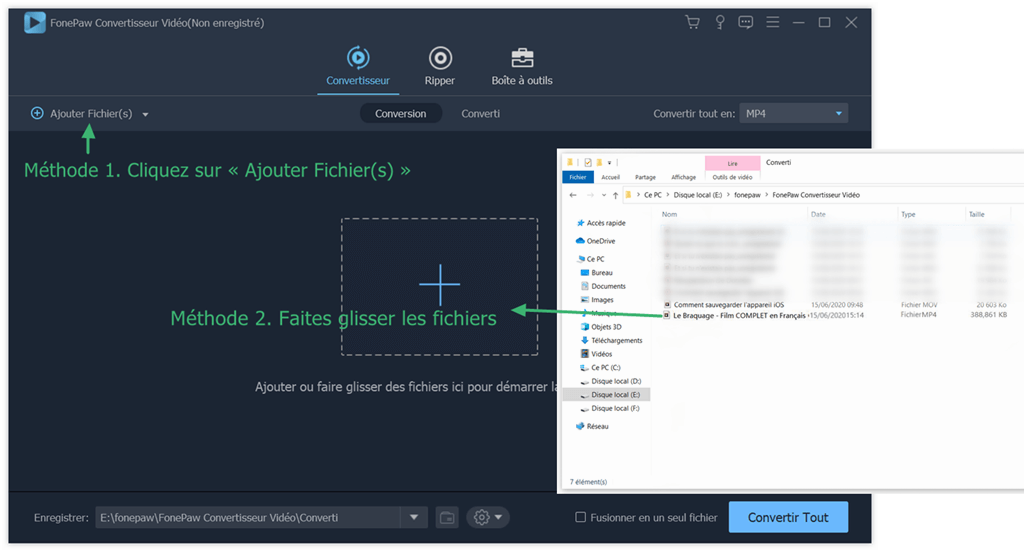
Step 2. Select MP3 as the output format
Click the drop-down menu next to "Convert All To" , then from the list of "Audio" choose "MP3" as the output format..
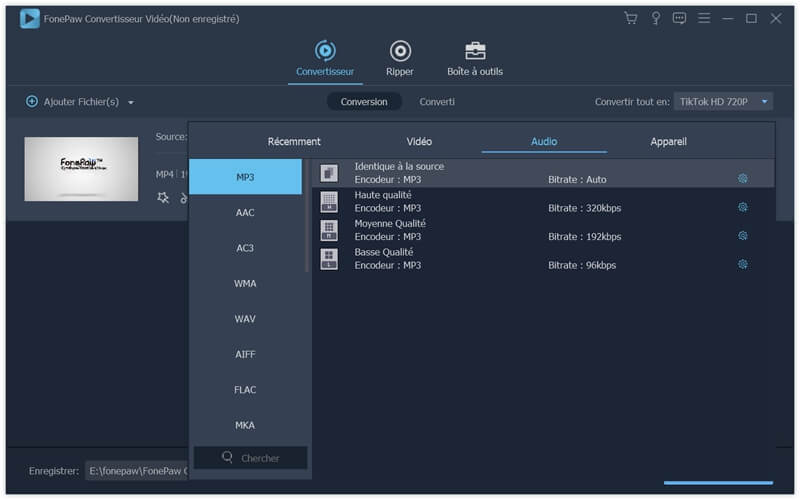
Note: The software also supports other audio conversions, like WAV to MP3, AAC to MP3, FLAC to MP3, M4A to MP3, OGG to MP3 etc.
Step 3. Specify the destination and start the conversion
Click on the menu near "Save" at the bottom of the software to choose the destination folder where you want to save the converted files. After confirmation, click “Convert All” to start WMA to MP3 conversion.
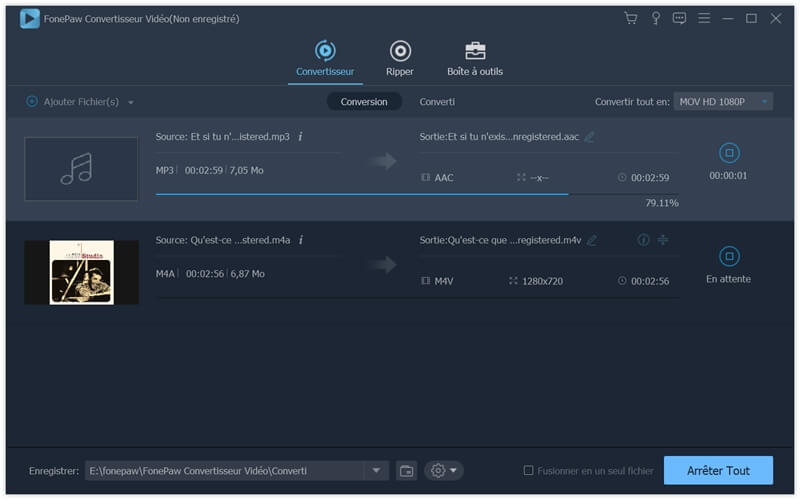
FonePaw Video Converter is always a good choice because the software will help you finish the WMA to MP3 conversion as well as the video or audio conversions you need. Download this program and try its powerful features.
Free TrialFree Trial