To find your direction and flat surfaces with your iPhone? Use the inserted Compass app on iPhone!
Read also:
- How to Recover My iPhone Photos from iCloud Backup
- How to recover my messages on iPhone
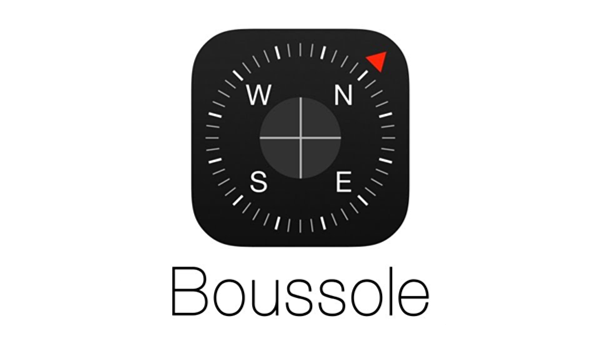
How to activate and calibrate your Compass app on iPhone
The digital compass needs calibration. If you are walking on the street, it will typically be able to use the location to show direction. But you are still standing, you will need to play a little game before use..
Step 1. Launch Compass from the Home screen.
Step 2. Keep your iPhone in the palm of your hand, and then follow the instructions in the pop-up window to calibrate the compass. You will need to tilt your iPhone to roll the ball around the cycle on the screen..
Step 3. After you have taken the tour, the compass will be calibrated and you can start using it.
How to use Compass on iPhone
The Compass app on iPhone will help you follow basic directions..
Step 1. Launch the Compass app on your iPhone from the Home screen.
Step 2. Keep your iPhone in your palm. Then turn and hold your iPhone firmly in your hand. For example, 30 degrees north.
Step 3. Tap the compass interface to lock in that direction.
For orientation to be reliable, iPhone must be perfectly flat. To ensure this, make sure that the small reticle is exactly overlaid on the large reticle. In addition, the compass indicates the heading, the place where you are as well as its longitude and latitude.
FonePaw iOS Transfer
Transfer data between iPhone / iPad, PC and iTunes.
Back up your data to PC with just one click
Effectively manage iPhone, iPad, iPod touch photos / videos
Download for Windows Download for Mac
How to turn on true north in the Compass app on iPhone
By default, the red mark indicates magnetic north. You will be able to choose whether to use true north or magnetic north when navigating with your iPhone. So, to activate true north, touch Settings > Compass . Then turn on the Use True North switch.
How to apply bubble levels on the Compass app
The Compass application contains two tools that will be of interest to hikers, but also to DIY enthusiasts. One is a spirit level, the other an inclinometer.
The spirit level
Swipe the Compass app from right to left to access the bubble level. And then you get access to an extremely simple interface.
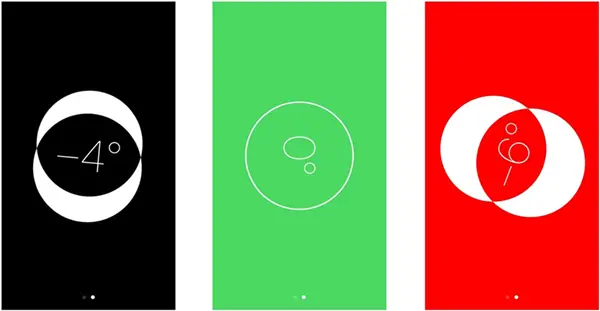
Perfectly flat, the two circles are superimposed. The principle is the same as that of the two crosshairs of the compass. Conversely, when your iPhone tilts to one side, the circles shift and the tilt value is displayed.
Inclinometer
Swipe the Compass application from right to left, and then place your iPhone on the edge to access the inclinometer. A straight line materializes the horizontal position.
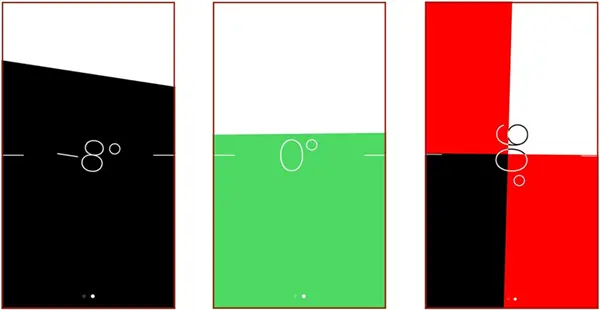
The bank is revealed in degrees on two axes: in roll and in pitch.
Note: When measuring a tilt, be aware of the buttons on the sides of the iPhone.
- Related articles
- How to recover my WhatsApp chats on iPhone
- How to Recover Deleted iPhone Videos Directly
- How to recover my photos on iPhone