LINE is an instant messaging app which is very popular all over the world. It is available for Android and iOS smartphones, but can also be used on tablets and computers. With LINE, you can exchange texts, photos, videos and sounds for free. For the contents of the conversations, we could use our memory to try to remember what we have written. On the other hand, for photos, videos and lost sounds, this is really something else. So here is a more concrete method to help you recover Line photos on iPhone and iPad..
FonePaw iPhone Data Recovery is really a must-have tool in this kind of situation, it can help us recover all lost iPhone or iPad data with iTunes or iCloud backup. This program supports many types of data including contacts, messages, call history, conversation history, photos, etc. Now let's see together how to find, recover and restore LINE photos from your iPhone or iPad.
Note: In order for FonePaw - iPhone Data Recovery software to detect your device, please make sure your iPhone / iPad / iPod touch has been unlocked..
Free TrialFree Trial
Method 1. Recover Deleted LINE Photos on iPhone and iPad via iTunes Backup
Step 1. Choose an iTunes backup file and analyze it
Run the program, and click “iPhone Data Recovery”. Then select "Recover from iTunes Backup" mode. You will then see a list of all the iTunes backups on your computer.
Choose the backup containing the LINE photos you want to recover, then click “Start”..
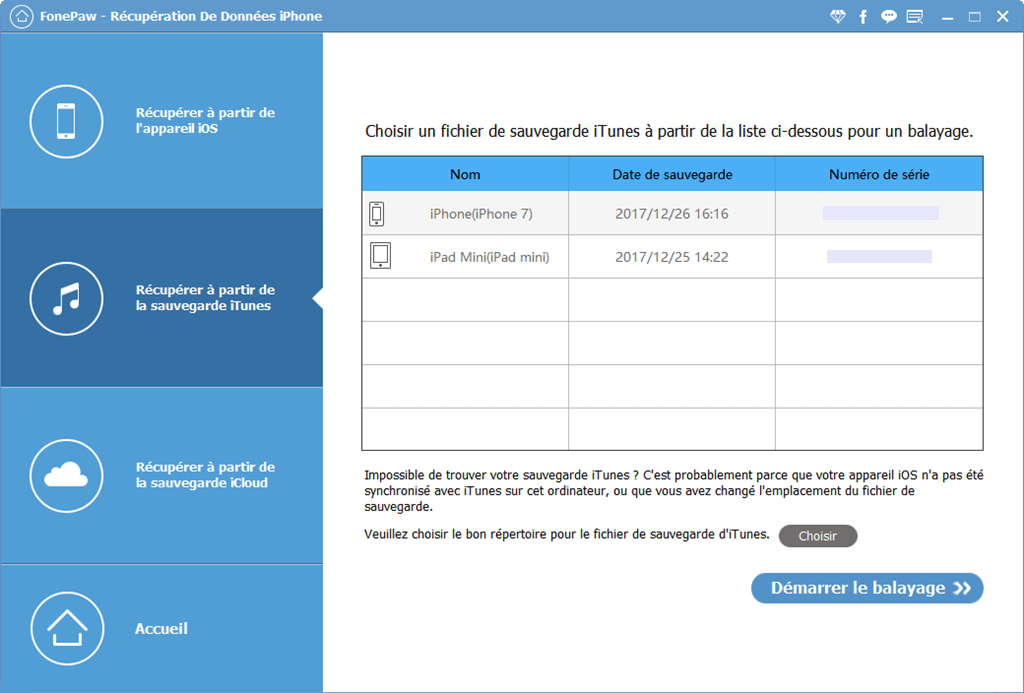
Step 2. Recover Erased LINE Photos via iTunes Backup
Go to "Line Attachments", then preview the photos you want to restore. After selecting the ones you want, click on the "Recover" button.
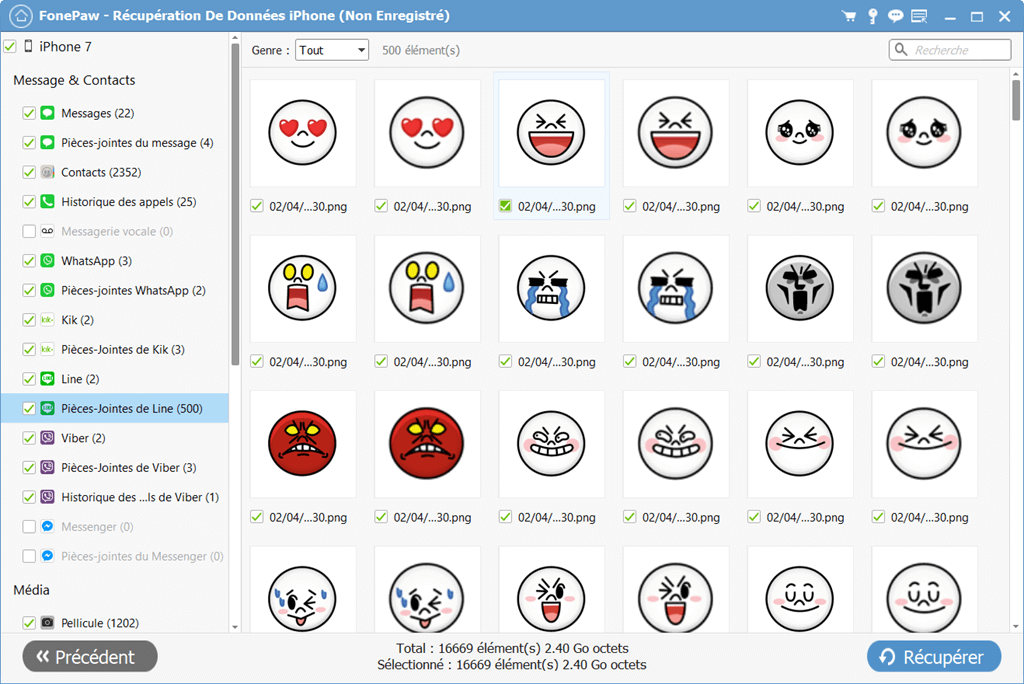
Method 2. Recover Deleted LINE Photos on iPhone and iPad via iCloud Backup
Step 1. Log in to iCloud
Go to "Recover from iCloud Backup" mode and then log into your iCloud account by entering your Apple ID and password. Download the latest available backup.
Note: If you do not have a recent backup of your iOS device, do not do one now as it may overwrite the last backup made.
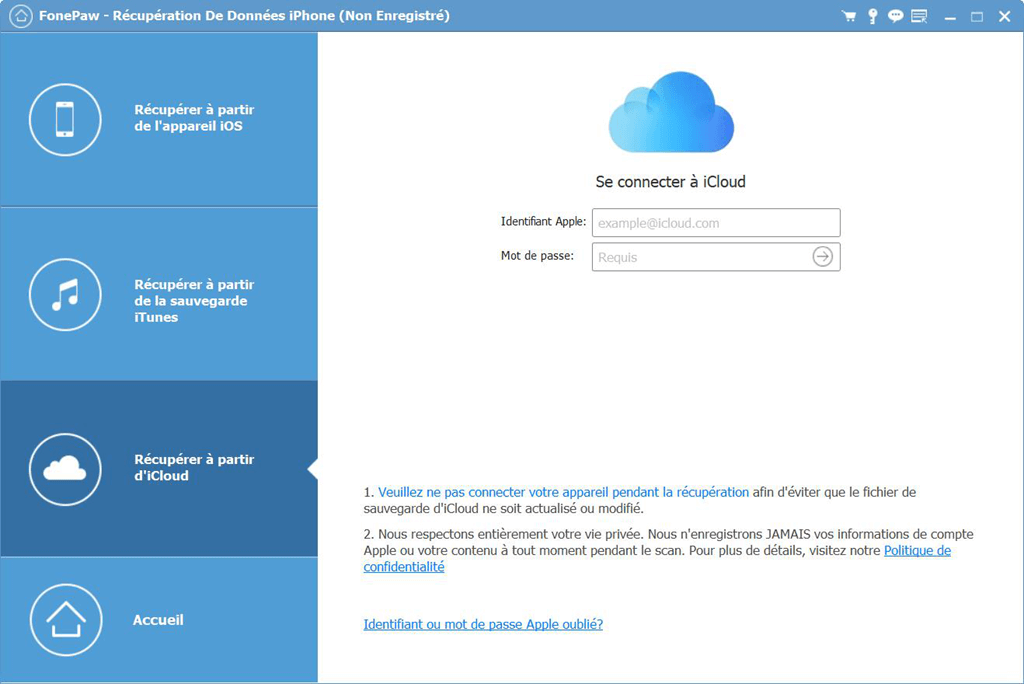
Step 2. Recover Lost LINE Photos from iPhone or iPad
All of your iCloud files will be listed in the program window. Please choose exactly what you want to download and click "Recover" to get your lost data back.
Free TrialFree Trial