Currently everyone loves watching videos. If you see a video that you like best and want to save it and watch it on your Samsung Galaxy, what to do? FonePaw Video Converter can convert videos for Samsung Galaxy S. It is very convenient to help you play YouTube FLV videos on Samsung Galaxy without having to connect to the net..
All you need to do is just download and install FonePaw Video Converter Studio on your Windows PC or Mac, then follow the guide below. You will see, this is really a very easy problem to solve. This will allow you to get the correct format for your mobile device, Samsung Galaxy or other Android device. Here is how to convert YouTube FLV videos viewable on Samsung or Android .
Download the free trial version of this program and try it out..
Free TrialFree Trial
Also Read: How to Download YouTube Videos via Documents on iPhone and iPad?
How to convert YouTube FLV videos to Samsung Galaxy?
Step 1. Add YouTube FLV Video to Software
After downloading and installing the software, start FonePaw Video Converter on your PC. Then click “Add File (s)” to import YouTube videos in FLV format that you want to convert to MP4.
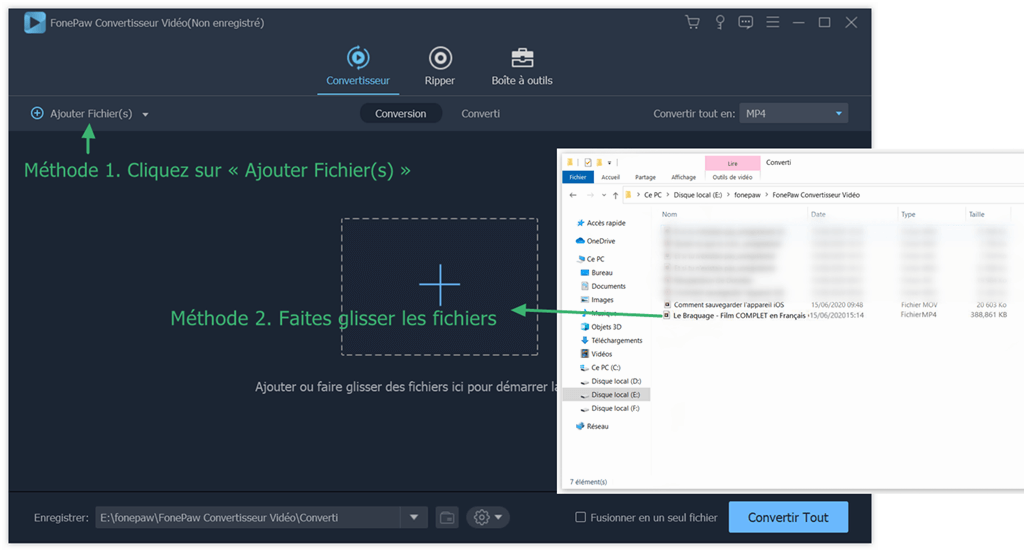
Note: If you haven't downloaded the video to your PC yet, please read this article to download YouTube videos for free..
Step 2. Configure output format in Samsung Galaxy S8 / S8 +
After downloading the YouTube videos to the software, select the drop-down menu next to "Convert All To"> "Video"> "SAMSUNG", then choose Samsung Galaxy S8 / S8 + format as the output format.
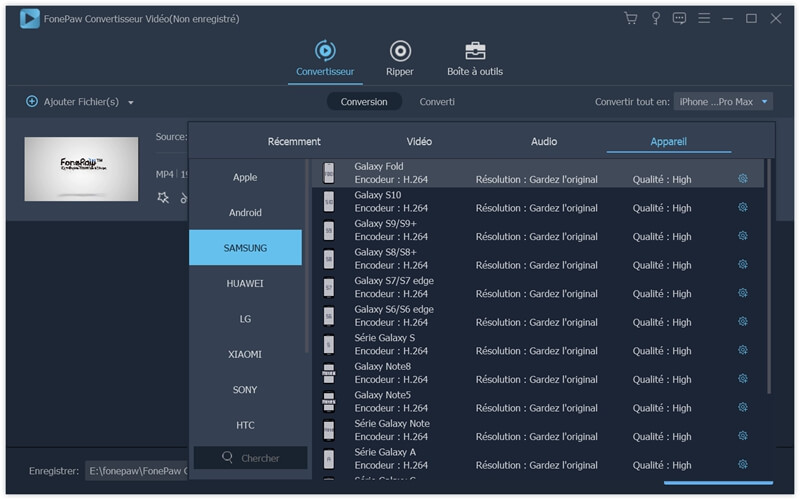
Step 3. Convert YouTube Video to Samsung Galaxy
Click the drop-down menu near "Save" at the bottom of the software and choose the location where you want to save the converted MP4 videos on your PC. Then click on the blue "Convert All" button to start the conversion.
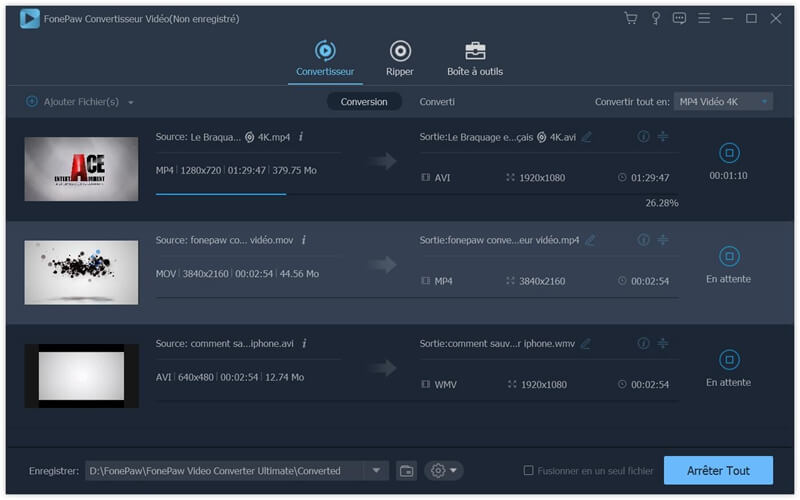
When the converting process is finished, you will have the option to preview it on your PC. To transfer MP4 video to your Samsung Galaxy, you can use FonePaw DoTrans - a tool for transferring data between Android, iPhone and Windows.
Free try
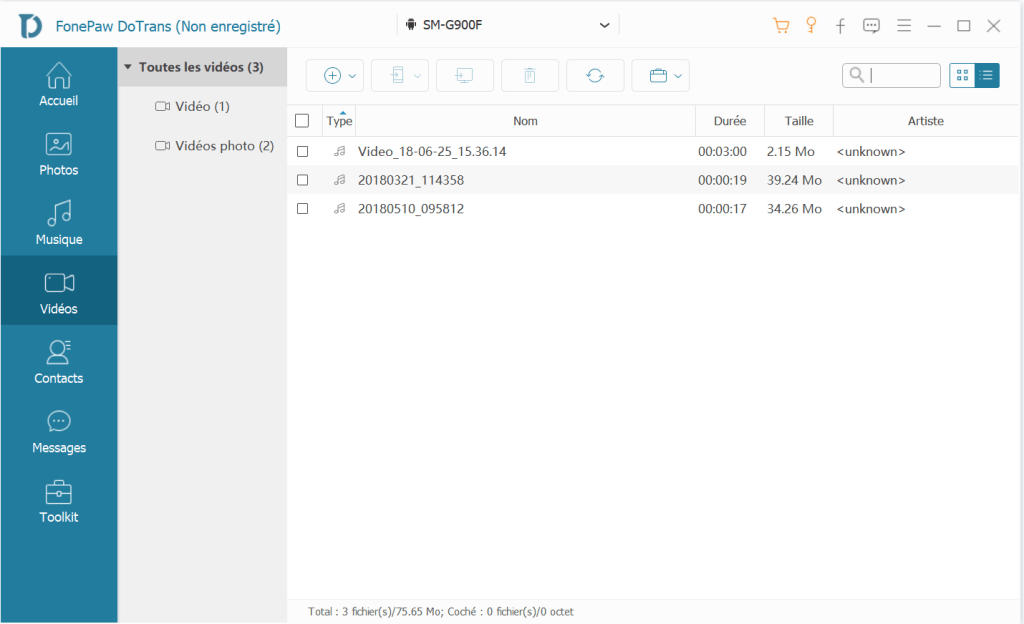
And There you go ! FonePaw Video Converter is an excellent program which supports many output formats including WMV, MP4, MOV, F4V, AVI, TS, etc. You can now watch your YouTube videos on your Samsung Galaxy offline, without an internet connection.