A few times we have purchased an unsatisfactory app from the App Store. In fact, it is possible to get the app refund. Besides, this is no way for those who want to get free trials or use it in the short term. We will need to have a valid reason for requesting the refund..
Also read:
- How to Recover My iPhone Photos from iCloud Backup
- How to recover my messages on iPhone
In this article, let's see how to get reimbursed on the App Store.
Note: If you have any problem with music, movies, TV shows, books or apps purchased from iTunes or App Store, you could request your refund directly from Apple. There is a refund from Apple: the refund request for the purchase created in the last 90 days..
Method 1: Get a refund through iTunes
Step 1. Launch iTunes on your computer and click “Account”. You will see a pop-up to sign in with your Apple ID. Enter your Apple ID to complete the connection.

Step 2. Click on App to find “Purchase History” and then click on “Show” to show all..
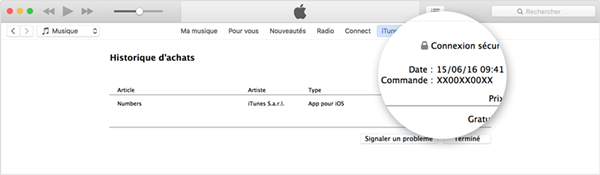
Step 3. Check previous purchases in the interface. Then click on the gray arrow to the left of the app you want to get the refund from and you will see more details.
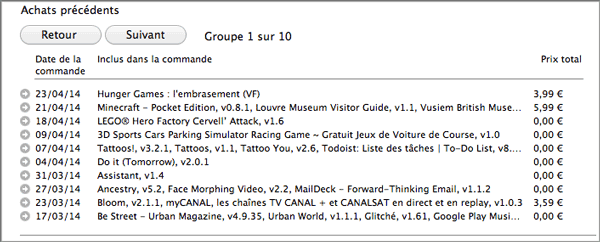
Step 4. Tap “Report Problem” in the following interface.
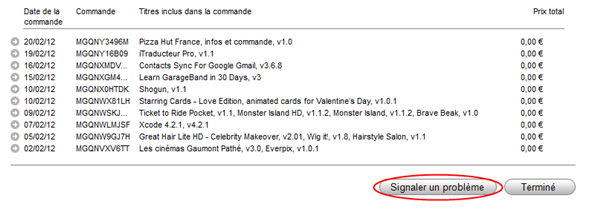
Step 5. Then you will be transferred to the Apple site. Likewise, please sign in with your Apple ID.
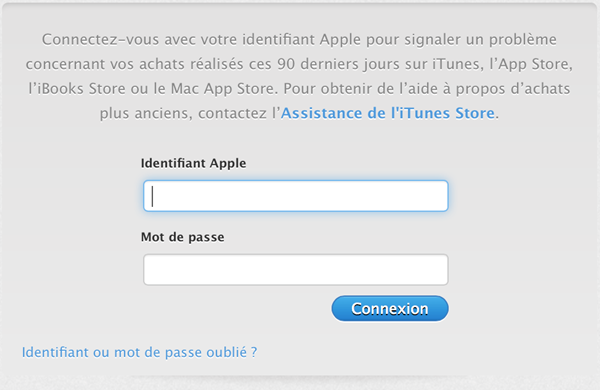
Step 6. Select the unnecessary application, you will be able to choose a reason from the prepared list or describe the problem you have encountered. After that, validate your answer.
Step 7. Probably, you would get a refund request pop-up on the official app site after completing step 6. Also, you could even ask the developer for a refund. Rest assured, choose "The problem is not listed here". You will then be able to validate your information successfully.
Method 2: Get reimbursed via Apple website
Step 1. Open the official Apple “Report a Problem” site on your browser or click here. Sign in with your Apple ID.
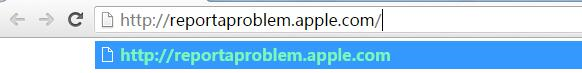
Step 2. Select “App” under “Report a Problem” , and click “Report a Problem” behind the unnecessary application.
Step 3. Choose the problem you encountered or select "The problem is not listed here". So, go describe your problem. After that, validate your information and wait for the notifications.
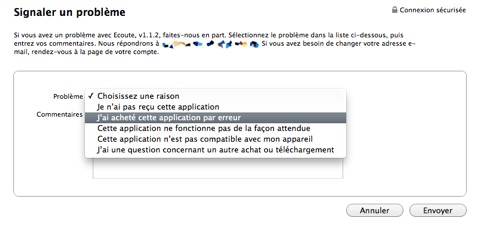
Here are two ways to get your refund from your iOS device, if you had a valid reason for the request. However, you have to wait for Apple's response as the process is not automatic.
- Related articles
- How to recover my WhatsApp chats on iPhone
- How to Recover Deleted iPhone Videos Directly
- How to recover my photos on iPhone