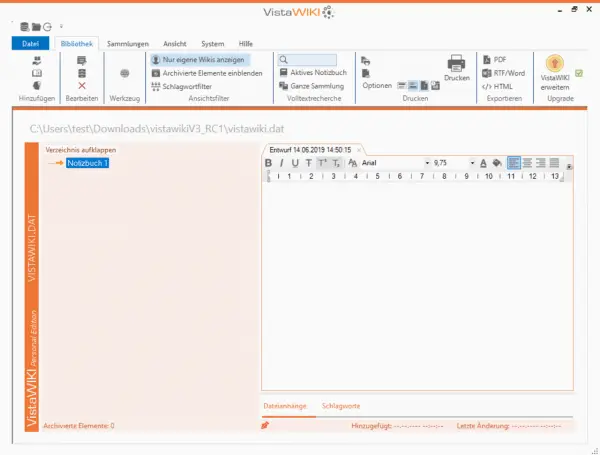OneNote will no longer be included in Microsoft's Office 2019 package. Microsoft actually wants you to use the notes function of Windows 10, because this is also a OneNote derivative. However, your notes are saved here directly in the OneDrive cloud and are not saved locally on the computer as with the older OneNote versions. Here we introduce you to some software alternatives.
CherryTree
CherryTree is a free note-taking program for Windows and Linux. The notes are arranged in a tree structure. On the left side you will find your table of contents, in which you can sort folders, subfolders and notes. The special thing about this program is that not only text can be integrated, but also images, tables and source code. Colored markings are also possible. The notes are saved locally in a file.
By the way: Ubuntu and Debian users can easily install CherryTree with the command "sudo apt install cherrytree".
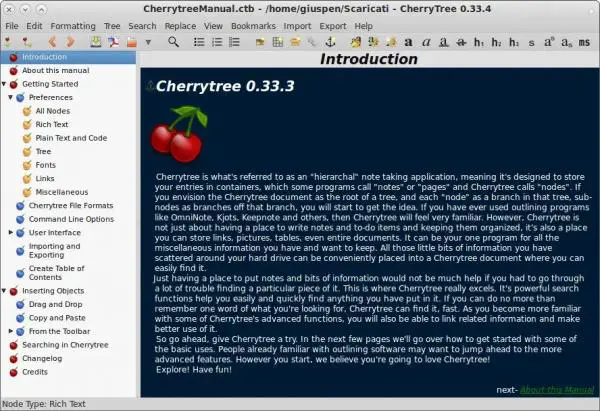
CUEcards
In CUEcards you can create your notes in a tree structure, similar to filing boxes. On the left side you create a table of contents with a folder. You can now create small notes in each of the folders, comparable to index cards. You can also search through all of your notes using a search window. The program works completely locally, there is no cloud connection.
CUEcards are available in two different versions: The free version, CUEcards 2000, which only contains the functions described above, and the paid CUEcards 2005 version. This costs up to 40 € and contains many other functions, such as password protection, direct transfer of the notes to a Word document or the function for data storage on SQL servers..
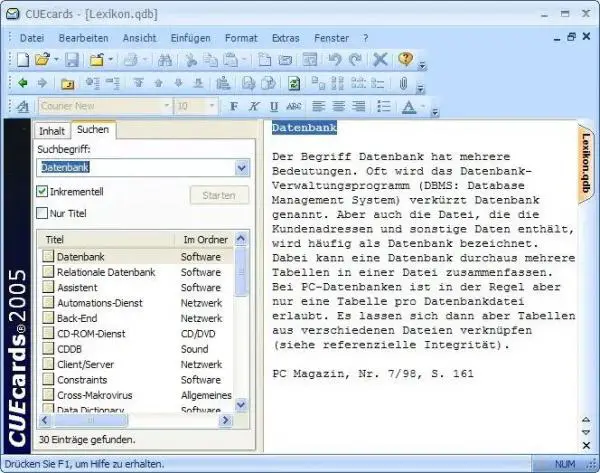
Evernote
With Evernote you can easily take notes on your smartphone and desktop PC. The range of functions differs depending on the version: There is a free basic version, a premium version for € 6.99 per month and a business version for € 13.99 per month per user. Registration is also required to use Evernote.
The free version has most of the features that a basic OneNote version also has. So you can take notes and put them together in notebooks with tags, which you can then search for keywords. You can also use clippings from the Internet, such as images or website content. In addition, you can share your notebooks with other people so that they can read them and, if necessary, edit them.
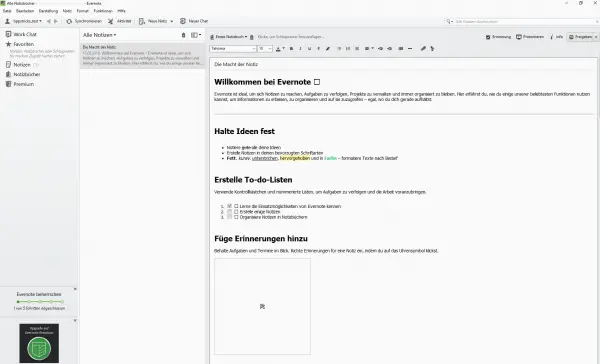
Google Keep / Google Notes
Google notes is an app for smartphones and tablets that works not only on Android, but also on iOS. A browser version is also available so that you can also access your notes from your computer. The app offers you a free way to quickly create small notes on your mobile device. In addition to text notes, photos and voice memos can also be integrated. The latter are then automatically converted into text. In addition to suggested folder categories such as "Food", you can also create folders and tags yourself so that you can easily find your notes again. Google Notes can be shared with other people. This is particularly useful because you can also create lists in addition to normal notes. For example, the shopping list is also available directly to your roommate.You can also use the reminder function to be reminded about the weekly shopping in good time.
In this post, we'll explain what else you can do with Google Notes..
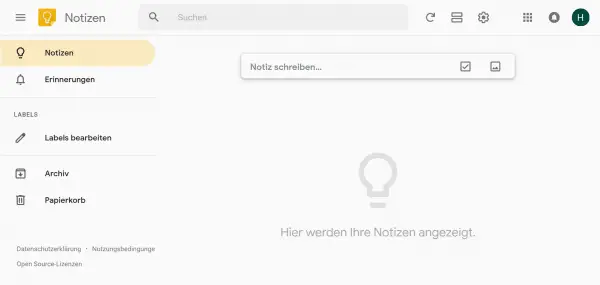
Outline
The Outline program is available for Apple devices . This is available for both mobile devices and the Mac. In Outline you can decide for yourself whether you want to save your notes locally or upload them to a cloud. The program is compatible with popular clouds such as Dropbox, iCloud and OneDrive. Notes can be freely imported from OneNote and exported to it again. This makes it very easy to switch. You can also use Outline to work on the same notes with other people. You can buy Outline from € 10.99.
Scribble papers
In Scribble Papers you can not only manage text notes, but also insert graphics, documents and links. The program is available for Windows and is free of charge. On the left side you will find a table of contents with folders and sub-folders in which you can optimally integrate your files. Files are saved locally. There are also search options: You can search in all files, only in folders, for bookmarks or for keywords.
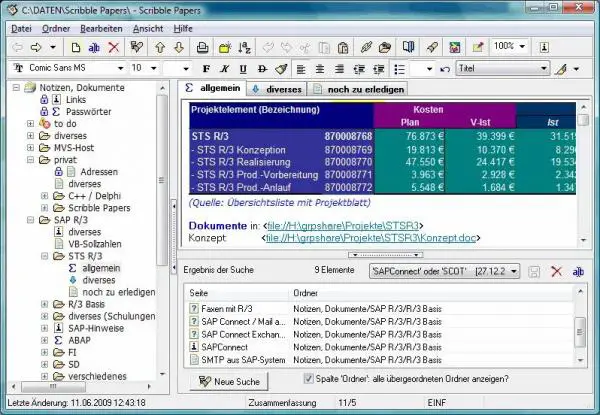
Synology Note Station
Owners of a NAS (a home server for data storage) from Synology can use the Note Station software for them download. You can take notes on your server and organize them using digital notebooks. You can embed maps and other web content. The Note Station also has a player so that integrated audio and video files can also be played. In addition, documents from various formats, such as PDF or Office files, can be integrated. You can use markers to highlight the most important sections of your notes, which you can then present directly using the presentation mode. You can also create to-do lists to keep track of things. You can also take your notes with you using the smartphone app. If desired, the files can only be saved locally.
VistaWIKI
VistaWIKI is online lexicon and notebook software in one. The look of the user interface is reminiscent of Microsoft Office and offers you the option of navigating between your notebooks using the directory tree on the right-hand side. Since the notebooks are not stored on a cloud, you as the user retain full control over your data and its storage location. An additional advantage: You can also start VistaWIKI directly from the USB stick and continue working on your notes. The free version is already equipped with a large range of functions. With the help of full-text research and keyword filtering, you can find your way around even large files and amounts of data. VistaWIKI is also available in various chargeable versions that bring additional functions and features depending on the price.