A piece of the pie: with the system update Android 9 P or Android 9 Pie, the manufacturer Google promises not only improved performance and higher security, but also some new functions for your smartphone. So that you can use it optimally, we will show you which innovations are hidden behind Android 9 Pie and which advantages they bring with them. We explain how to update your Android smartphone here.
Overview of changes
The navigation bar is one of the most obvious new features. From the update to Android 9 Pie, there is only a small line in the middle at the bottom edge, which, depending on whether you tap on it or swipe left and right, shows the frequently used apps and a task view. However, the new navigation must first be set to active after the update .
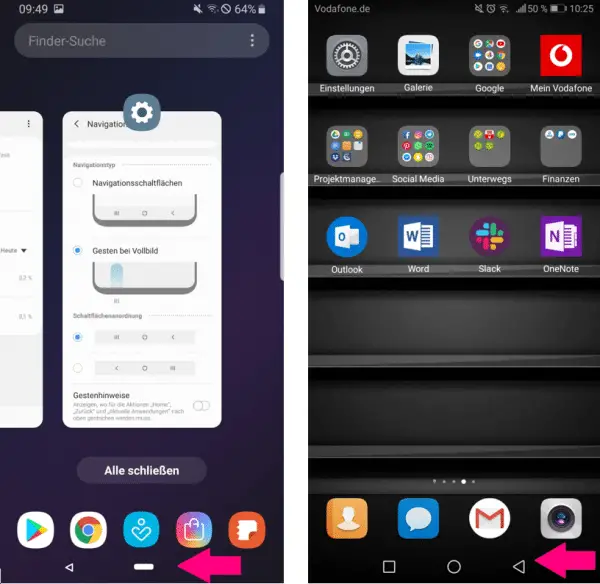 Nothing will change for those who want to stick to the task switcher, home and back bars.
Nothing will change for those who want to stick to the task switcher, home and back bars. In contrast to the previous version, the Android Oreo, Android 9 Pie uses 500 MB less storage space and also offers faster boot times. The YouTube Go, Maps Go or Android Messages apps are optimized to work well even with low data volumes or poor data connections . Another improvement was made in terms of connection to wireless printers. As of version Android 9, you can not only print using Wi-Fi Direct technology when you are in the same WiFi network, but also when you are connected to a wireless network..
Compared to iOS, Android is catching up. The update now also helps you to better recognize the texts that you want to mark for copy & paste with the help of a magnifying glass function . This function is already established on the iPhone and enables you to see the start and end markers better. As for the Bluetooth functions , Android has upgraded and from version Android 9 Pie can remember the volume of connected Bluetooth speakers and headphones. The security of your smartphone is to be increased by restricting the access of applications to the camera and the microphone. The update to Android 9 usually only allows access if the app is running in the foreground.
Adaptive Battery
With the help of artificial intelligence, your smartphone can adapt your usage behavior to the battery consumption, for example by automatically regulating the screen brightness. Google has been working on improving battery life since Android 6. It all started with the "Doze" mode. With Android 9, Google brings the " Adaptive Battery " onto the market. It prioritizes frequently used apps and prevents apps that are rarely used or not used at all from accessing the battery. Its settings are activated by default, but not connected to the cloud for data protection reasons. Samsung has integrated a similar function in the so-called app optimization . This reduces the sharing of background data in rarely used apps..
How to check if the adaptive battery on your smartphone is turned on. To do this, follow our step-by-step instructions or take a look at the brief instructions .
1st step
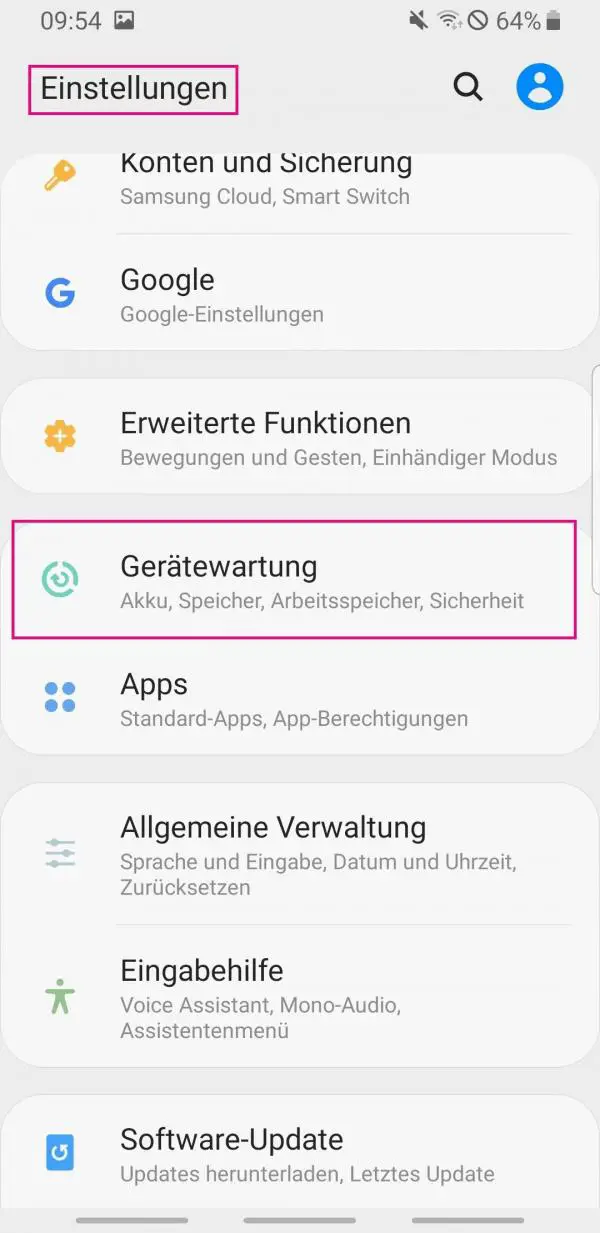 Go to the " Settings " of your smartphone and then to " Device maintenance ".
Go to the " Settings " of your smartphone and then to " Device maintenance ".
2nd step
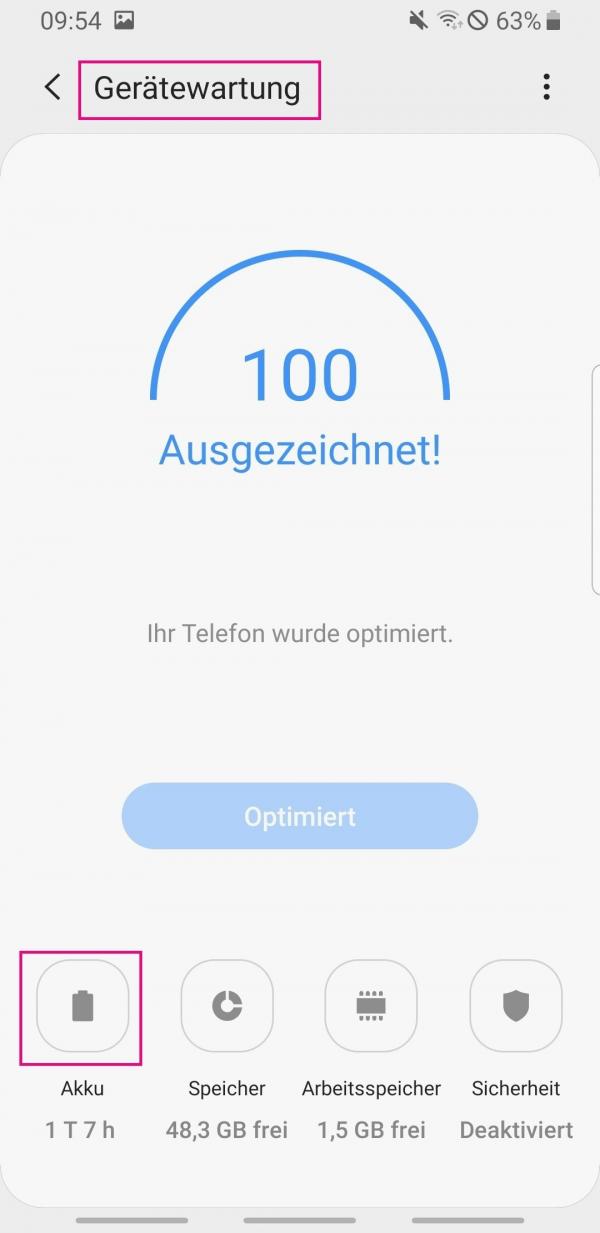 Then tap on the battery icon .
Then tap on the battery icon .
3rd step
 Then tap on the three-point symbol .
Then tap on the three-point symbol .
4th step
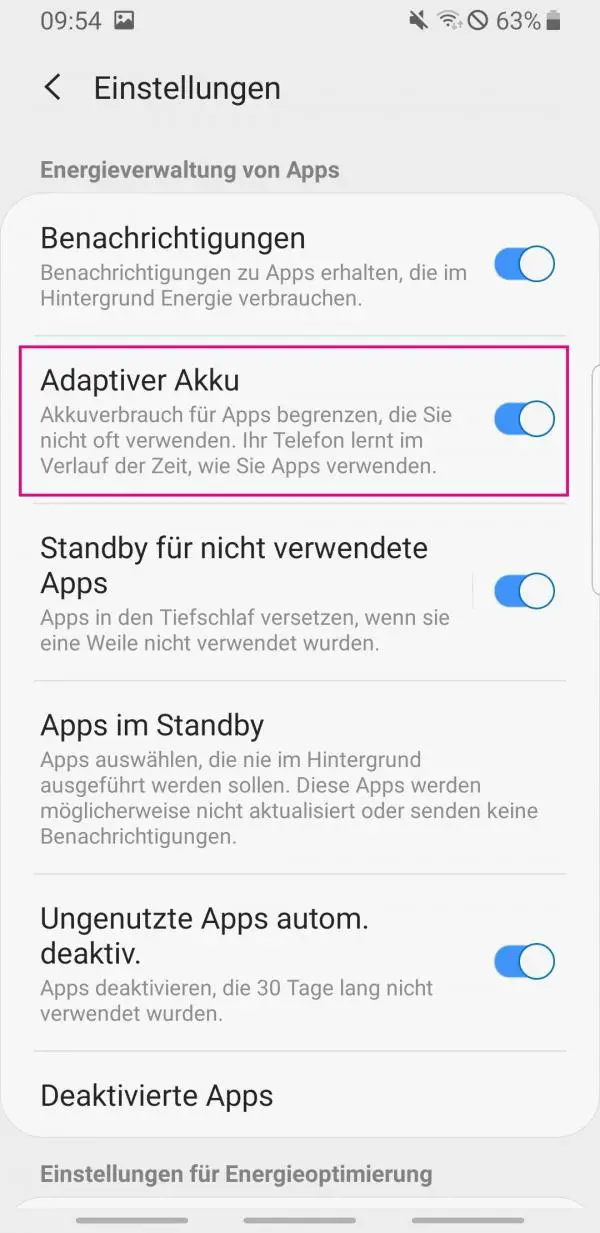 In this view, the adaptive battery is set as " active " by means of a blue slider .
In this view, the adaptive battery is set as " active " by means of a blue slider .
App Actions
Android 9 Pie offers you the option of so-called app actions . This means that actions of an explicit app function start without having to open the app itself. This enables you to have faster and more targeted access. For example, if you want to listen to music with Spotify, tap on the Action " Play music " app - Spotify does not have to be opened. Another part of the "App Actions" package are the " App Slices" ". For search queries entered on Google, these offer a brief glimpse into the content of apps - also without opening them. For example, if you want to call a taxi, simply enter the search term on Google and the app slices show You get a mini version of the taxi app to get to your destination straight away.
Digital wellbeing
In addition to the advance of artificial intelligence, Google is also focusing on reducing and conscious smartphone consumption with Android 9 Pie. With the " Digital Wellbeing " app , which means " digital wellbeing ", you can get an overview of your usage behavior. Your app usage is analyzed and displayed in the so-called " app dashboard ". You can see how often you unlock your phone, how much time you spend on your smartphone and with individual apps, and how many notifications you receive. To optimize your "tech-life balance", you can use an app timer also set a time limit for applications. The timer then gives a warning signal as soon as you approach the limit and temporarily blocks the applications when this has been reached. Also new is the " do not disturb mode ", which is activated automatically when you lay down your cell phone with the display facing down. This mode mutes calls and notifications, and does not show any other visual interruptions from notifications.
Tip: Here's how to tell if your device is getting an update to the new Android 9 Pie.
Quick start guide: Adaptive Battery
1. Open the " Settings ".
2. Go to the battery icon .
3. Tap on the three-point symbol (" Settings ").
4. If the slider under the item " adaptive battery " is blue , it is activated .