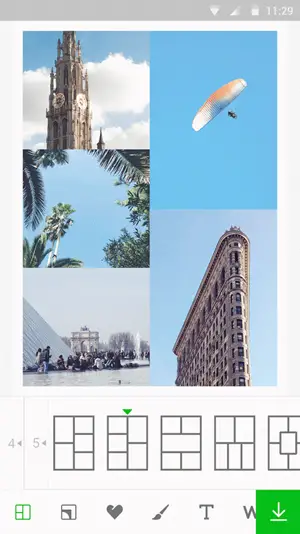LINE Camera, an efficient camera app for Android phone, with a variety of powerful filters features. No matter you are an experienced photographer or a beginner, you will be able to try to capture wonderful images and adorn your Android photos with ease..
How to Edit Your Android Photos with LINE Camera
Take a photo like a professional photographer: LINE Camera lets you change focus easily. With lots of effects and scene modes, you will be able to take photos in different modes. Before taking the photo, you can adjust the aspect ratio, set timers, or even put the app on silent. And you can enlarge the screen so that you can get the object closer. With the Camera +, go and capture magical monuments on Android.
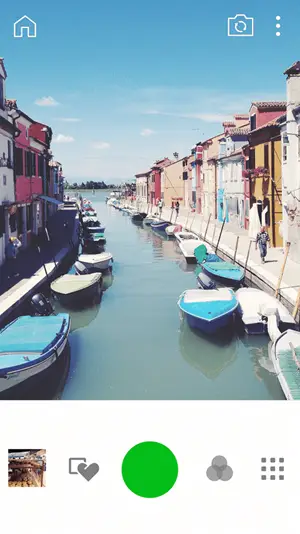
Decorate Photos: It is possible to adjust the exposure, brightness and contrast, but also saturation. Besides, you can sharpen the image and apply a thumbnail to it if you want to make it different. And it is possible to make things mysterious with the feature of Blur. In addition, the app supports you to add the frame and stamps to the image. And you can also make the text on the image with various fonts..
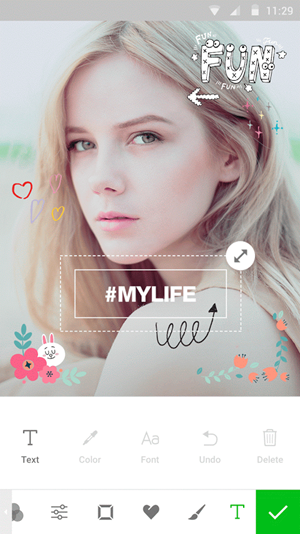
Add filter effects to images: After doing a bit of basic editing, you will be able to polish your photo with filter effects. There are various effects to add to the original photos including Fairy Tale, Baby, Delicious, Comic, and Clair. These effects make your photo better.
Selfies: By opening a selfie, LINE Camera can automatically detect facial features. So you can easily decorate the portrait. You can retouch the face, straighten it and whiten it. Besides, you can slim the face, enlarge eyes and rearrange the shape of the nose, which will make the selfie perfect..
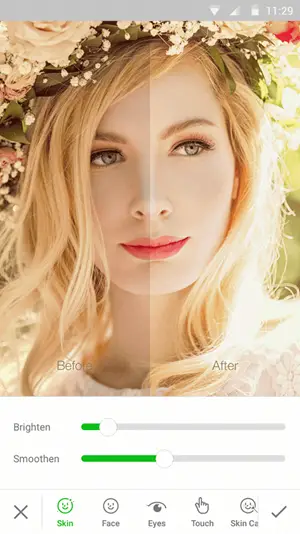
Create collage: LINE Camera also allows you to add photos and create your own collages. You can choose any images you like and paste them. After that, you can share them by social apps like Facebook, Twitter and Google +.