Sometimes we don't intend to remove stuff from our gadgets. But the point is, we do it, accidentally or unknowingly. So we lose our SMS and MMS from our Android phone, but unfortunately we have no idea to restore them. There are always cases of emergency. So it is necessary to take the precaution. Now we are going to give an easy method to Backup and Recover SMS on Android. Here is an application called "SMS Backup & Restore" , which allows you to copy and regain your messages on your Android device..
Note: First of all, download and install SMS Backup & Restore on your Android smartphone.

Part 1: Backup Android SMS
Step 1: Select a backup folder
Open the SMS Backup & Restore app on your Android phone. And then, tap on "Backup" to start the process. Then you can select the folder to store your SMS backups. After that, tap on "OK"..
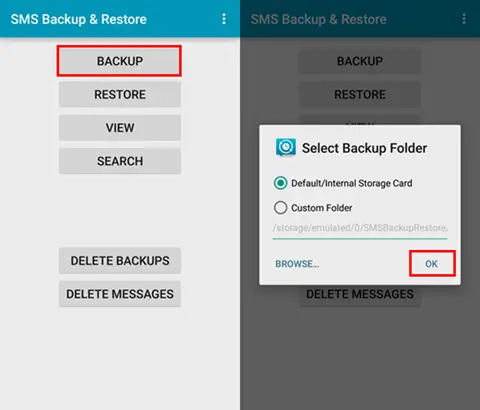
Step 2. Create a new SMS backup
First, you will be able to enter a name for your SMS backup file based on the modified date or others so that you can quickly recognize the file. Tap on "OK" to start the backup. After finishing it, tap on "Close".
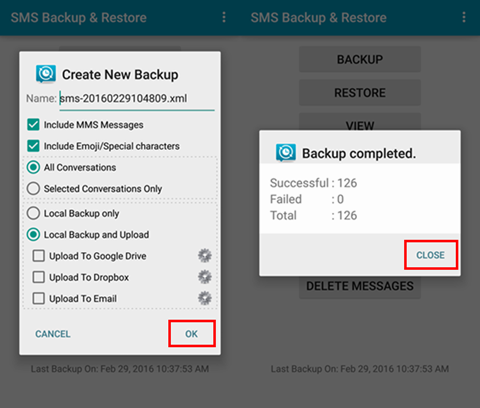
Note:
- You can save data, “Include MMS Messages” or “Include Emoji / Special characters”. However, if you save the messages containing emoji / special characters, it might lead to consequence, the save would be unusable outside the app.
- You are allowed to save only selected conversations or all conversations with one click.
- You can upload to a storage service, such as Google Drive, Dropbox, and Email. Besides, you can make a local backup only on your Android device. We recommend the first method because you might download and resume your backup if your phone is lost or broken.
Part 2: Recover Android SMS
With SMS backup on your Android phone, you can restore lost messages easily. If your smartphone is lost or broken, you could download the backup from Google Drive, Dropbox or Email..
Step 1: Restore Android SMS from Backup
Launch SMS Backup & Restore on your Android phone. Make sure you have backed up your messages and saved them to your device. Then select the preferred backup from the list.
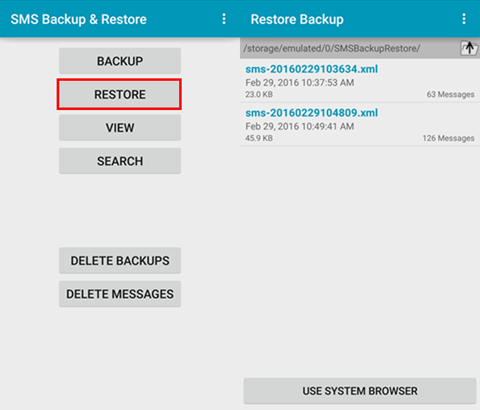
Step 2. Start SMS Restore from Android
Before the restore, you could choose to “Restore MMS Messages”. If you don't want the same messages, select "Do not restore duplicates". And more, you could select to restore all messages or only messages sent / received since a certain date. Then tap on "OK". Press "Close" when the restore process is finished.
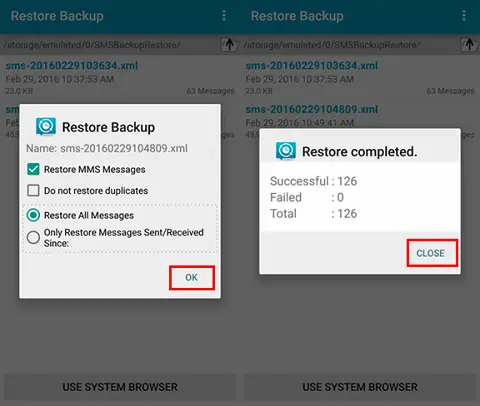
Now you will be able to check your SMS and MMS on the Message application. Sometimes it will stop responding after restoring multiple messages. In this case, restart your phone and keep the messaging app open for a while.