The TeamViewer software is a popular tool for remote control of computers. This is especially helpful for teamwork over several kilometers. Even in the event of technical problems, support can start directly on the computer that is not running properly. The basic principle behind this is client software that connects both computers with one another. TeamViewer is free for private users. If you want to use it commercially, you have to purchase a license. The software is available for macOS X, Linux, Windows and also as an app for iOS and Android.
Remote help from Microsoft
The free remote help tool is integrated directly into Windows 10 and replaces Microsoft's predecessor remote assistance from Windows 7/8. However, it only has limited features compared to TeamViewer. For example, an additional program is required to transfer files. If you have the Windows 10 Pro or Enterprise version, you can also set up Remote Desktop .
 You can go directly to the program by entering "Remote Help" in the Windows search field. Think of any 6-digit code here and share it with your colleague. The computers then connect automatically.
You can go directly to the program by entering "Remote Help" in the Windows search field. Think of any 6-digit code here and share it with your colleague. The computers then connect automatically. Note: Here we explain how to set up Remote Desktop under Windows 10..
AnyDesk
The principle of AnyDesk is the same as that of TeamViewer. With the free software, you can either share your screen or control it remotely. Remote maintenance is easy and clear by simply entering an ID and the associated password. Similar to TeamViewer, files can be copied back and forth, the clipboard can be shared and the sound of the computer can be transmitted. In contrast to the big competitor, only presentation functions and video conference modes are missing. No installation is required to use AnyDesk. When the client is started, an address is generated via which the computer can be accessed. AnyDesk is not only available in the free version, which is exclusively for private use, but also as a lite, professional or enterprise version.Depending on the package, the software offers a different range of functions from 60 euros per year.
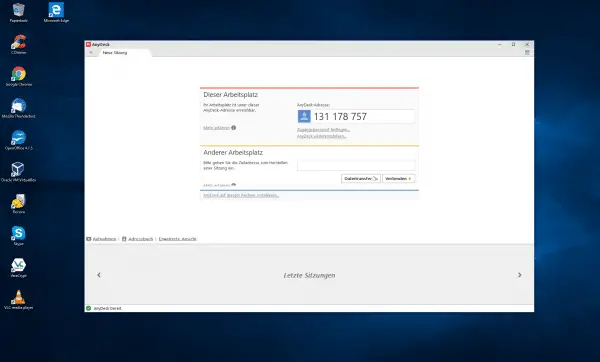 After downloading the software, this window will open automatically. Here you establish the connection by entering the "AnyDesk address".
After downloading the software, this window will open automatically. Here you establish the connection by entering the "AnyDesk address". Chrome Remote Desktop
In contrast to AnyDesk Free, the free browser add-on Chrome Remote Desktop must be installed in the browser. After the installation you will receive a code with which your PC can be controlled remotely. The Chrome Remote Desktop runs on all devices that run Google Chrome. To do this, " Activate remote connections " must be selected in the app . This feature allows you to access your home PC while on the go. The practical thing: Chrome does not have to be started for this. However, if you have a technical problem on your computer that needs to be shared with a helper, you must first use the " Chrome Remote Desktop Host "Download and install. Only when this is installed can other computers access your computer by entering a code..
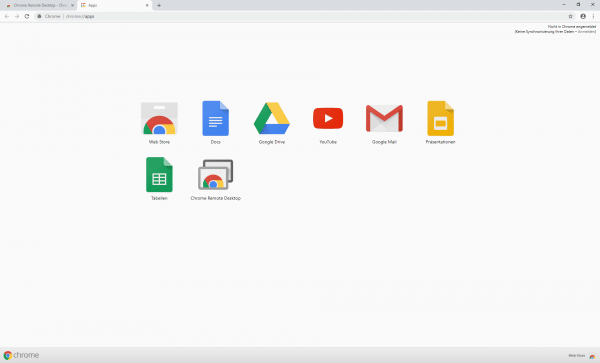 The Chrome Remote Desktop can be found in your Chrome Apps after installation.
The Chrome Remote Desktop can be found in your Chrome Apps after installation. Ammyy Admin
Ammyy Admin stands out for its ease of use and is particularly suitable for large companies. With this free software, networks and servers can be easily controlled remotely. Neither a registration nor firewall and router adjustments are necessary for this. To use the software, all you have to do is download an .exe file and start it up. There you will receive a unique ID, which authorized users can use to gain external access to your computer. The free software not only makes the desktop of the connected computer visible, but also enables you to transfer data and offers a chat function , for example for presentations or remote training . A major disadvantage, however, is that the software is not supported by Google Chrome or Firefox and therefore has to be opened in Internet Explorer or Opera.
 In the figure you can see the parameters made available by Ammyy Admin, such as the ID for connecting the computers.
In the figure you can see the parameters made available by Ammyy Admin, such as the ID for connecting the computers.
The free version of the software may only be used commercially or as a trial. Ammyy Admin is also available as a starter, premium or corporate version. In the paid versions, for example, you can create minutes of meetings or deactivate advertisements.
LogMeIn Pro
The paid tool LogMeIn Pro focuses primarily on the sharing of resources. It offers you up to 1 TB of storage space in the cloud so that you can save all your important files, projects and applications in one central location. Another thing that makes work easier is the release of data to an unlimited number of users. The remote connection to other computers takes place here via a browser application. The software is offered in the form of packages at different prices. The range of functions varies depending on the package, so that you can, for example, access up to 10 computers. Access can also take place via the appropriate apps for iOS or Android.
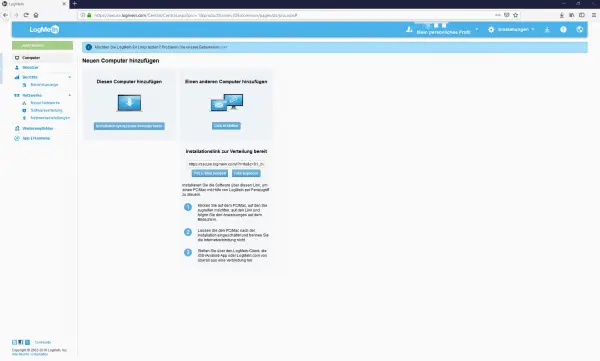 You can use the installation link to control a PC / Mac remotely using LogMeIn.
You can use the installation link to control a PC / Mac remotely using LogMeIn.