Whether you're plugging a new device into a USB port, plugging in a headset, or plugging in a new graphics card, the operating system keeps mumbling something like "Driver is being installed", "No driver found", and so on. So it seems like something important!
What does a driver do?
A driver, which is actually referred to as a device driver, ensures that software can communicate with hardware . In practice, a driver is just a piece of software, often in the form of a single SYS file. Drivers communicate directly with the connected hardware, for example a USB printer, via the bus system, i.e. the cables of a computer. The signals that go to or come from this printer are then processed by the driver in such a way that the operating system can do something with them.
In this way, there is a largely uniform type of access on the software side for completely different hardware . It should be logical that a ten-year-old HP printer works completely differently than a current Epson printer. The operating system doesn't really care, thanks to the driver, Windows, for example, can address both equally without Windows itself having to act differently. However, drivers are always written specifically for a specific combination of operating system version (e.g. Windows 7/8/10 x64) and product version (e.g. HP Deskjet F2200). Almost always - but there are also generic drivers ..
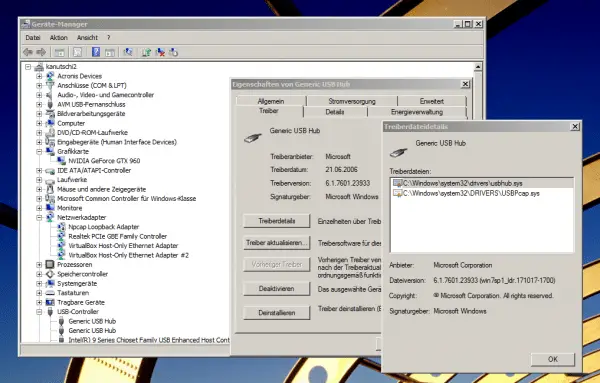 Many devices can be addressed via class drivers (generic).
Many devices can be addressed via class drivers (generic). Generic and complex drivers
If you want to look for driver information on your Windows computer , you can find it in the Device Manager , which you can simply open from the Start menu. And here you will probably come across the word "generic", for example with USB devices. And you may have noticed that you can get a driver from the manufacturer for the printer, but not for a USB stick. Under Windows there are device classes such as USB storage media and sticks developed in compliance with the standards can then be addressed via generic drivers intended for entire classes.
This is easy with a USB stick, since the task is limited to transferring data. With a more complex device such as a graphics card, things look different: if you look at the driver details in the device manager, you see that it is not the single SYS file mentioned, but dozens of different files. You are also probably familiar with the software for setting the graphics card, for example the resolution. Regardless of whether it is the Nvidia control panel or the Ati counterpart: it is the user interfaces of the drivers . Even mice now have extensive administrative tools.
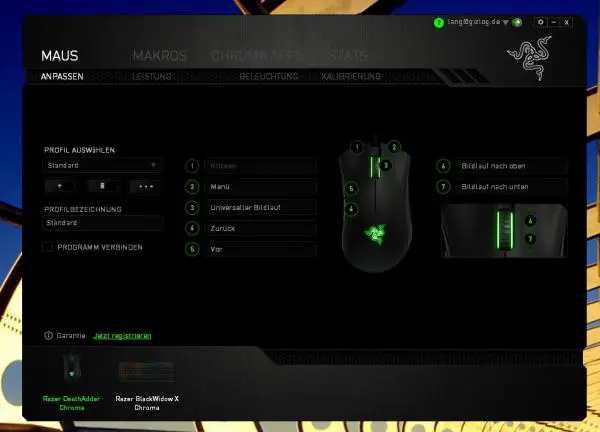 The user interface of the driver for Razer mice and keyboards.
The user interface of the driver for Razer mice and keyboards.
Now that you know what a driver does, you can quickly explain the usual Linux problem that many devices do not run there: Only the manufacturer of a product knows how exactly its hardware needs to be addressed - and for the only really relevant end user Operating system, Windows, it develops its drivers. Developing alternative drivers is usually impossible without the help of the provider and not everyone wants to publish their specifications..
Tip: You can only use device functions that the driver makes available - driver updates are therefore always a good idea!
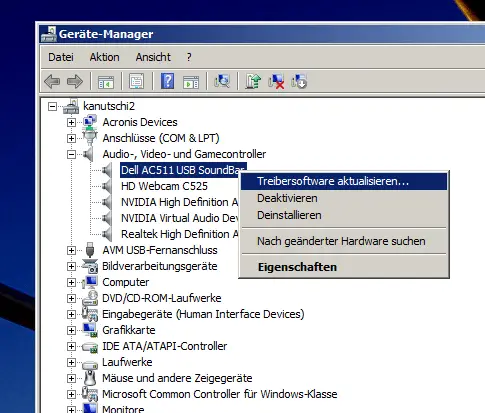 Driver updates ensure more reliability, more performance and / or even new functions.
Driver updates ensure more reliability, more performance and / or even new functions.