From iOS 8 to iOS 9, a lot of iOS users reported the issue that iTunes cannot sync music to iPhone. Some come across the message in music sync like "Wait to copy items" or "Wait for changes to be applied". No matter how many times they tried, no song transferred. If you are having the same irritating situation, don't worry. We will show you 5 methods to fix "Failed to Sync Music from iTunes" issue..
Also Read: 8 Tips to Fix iPhone Syncing Problem with iTunes

Method 1: Disable iTunes Match on iPhone
iTunes won't let you sync music if iTunes Match has turned on. So, first of all, make sure you don't have iTunes Match enabled on Settings> Music. Then try to sync the music in the normal way again.
Methods 2: Sync Again After Turning Off iCloud Music on Your iPhone
Go to Settings> Music> Turn off iCloud Music Library.

Method 3: Trick iTunes Music to Sync
1. Connect your iphone to the computer and launch iTunes
2. Click on the device logo above, in the left iTunes window..
3. Select the music in the left column and deselect the “Sync music” option . Then click Apply or Sync.

4. When the sync is complete, recheck the synced music box and click Apply or sync again..
5. After you finish, unplug your iPhone and go check if the music has been transferred.
Method 4: Reset network settings
1. On your iPhone, go to Settings> General> Reset Network Settings.
2. Connect your iPhone to the computer and select "Allow" if you have the pop-up window.
3. On the iTunes summary tab, select “Manually manage music and videos” .
4. Now try to sync again.
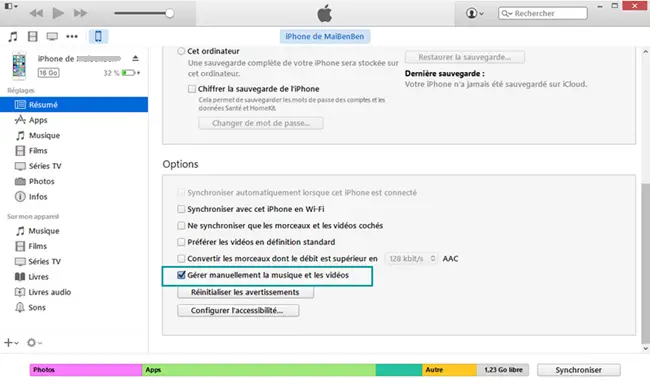
Method 5: Sync Music to iPhone, iPad, iPod with iTunes Alternative Tool
Fail to sync music to iPhone? Why not use an alternative iTunes tool to transfer music to your iPhone, iPod or iPad? FonePaw DoTrans is great for syncing music, common “iTunes won't sync music” issue will be solved.
Free try
This application is compatible with iPhone XS Max, iPhone X, iPhone 8, iPhone 7, iPad Pro / Acir / mini, iPod touch 6/5/4 and other iOS devices in version from iOS 6 to iOS 9. With this tool , you can :
- Sync music from iTunes to iPhone, iPad, iPod without limit;
- Transfer songs, contacts, text messages, photos, videos and playlists from iOS device to computer;
- Synchronize files to iPhone without receiving a "Delete and Synchronize" prompt and it will not delete anything on your device without your license;
- Easily Restore iTunes Library;
Try these methods above and let us know which one worked well for you in the columns.