Usually, the internal phone memory is limited. Most Android users insert an SD card into their phone for more storage space so that they can install apps as well as save backup files. Nevertheless, it will come with problems. If you don't clear and wipe cache files in time, it will take up a lot of SD card space. For your convenience, we have systematically sorted all kinds of folders in the SD card..
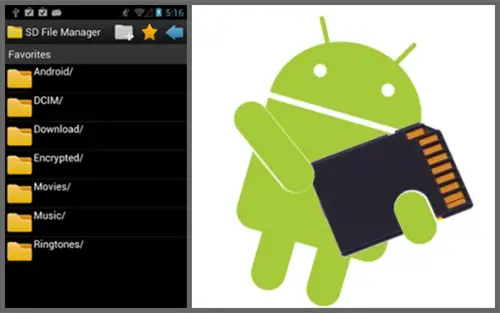
Part 1: Folders for System Files
1. .android_secure : a mandatory system folder, and should not be removed. It is used to store app data in SD card. If you remove this virtual system division, some apps will stop working.
2. Android : Use of important application data storage, for example, Google map cache. If it is removed, you must re-download the maps..
3. backups : includes important backup files, for example, exported contacts.
4. bugtogo : for Android system error reports..
5. data : a cache folder, which is similar to the “Android” folder. For example, screenshots are stored in "data \ com.edwardkim.android.screenshotit full \ screenshots".
6. LOST.DIR : for lost error files and folders. It would happen automatically when being deleted.
7. SystemAppBackup : for the category of backup files when they are completely deleted.
8. bugreports : for compatibility error reporting when updating the system or projecting ROM.
9. .Keepsafe : for encrypted files and hidden software.
10. .thumbs : for data that occurs while using an app or folder and to note the frequency of use. Frequently you need to clear it, or it will occupy storage memory.
11. Openfeint : An accessory that tracks high scores for registered apps / games. After removing it, it might remove your best score reports on your phone, reducing opportunities to brag about it. But other than that, if you don't care about the lost plots, you can remove it then.
12. com : for content produced by a player. It can be used for feedback or suppression.
13. Download : The “Download” folder is for files downloaded from the Internet, and also for content transferred via Bluetooth etc.
Part 2: System Tool Folders
1. albumart : for the music album cover image.
2. albums : for your gallery thumbnail.
3. cmp : for cache music.
4. Playlist : the cache data of your playlist.
5. DCIM : Camera cache data that needs to be cleared on a regular basis.
6. My documents : for log files and programs that take up a lot of space. Clear them regularly.
7. .nomedia : for hidden audios and image folders.
8. media : for phone call recorder log files and online media files.
9. .medieval_software : for Bluetooth log files.
10. extracted : for extract application content.
You can clear your Android storage memory from above instructions. Pay attention to all significant folders in your device and never mistakenly delete it.