“Hello everyone, for some unknown reason on my iPhone 6 it presented the following statement when I type on voicemail. What happened ? It seems that the problems happened to the waiter and there is someone who met him like me? "
Also read:
- How to recover my photos on iPhone
- How to recover my messages on iPhone
If you have encountered the “Visual Voicemail is Unavailable” error , when you go to check the new voicemail on your iPhone SE / 6s / 6 / 5s, don't worry! It is not a difficult problem, you can fix it by following the three methods shown below..
Method 1: Airplane Mode repair
Airplane Mode is an option for you to disconnect your iPhone from the cellular signal. By default it is off because we need the cell signal to make a call often. Now open “Settings” and then turn on “Airplane Mode” . Wait 25 seconds and then turn off Airplane Mode. Head back to voicemail and the feature should work normally again. But if it doesn't work, go to the second clue.
Note: This is reconnecting to the cell tower to receive the best signal while allowing visual voicemail to function normally..
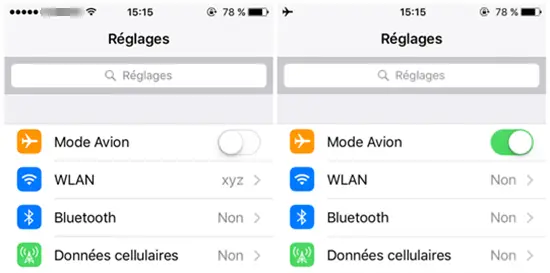
Method 2: reset network settings
Probably the problem with "visual voicemail is unavailable" is the network connection. In this case, the second way, you can reset the network settings via Settings> General> Reset> Reset settings . Then you need to restart your iPhone and you can check if the visual voicemail is working well.
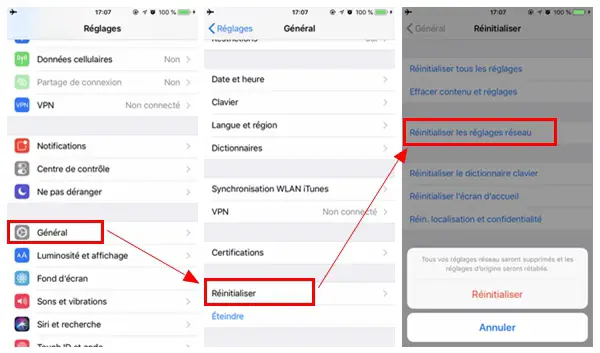
Note: You will lose all Wi-Fi router passwords after resetting network settings, so be sure to write down the passwords before action..
Method 3: Voicemail Password Reset
I got the Apple Community stuff and a few users say this solution is okay for this problem. You can reset your voicemail password by going to Settings> Phone> Change Voicemail Password
Doesn't work anyway? A weak network will also lead to the problem. So if the network is weak, go to a place where the signal is stronger, moreover, you can change to another WiFi. And if nothing helps, call voicemail, and call your carrier or Apple.
- Related articles
- How to Recover Deleted iPhone Contacts
- How to recover my WhatsApp chats on iPhone
- How to Recover Deleted iPhone Videos Directly