Flip4Mac , a brand from Telestream, Inc. is a digital media tool for Macintosh. It is generally used in the QuickTime extension to support the Windows Media codec on Mac. These "Windows Media Components for QuickTime" allow seamless playback of Windows Media Video and Windows Media Audio formats on Mac OS X within the QuickTime application and Internet browsers..
Telestream previously offered it as a free media player by charging for their "Professional" version and the higher one featured up to v3.3 on May 1, 2014, when they started charging for the player at entry level. So Flip4Mac is not free now.
Also Read: Do you want to delete unnecessary videos on your Mac?
People started to find an alternative to Flip4Mac after they updated their Mac computer to Mac OS X 10.9 Mavericks, but unfortunately they found that it is not fully compatible with Flip4Mac. They found that they cannot play WMV, MKV and AVI videos on Mac even with Flip4Mac installed.
If you want to look for Flip4Mac alternative or some other alternatives for watching WMV and other Mac supported videos, you have come to the right place. Here are two solutions that will help you play videos incompatible with MacBook, MacBook Pro, iMac, MacBook Air etc..
Solution 1: Convert your video files to formats supported by QuickTime
In order to play WMV on Mac smoothly, there is one of the most common solutions. You will need to convert your media files to formats supported by QuickTime, which is MOV or MP4. You can use FonePaw Video Converter, which is a good alternative to Flip4Mac. FonePaw Video Converter for Mac allows you to quickly convert WMV and other formats like MKV, AVI, M4V, FLV, AVCHD, MTS to MOV or MP4. It can also convert video files to format compatible with portable devices, such as iPad, iPhone, Android smartphone or tablets, PSP etc. We will show you a guide to use this tool:
Step 1. Download FonePaw Video Converter , install and start this program.
Free TrialFree Trial
Step 2. Click “Add File” to upload the video you prefer to convert..
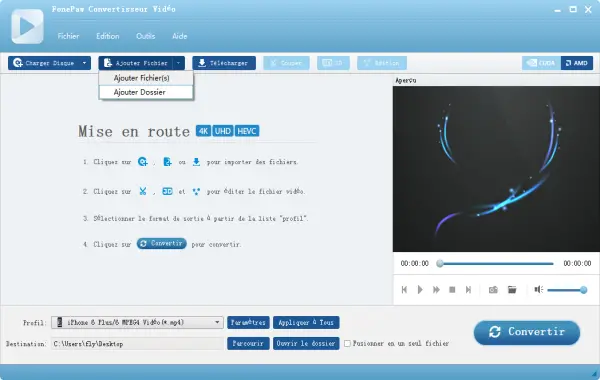
Step 3. Click on “Profile” and then “General Video”> “MOV-QuickTime Video (* .mov)” or “General Video”> “MPEG-4 Video (* .mp4)”.
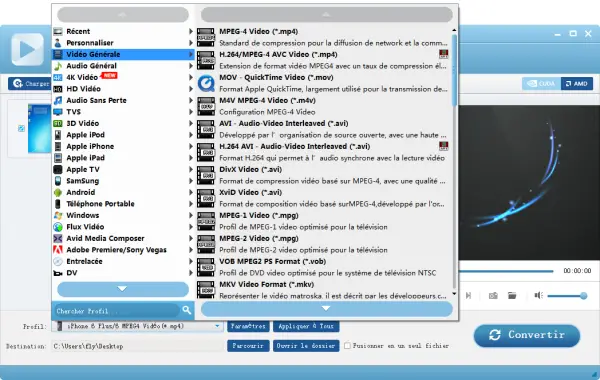
4. Select the output folder and click “Convert” to start the process.
Solution 2: Use VLC as an alternative
Besides, you can install a powerful media player which supports almost all popular video formats on Mac. VLC Media Player (better known as VLC) is recommended here. It is a portable, free, cross-platform compatible media player, but also is a multimedia content server written by the VideoLAN project. VLC is supported by Yosemite and it supports windows media on Mac. You can download it from its official website and try this program.
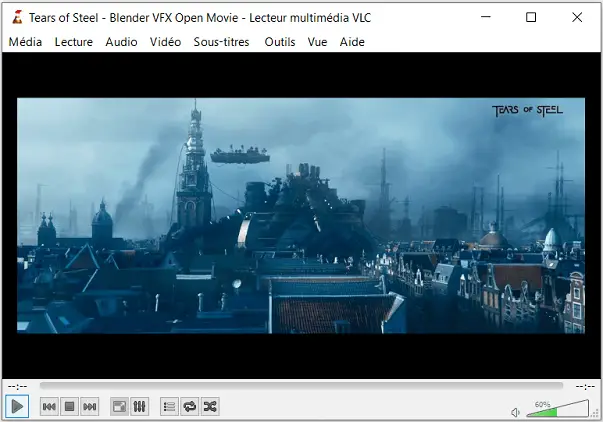
Conclusion:
Here are two recommended solutions, the best alternatives to Flip4Mac so that users can play videos in any format on their iMac or MacBook in a simpler and more reliable way, the video converter should be the output. more appropriate.