PingPong Root is a program only for Samsung Galaxy S7 / S6 / S6 Edge phones running Android 5.0.2 OC3 / OE2. The steps are quite simple to root Samsung by it..
# Step 1. Check the ROM versions supported by PingPong Root
The table below lists all the ROM versions that can be rooted by PingPong Root. You need to check if your smartphone is among them.
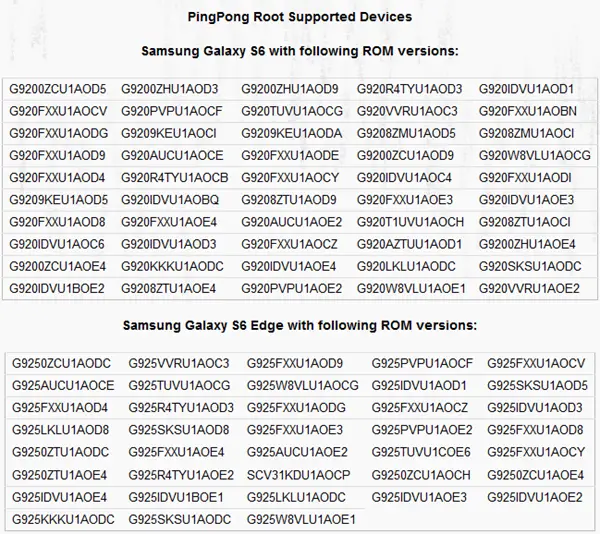
# Step 2. Install PingPong Root and SuperSU on your device
If your ROM version is compatible for PingPong Root, you can successfully root your Galaxy S6. Before you start, you need to make sure that the “Unknown Sources” option is enabled. Go to "Settings"> "Lock screen and security"> "Unknown sources". After that, you are ready to install PingPong Root on your device. Download PingPong Root APK. After successfully installing it, start it and a notification will appear asking if you want to install SuperSU, a tool that allows advanced management of superuser access rights for all applications on your device that need root. . Press "INSTALL", After that go back to PingPongRoot..
# Step 3. Root Samsung S6 / S6 Edge
You will find 2 buttons on PingPongRoot: “Get root! "And" Download Data ". Press "Get root!" »To root your Galaxy S6 / S6 Edge. Wait a few seconds for it to be done. After that, press “OK” and immediately restart your device.
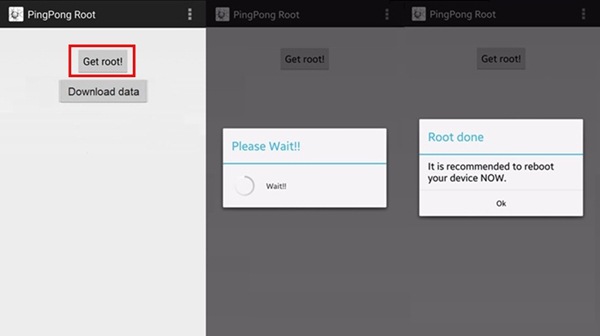
# Step 4. Update SuperSU binaries
After you have restarted your device, open SuperSU and press "Continue" to allow updating the SuperUser binaries on your device..
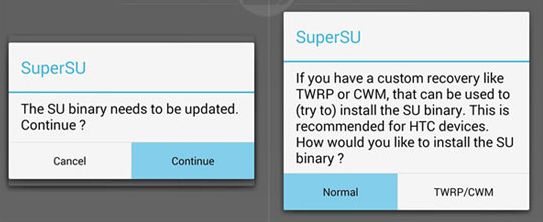
After that, it will pop up a message asking you how to update SuperSU binaries. Choose the “Normal” option. It will take a few seconds to update your SuperSU binaries. When that ends, restart your device.
# Step 5. Check if the root was successful by Root Checker
After restarting your terminal, check for root by Root Checker which can be downloaded from Play Store.
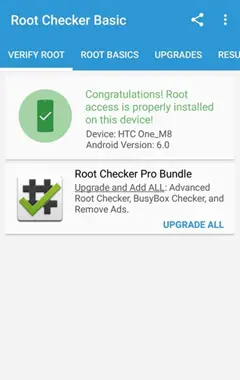
Congratulations! You have successfully rooted your Galaxy S6 / S6 Edge fully using PingPong Roo without KNOX tripping.