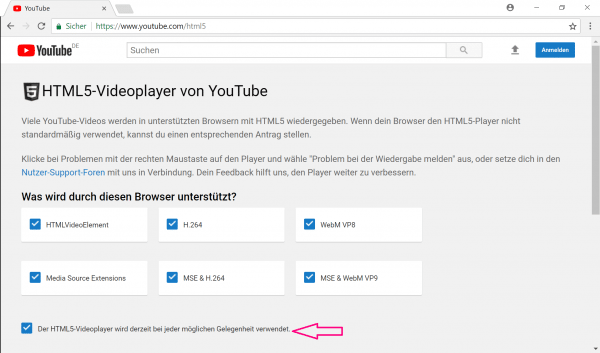It's annoying: You just want to watch a video on YouTube - and then it just doesn't load properly. Such a problem can be due to various reasons. From YouTube malfunctions to outdated browsers, everything is included. We'll show you what to do in such cases.
YouTube is hanging - this could be the reason:
1. Restart
A restart is the easiest option if a video on YouTube has not loaded properly. First, you can try just relaunching YouTube. If that doesn't work, you should restart the browser you are using. In an emergency, a complete computer restart can also help.
2. Eliminate disruptions
It can happen from time to time that YouTube or the Google Group have problems themselves. In such a case, the services do not load or load very slowly. Such an error can be checked via a website for reporting errors . You can check whether there are currently problems with YouTube, for example via allestören.de / stoerung / youtube . If the graph goes up to around 100, YouTube is having a general outage.
Also, you should make sure that your own internet connection is not causing the problem . In order for YouTube to run smoothly, your internet speed should be at least 6,000 kB / s be. Nowadays, however, this is the case by default in most cases. You can determine how fast your Internet is running with an Internet speed test . If your Internet connection is very slow, your Internet service provider may be malfunctioning. Then it may take some time before you can use YouTube correctly again. If you use WiFi, you should also check your WiFi connection . It is possible that your device is having connection problems and that is why your Internet connection is so slow..
3. Updates
The next thing you should check if the problem occurs in all browsers . To do this, open a browser other than your standard browser and try to load the video. If the video works in a different browser, you should update your default browser .
4. Fix errors in cookies and cache
Sometimes it can happen that data is incorrectly saved in the cache. There are also cookies that can lead to YouTube disruptions. To solve this problem, you need to clear your cache or cookies . You can find suitable instructions for Firefox and Google Chrome here:
- Empty cache Firefox
- Delete cookies Firefox
- Clear cache Chrome
- Delete cookies Chrome
5. Check
your firewall Another factor can be your firewall . Sometimes this ensures that video elements do not load correctly because they are blocked . If your router protects you with a firewall , it sometimes collides with the Windows internal firewall . You should then choose one of the two and switch off the other . This will avoid any overlap between the two..
6. Use HTML5
If your YouTube works, but the videos load slowly , you can activate the use of HTML5 on YouTube. To make YouTube work with HTML5 instead of Flash, visit this YouTube website. Here you can set that the video platform should use HTML5. In most cases, however, this is already preset .