FonePaw - iPhone Data Recovery (opens new window) is specialized to recover deleted data like photos, messages, contacts, notes, videos and so on from iPhone SE / 6s Plus / 6s / 6 Plus / 6 / 5s / 5c / 5 / 4s / 4 / 3GS, iPad, iPod touch. If you want to uninstall it on your computer, you just need to follow the steps below.
Uninstalling FonePaw iPhone Data Recovery is quite simple. Here are two feasible ways for you:
Solution 1. Uninstall from its own Windows Embedded Uninstaller
Step 1: Find FonePaw - iPhone Data Recovery in the "Start" interface. And choose "Uninstall"..
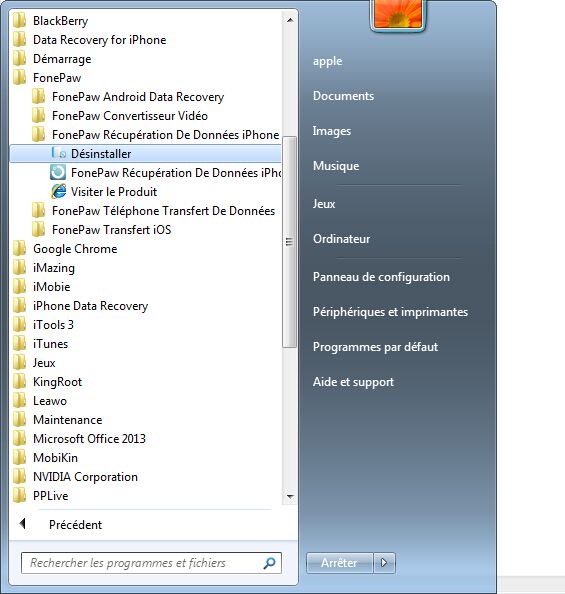
Step 2: Once you click on “Uninstall”, you will get this program's attention:
The uninstallation process takes a few seconds.
Solution 2. Uninstall from "Control Panel" in Windows
Click on the "Start" button at the bottom left of your computer> choose "Control Panel"; click on "Uninstall a program". Find FonePaw iPhone Data Recovery and right click. From the drop-down menu, click “Uninstall” and follow the instructions to uninstall FonePaw iPhone Data Recovery from your computer..
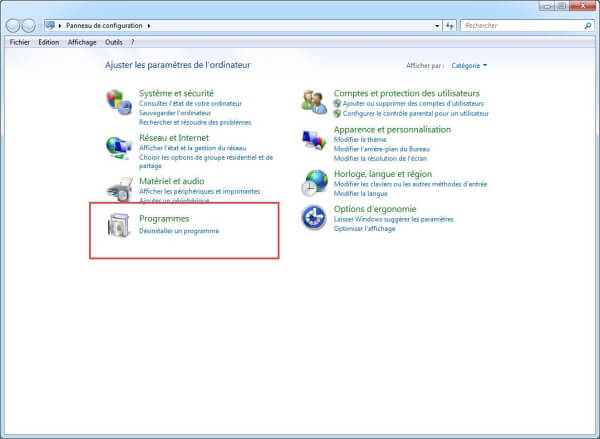
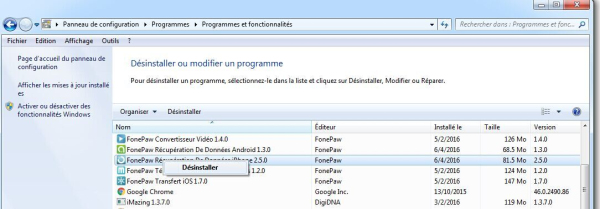
Solution 3. Uninstall FonePaw - iPhone Data Recovery for Mac
If you are using FonePaw iPhone Data Recovery for Mac and here is the way for you to uninstall it.
Go to Finder> Applications to find FonePaw iPhone Data Recovery..
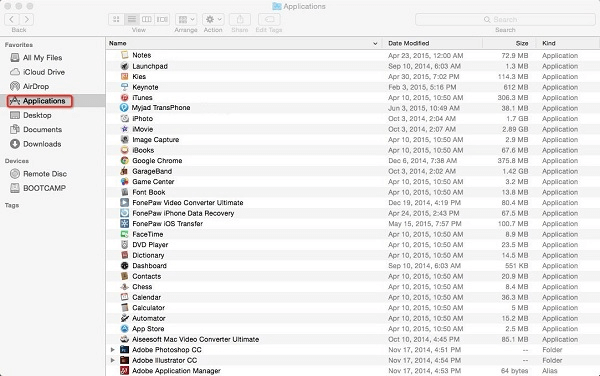
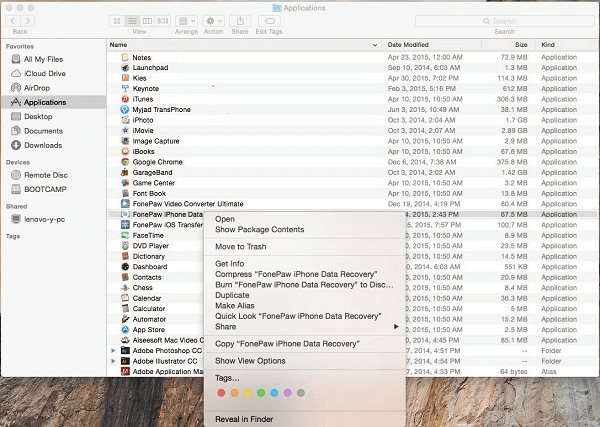
After that, you can choose to drop it to trash directly or right click and choose "Move to Trash".