SIM cards are used to store a number of contacts in the phone book of the cell phone. It is a removable memory chip. However, the contacts in the SIM card are likely to be deleted. For example, you want to modify a contact in the phone book of your GT-I9300 but delete it by mistake. Many Samsung users have encountered such situation. In this case, how can you restore deleted contacts in Samsung SIM card ?
The answer is FonePaw - Android Data Recovery (opens new window) , the easiest and fastest way. The program applies to many Samsung models such as Samsung Galaxy, Samsung Galaxy Note 7, Samsung Galaxy S8 etc. The retrieved phone numbers will be stored as VCF / CSV / HTML. You can easily read, print or import them to your Samsung phone. Download the free trial version:
# Restore your lost contacts from Samsung SIM card step by step
# Step 1. Connect your Samsung phone to the computer
First, start FonePaw. Connect your Samsung phone to the Windows computer with a USB cable. If the phone fails to be detected, enable its USB debugging..
If your PC can't know your Samsung S6 / S7 SIM card phone, see How to enable Android USB debugging? (opens new window)
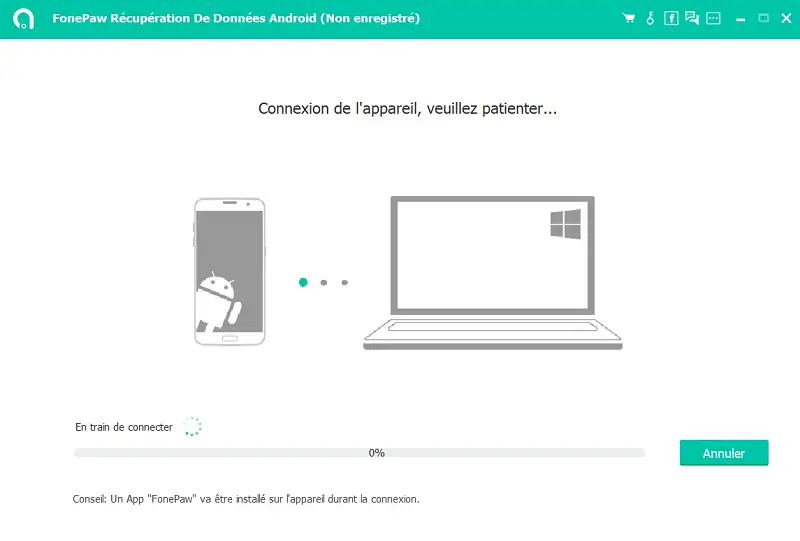
# Step 2. Select "Contacts" to scan
When you have the interface like below, you can choose what types of files you want to scan. Only select “Contacts” so that the next step, scanning the phone, takes less time.
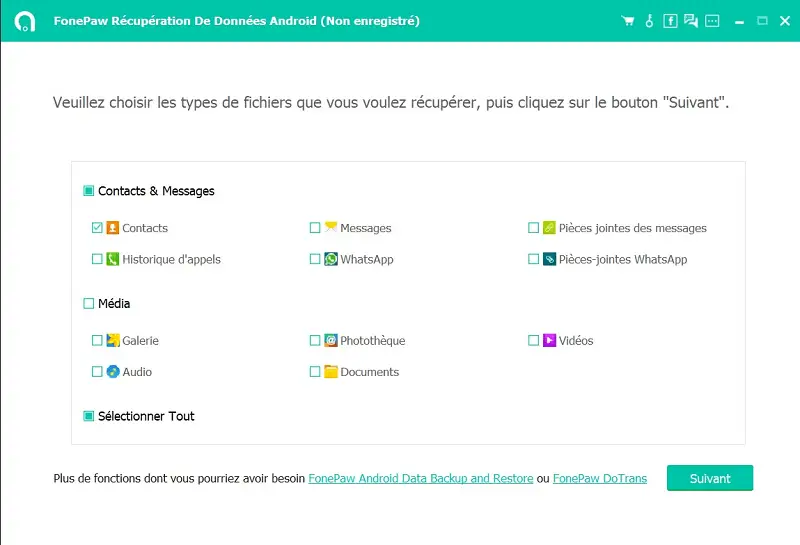
# Step 3. Allow the program to scan Samsung SIM card
In this step, the program checks the device information and prepares to scan the Samsung device. You must press "Allow" on your Samsung device when a request appears. So the program can start to find deleted contacts in your phone..
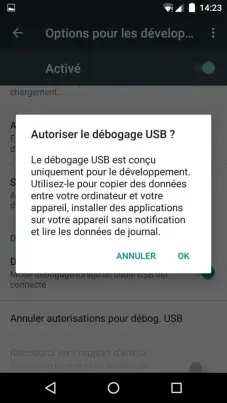
# Step 4. Select and restore contacts from SIM card to Samsung
While scanning Samsung, do not unplug the phone. It might take a while. The bar at the top will show the progress. When the scan is finished, click on "Contacts" and you will see the detailed information of each contact in the SIM card. You can set to show only deleted ones. After that, select the items you want and press “Recover”.
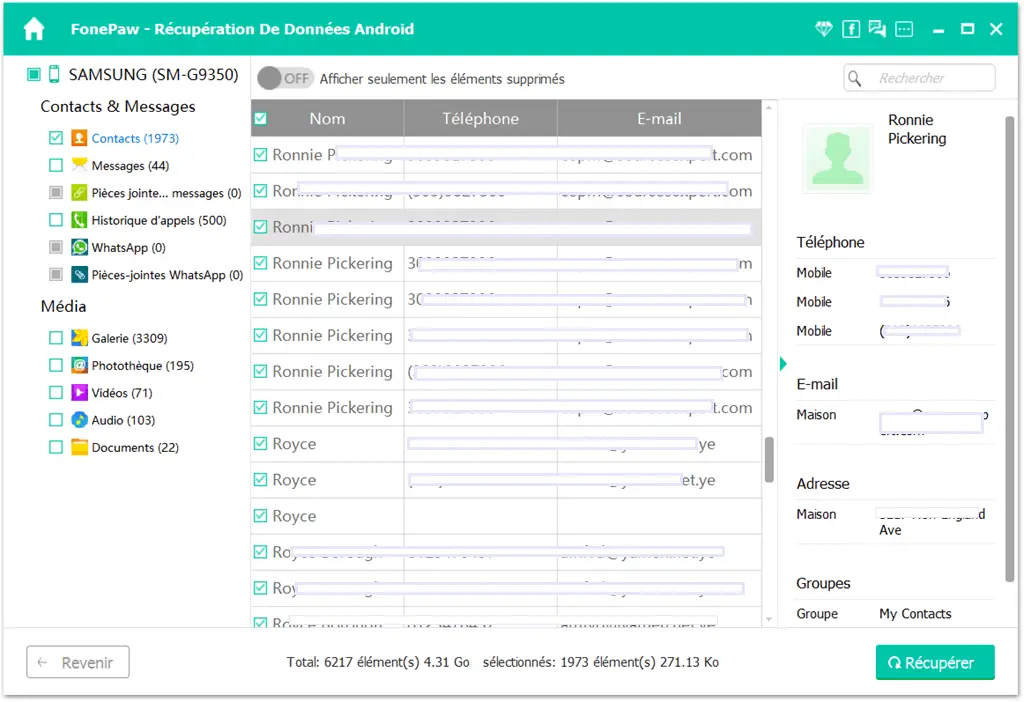
Most of the Samsung users prefer to store the contacts in the SIM card rather than the internal storage of the phone. The reason is that when users change phones, they can recover their phonebook by removing the SIM card from the old phone to insert it into the new one. So, it is essential to protect SIM card contacts and know how to restore deleted or lost contacts from SIM card to Samsung. This is because you can also import contacts into Android phones from Gmail, Outlook, or Samsung Kies if you have backed up phone numbers there before. And iOS users can turn to FonePaw iPhone Data Recovery if they need to restore contacts to iPhone..