Get Lost iPhone MMS with iTunes Backup Step 1. Install FonePaw - iPhone Data Recovery on your computer. Step 2. Choose iTunes backup to extract data Step 3. View and find deleted MMS iPhone
For Multimedia Message Service, MMS allows mobile phone users to send messages with video, picture, music and other multimedia files between two phones. Although the popular iMessage and WhatsApp, less and less choose to send MMS, I still see people asking to recover iPhone MMS in many forums from time to time. Different from common text messages, when it comes to iPhone 6s / 6 / 5s MMS recovery, many people focus on getting back the photos or videos inside the messages. Then FonePaw iPhone Data Recovery can give you a hand. This software can restore deleted MMS from iTunes backup, iCloud backup or even from iPhone itself directly. It is amazingly easy to use and can help you recover up to 20 types of files from iOS devices including MMS, SMS, iMessages, WhatsApp messages, contacts, notes, photos, etc. Download the trial version of the program to your computer and give it a shot..
Note: For FonePaw for iOS software to detect your device, please make sure your iPhone / iPad / iPod touch has been unlocked.
Free TrialFree Trial
Get Lost iPhone MMS with iTunes Backup
Step 1. Install FonePaw - iPhone Data Recovery on your computer.
After downloading, you can follow this guide to install the program on your computer..
Step 2. Choose iTunes backup to extract data
Open the program on your computer, click on "iPhone Data Recovery", and then choose "Recover from iTunes Backup". The program will show you all the iTunes backup files that you have made in this computer. Just choose one for the appropriate device. Then click on “Start Scan”.
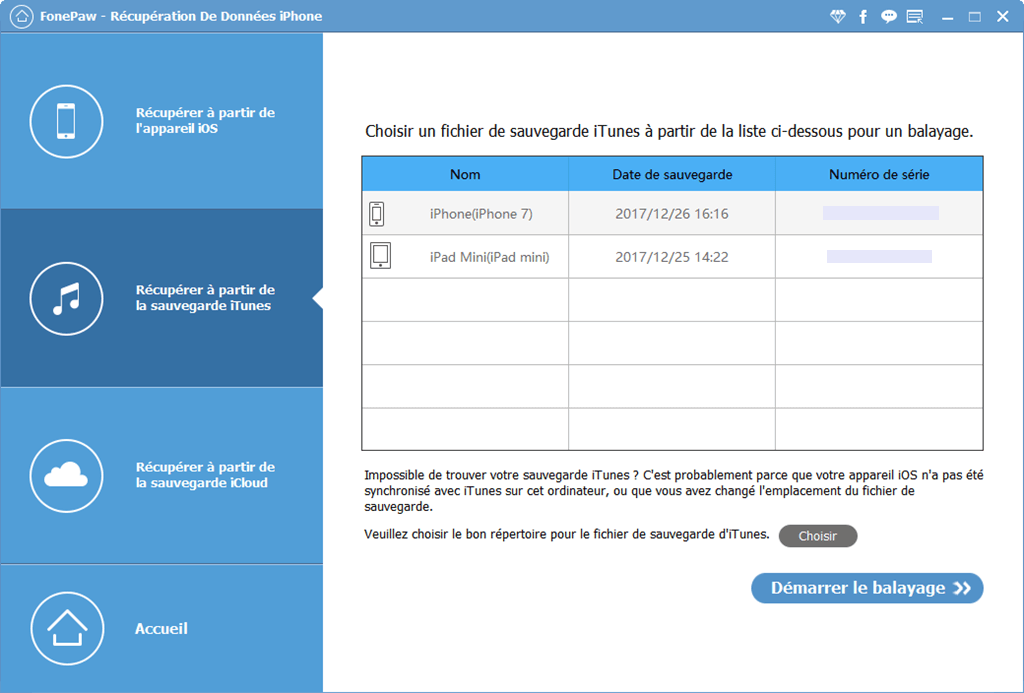
Step 3. View and find deleted MMS iPhone
After scanning, you will see all the files that were found by the program are displayed on the left side in the categories. Click “Messages” and “Message Attachment” to preview all MMS / SMS. Check the files you want to return. Click "Recover" to export them to your computer. The MMS is saved in CSV format and an HTML file. You can find all the pictures in the attachments messages folder..
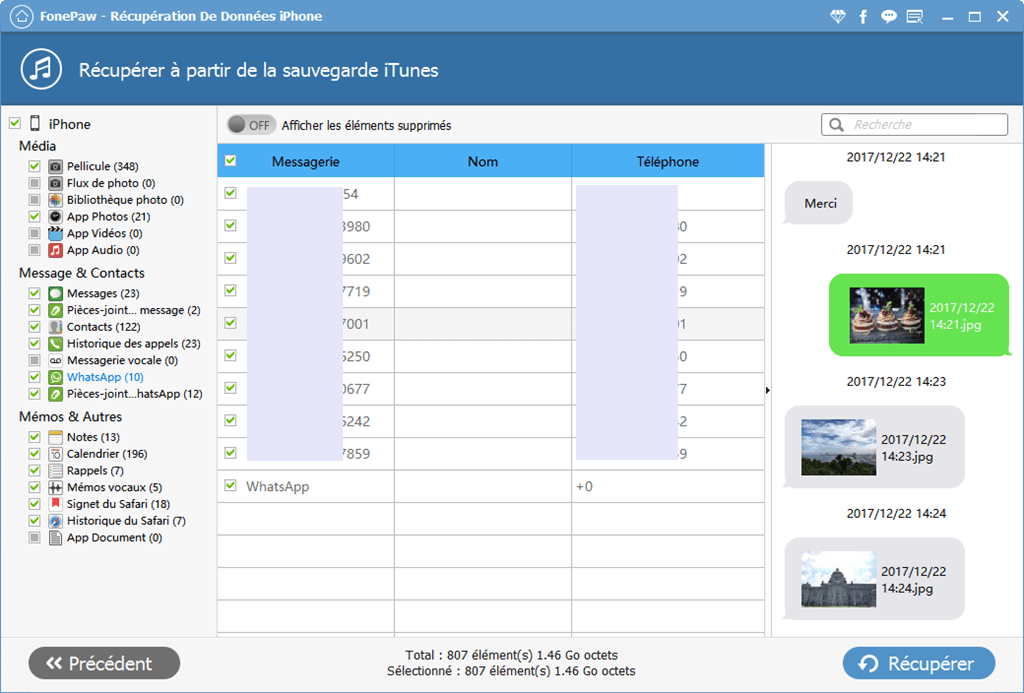
Free TrialFree Trial