I bought iPhone 6s in a few days. Now I want to get my iCloud backup from my old iPhone 4s and transfer them to the new iPhone. But I don't know how to do it. "
Every year after the release of the new iPhone or iPad, many users can ask the same question..
The first way to recover iPhone data through iCloud is to erase all data on your iPhone by tapping Settings> General> Reset> Erase All Content & Settings. And then, you will be promoted by Setup Assistant to select “Recover from iCloud Backup” option. However, in trying this way, you will be faced with a dilemma: you must choose to restore completely from your old backup and lose any new information in the process or forgo the old ones and choose new data that you have accumulated.
The second way is to use the third-party tool, FonePaw - iPhone Data Recovery (opens new window) . This software can be used to selectively extract data from iCloud backups. By using it, you can selectively choose what you need from old backups without needing to restore all of them to your iPhone. Hence, it will not "eat" the new data on iPhone. Just download the program, sign in with your Apple ID, extract and regain iPhone data from iCloud backup.
Note: For FonePaw for iOS software to detect your device, please make sure your iPhone / iPad / iPod touch has been unlocked..
# How to restore iPhone data from iCloud backup
# Step 1: Log in with your Apple ID
Run the program on your computer and click “iPhone Data Recovery”. Choose the option "Recover from iCloud Backup" and enter your iCloud account with your Apple ID and password.
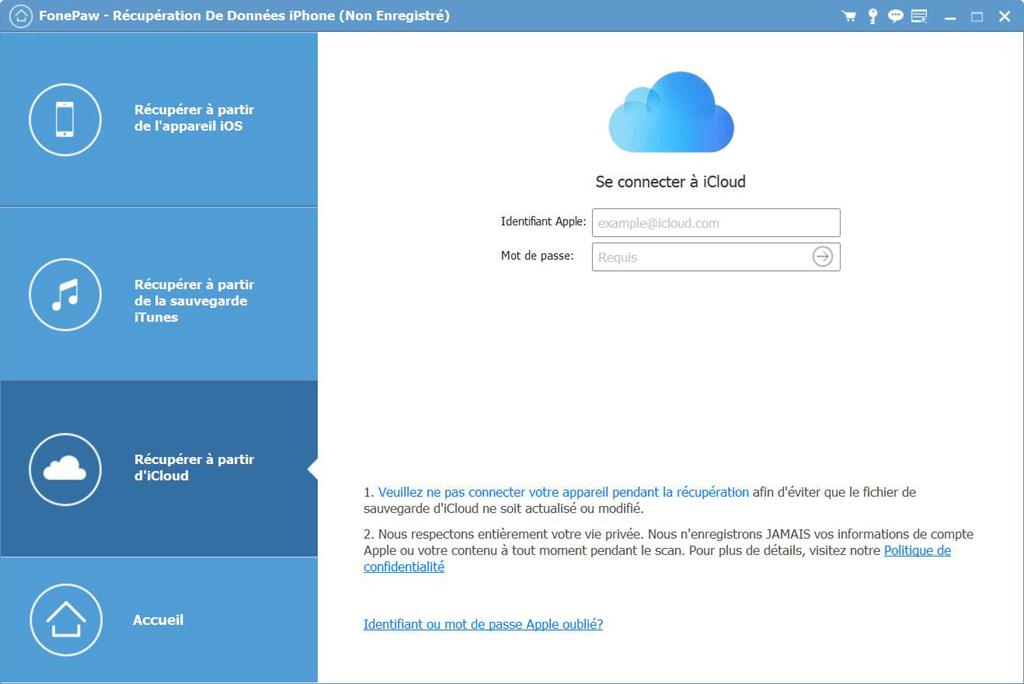
# Step 2: Choose the backup you want and download it
You will automatically see your iCloud account backup files on the screen. Select the backup you want and click "Download" in the "Status" column..
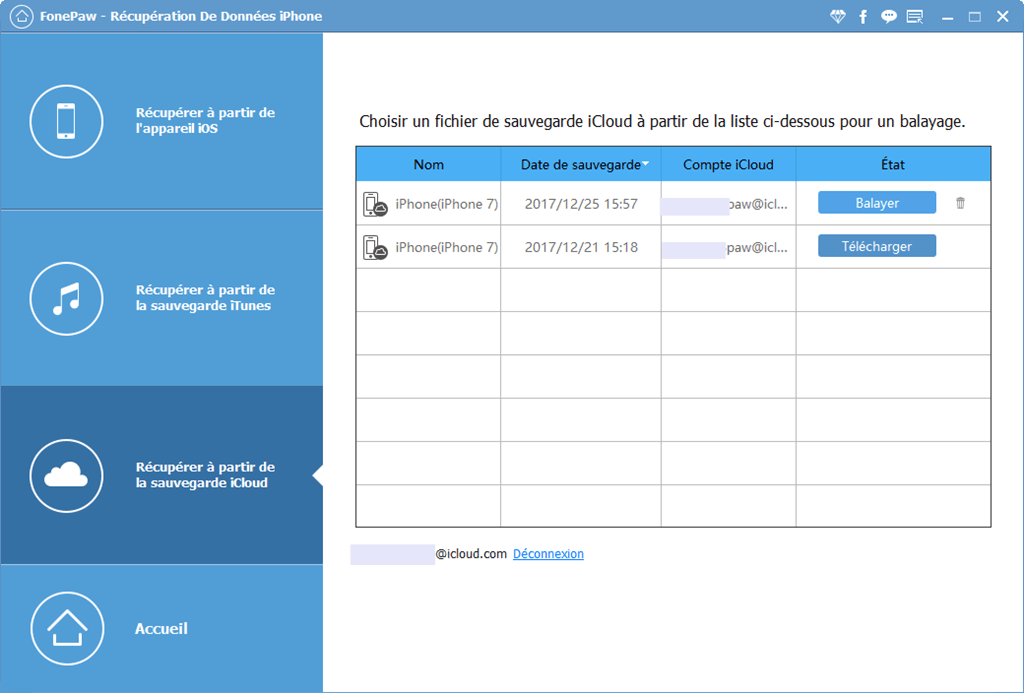
# Step 3: Preview and recover
The software will automatically start to extract all data from the downloaded iCloud backup. After a short while, you can start to preview the data. Choose what you want and click "Recover" at the bottom of the window.
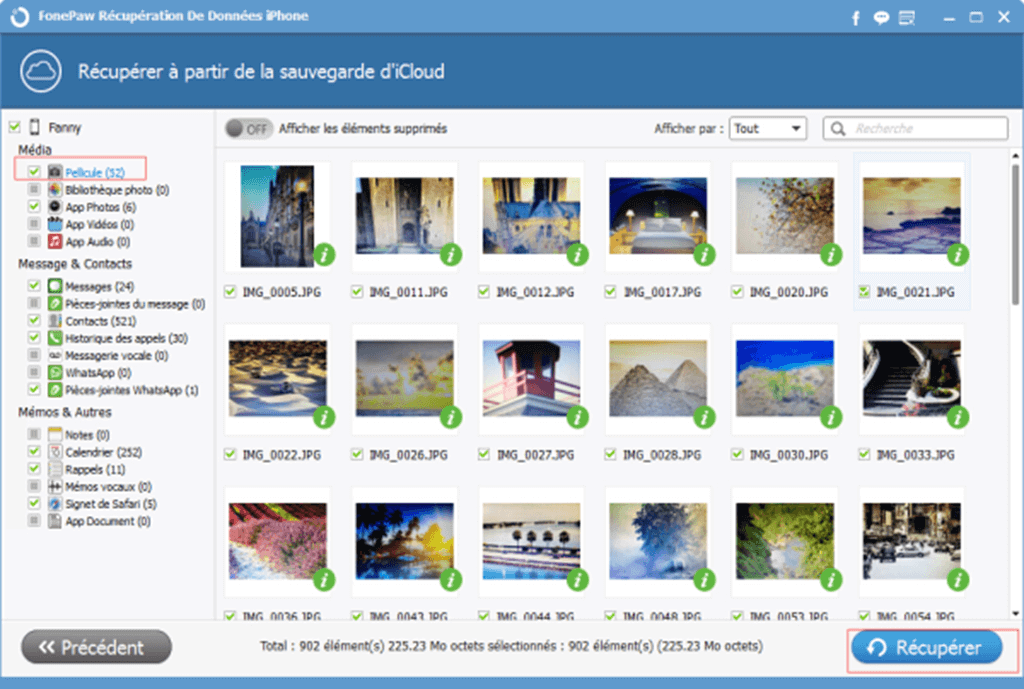
FonePaw iPhone Data Recovery can not only recover photos from iCloud but from iTunes or directly from your device. This program supports restoring text messages, contacts, notes, photos, videos, calendar, reminders, call history, etc. iPhone 6s Plus / 6s / 6 Plus / 6 / 5s / 5c / 5 / 4S / 4 / 3GS.