With Multi Cloud, there is once again a new buzzword in circulation that describes the use of various cloud services and providers. This is particularly interesting for companies, but you as a private user can also benefit from it immediately.
The multi cloud concept
When it comes to the cloud, private users usually think of Dropbox, Google Drive & Co. - services that automatically save data from their desktop or smartphone online. And there's nothing more to it than that, it's pure online storage. Well, of course there are a few additional functions here and there, such as rudimentary office functions or media players. In the professional field, however, the cloud is much more than that. You can not only outsource the pure storage space, but also entire programs, operating systems or infrastructures.
That calls for a couple of popular abbreviations: SaaS stands for "Software as a Service" and means that individual programs run in the cloud. For example, there are services for rendering extensive 3D projects. Such tasks can take weeks on a normal computer - in the cloud, tens or thousands of CPU cores may then be working on them. "Platform as a Service" (PaaS) goes a little further. Put simply, you can run an operating system or a complete work environment somewhere in a data center and then use it locally. There is also "Infrastructure as a Service" (IaaS). With IaaS, an entire infrastructure is rented. That means, for example, you could rent computers with 50 CPU cores, plus 20 GPUs,a few terabytes of storage space, 50 gigabytes of memory, two small networks, and so on. And if you then need more, simply rent a few more CPUs - at best, this can be done in real time..
And another dimension for the subdivision of clouds is important for understanding: A distinction is made between private cloud and public cloud. And these are exactly what you probably suspect, namely offers like Dropbox, which are intended for the general public. On the other hand, services operated privately for a single company or organizational unit - basically also a data center that is responsible for several company locations. In practice, of course, private and public clouds often run together, so that companies are as flexible as possible and can react to external circumstances. This operation is then called hybrid cloud.
Multi cloud, on the other hand, means the bundling of different cloud providers; in practice, hybrid clouds are likely to be part of it very often. Multi cloud could mean, for example, that a company uses storage space in a private cloud, at Amazon Web Services (AWS) and at Dropbox. In addition, computing capacities are booked with Google, Microsoft and IBM via IaaS, as well as development platforms as PaaS with three other providers. And the multi cloud is already there. But why at all?
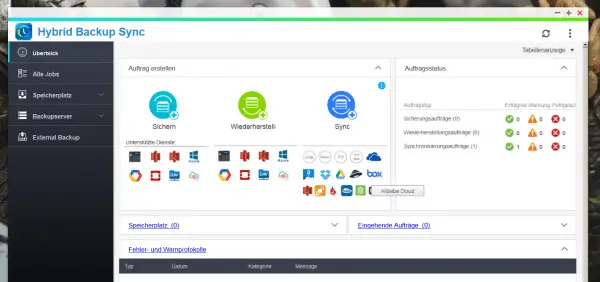 Many backup programs, here on a QNAP NAS, support backups in various cloud storage facilities - the first step towards multi-cloud.
Many backup programs, here on a QNAP NAS, support backups in various cloud storage facilities - the first step towards multi-cloud. advantages and disadvantages
Cloud computing has all sorts of advantages: First of all, what you probably also know from home, namely storage space outside of your own apartment, outside of your own IT equipment and thus also protected from fire, theft, etc., especially since cloud providers store redundant data themselves, so your data is still there when a Dropbox data center is swept away by floods. You also gain a lot of flexibility. You can book additional cloud storage whenever you need it in just a few minutes. You can also easily access cloud storage from anywhere and do not have to establish cumbersome connections to your home PC.
For companies, these advantages can also be transferred to the entire computing power when storing. And there are also many other advantages: Depending on the service rented, there is no need for maintenance work for updates, security measures and the like, for example. There is significantly more flexibility in terms of computing power and infrastructure: upgrading real computers and networks is expensive and, above all, extremely time-consuming. In addition, the expensive hardware may then be standing around unused from time to time. With a cloud infrastructure, 500 CPU cores can be added for two days.
All of these and other advantages can now be further increased via multi cloud. Because maybe AWS is better for IaaS, Dropbox for storage, Google for renting out rendering farms, and so on. In addition, of course, cloud providers themselves reach their limits at some point and then it is reassuring to have an alternative partner.
After all this praise, you might be wondering why not all of them just go multi-cloud. The answer is simple: overhead. In private it is not very expensive to use three cloud storages. But if you manage hundreds of individual cloud services distributed across half a dozen providers and want to incorporate them into your company structure, you can open a new department right away. Of course, there are cloud management platforms that are designed for exactly this, but ultimately multi-cloud is not yet state of the art. And even if: The contractual and legal details alone, keyword IT security, simply tie up loads of resources..
Multi cloud for private users
As a private user, you usually don't need PaaS, SaaS or IaaS, just storage. Online and easily accessible. And this is exactly where the MultCloud service, free of charge in its basic form, is a real multi-cloud benefit for ordinary consumers . The service allows all possible typical cloud storage from Dropbox, to ownCloud, to exotic ones like SugarSync or professional solutions from AWS to be combined under one surface. You can synchronize data between cloud storage or simply move it. Images and texts can be viewed directly online, there are no media players, RSS readers, Office or the like.
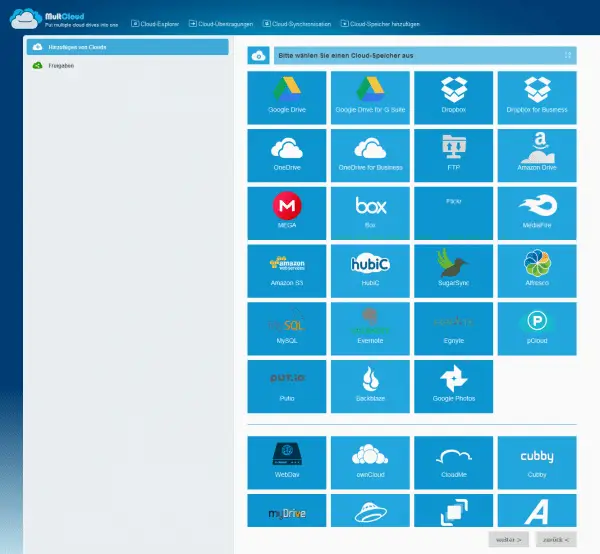 The multi-cloud application MultCloud combines a number of cloud providers for end users.
The multi-cloud application MultCloud combines a number of cloud providers for end users.
This has two major advantages for you in addition to the ones already mentioned: On the one hand, you can take advantage of all the free storage offers and combine them to form a huge cloud storage facility. On the other hand, you can bypass the so-called lock-in effect, which is a real problem for companies in particular: Imagine that tomorrow, Dropbox had the idea of canceling the free storage, introducing unspeakable terms and conditions or simply a new app with completely to establish lousy usability. If you've built your entire data protection strategy on top of Dropbox, this could become an (expensive) problem. This is of course even more dramatic with complex IaaS or PaaS offers.
Using MultCloud is very easy: you create an account, click on "Add cloud storage", choose your cloud provider, authorize MultCloud to access it and you can set up synchronization jobs, transfer data or simply browse through your files..
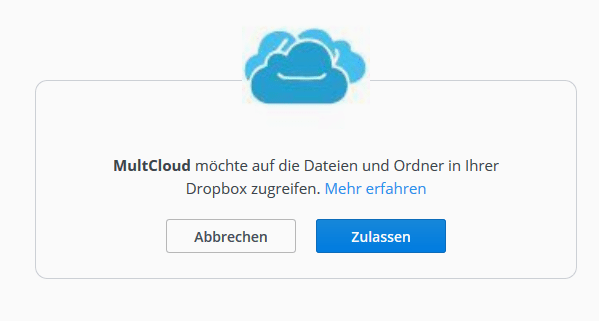 MultCloud must be authorized for external cloud accounts.
MultCloud must be authorized for external cloud accounts. Operation is wonderfully simple and intuitive. Right-clicking on files and folders also gives you a context menu that you can use, for example, to cut, rename or create new folders. Time-controlled synchronization jobs, encryption, more than 50 gigabytes of data transfer and a few other functions are only available in the paid versions, which start at 7.50 US dollars per month.
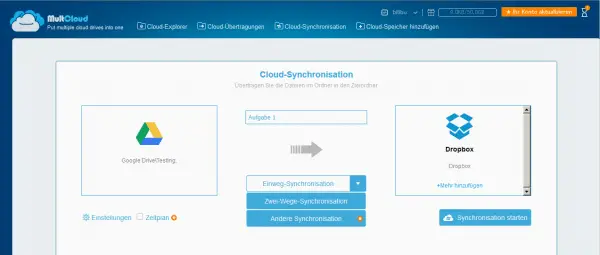 MultCloud can synchronize two cloud storage devices without going through the PC.
MultCloud can synchronize two cloud storage devices without going through the PC. By the way, there is of course a disadvantage here too: You allow MultCloud to access all of your cloud storage, the place of jurisdiction is California.