Enable options for developers on Android 4.4 or higher
“Developer Options” play an extremely significant role in Android devices. The hidden "Developer options" allow you to change important settings on your Android 4.4 or higher. When you are intended to enable USB debugging, import or export files, install advanced applications, root your Android phone, etc., you should unblock “Developer options”. However, in most Android phones developer options are not available by default. If you want to activate it manually, please follow our step by step guide..
Enable options for developers on Android 4.4 or higher
Step 1. To unlock developer options, go to “Settings”. Scroll down and find out "About phone". Tap on it.
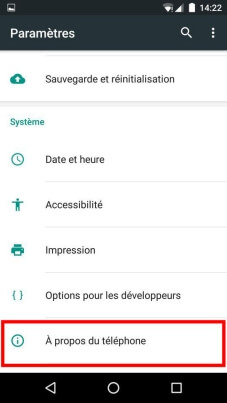
Step 2. Press "Build number" for 7 times. After that, the dialogue box saying that you are now a developer will appear. You now have full access to the enormous development possibilities..
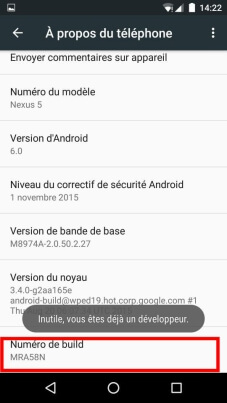
Step 3. Now go back to “Settings”. Scroll down and you will see “Developer options”. Type it.
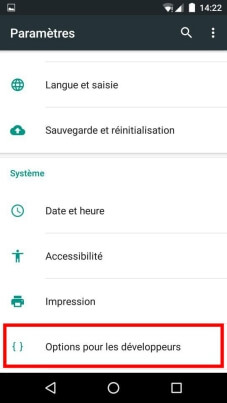
Step 4. After opening “Developer options”, check “USB debugging” from the items listed. Then the prompt will ask you whether you allow USB debugging or not, type "Yes". Thus, you have successfully accessed "Developer options" on Android 4.4 or higher..
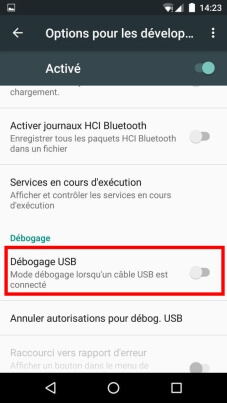
Warning: If you allow “Developer options”, your device and its applications will stop working or have difficulty working. Please change options carefully. That's all. Now you can enjoy using many features and options.